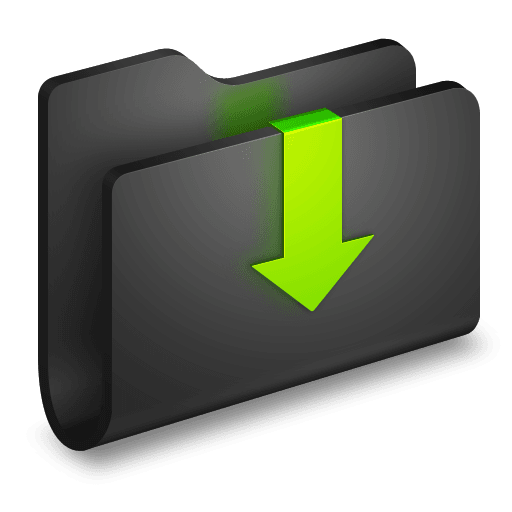INCPAK brings you another big news for all the people out there, and we are again the first one to unveil this news to you. Qmobile Noir A20 Rooted Successfully by INCPAK member Muhammad Bilal. Yes the newly released phone from Qmobile is which is yet not officially released socially on Qmobile website and page is already rooted by us now.
Also a great big news is the rooted A20 can be easily updated to official Jellybean ROM 4.2.1 belonging to gionee family, which we will be sharing in our upcoming posts really soon so keep connected with INCPAK.
Root Method:
The root script for MTK6589 is used using the method provided by http://droidchina.com in their post.
Steps:
- Download and Install the USB drivers first for your Noir A20 using PDANET drivers provided below.

- Enable USB debugging in your phone from Settings > Developer Options.
- Download the Auto root script from here and extract it in a folder on your PC.
- Connect your phone through USB cable.
- Browse to the folder where you extracted the Auto root script and run the “RUN.BAT” file.
- Press any key to continue
- Wait for process to finish and press any key again
- Your phone will reboot automatically and after it reboots you will have a Rooted Qmobile Noir A20 :)
TeamWin Recovery:
Teamwin recovery is same as the clockworkmod recovery. It is just different in interfacing as the teamwin project is based on touchscreen so you no longer need to use the recovery through volume buttons. But yes the clockwordmod backups doesnt work on teamwin and same teamwin backups dont work on clockwordmod.
Steps:
- Download and install MTK Mobile Uncle Tools from the playstore.
- Download recovery zip from here and extract it on your PC.
A20 Old TWRP Recovery A20 New CWMR Recovery


- Rename it to recovery.img and place the file into your phone’s SD card.
- Run Mobile Uncle Tools and select recovery update option.
- Select recovery.img from your SD card and your phone will be updated with a new recovery.
Method is tested so don’t worry it wont brick your phone.