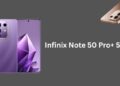For those who are into tech design and building it has become a major trend in the industry to build your own tech, specifically, PCs. Being able to build exactly what you want is important and can be more cost-effective in that you will be able to include exactly what you need. The argument herein is that before you start buying components and spending the cash, be extremely clear as to what exactly you will need the PC for. What type of computing power is required and exactly what will the machine be required to do?

You should only put in it what you definitely know you will need.
Hardware
The central processing unit (CPU) consists of the elements that you will model your PC on, which will determine your computing power and speed. There are a lot of CPUs out there, but you’ll probably have to decide between the big two, who are currently Intel or AMD. Again, this choice must be made dependent on what it is you want to do with the PC and on your overall computer and tech know how. For those who are interested in the basics and maybe some gaming, then the Ryzen CPUs by AMD are probably your best bet. This will allow more flexibility and if you’re building you may need to make changes, and a CPU that can be overclocked may be essential.
The CPU you choose will determine the motherboard that you need. Many have made the mistake of getting a CPU and then a motherboard that doesn’t have the correct socket in their haste to either follow some online instructions on how to build; or just basic beginner errors. So, be sure to choose a motherboard with not only the right socket and connection to the CPU, but also the right number of ports and connections. Think ahead in terms of what you will be using—how many hard drives do you intend to connect and use on the motherboard and other storage devices. We come back to the point that unless you clearly know exactly what the PC will be used for, then building the right one will be impossible. You can take the rookies’ route and simply build with flexibility, allowing for additional, initially unused connectors and space.
Now you have the beginnings it’s best to work around the CPU and begin to build the capability that you need. Fast and sizable RAM is then the next consideration—some of the best home-build techies note that the sweet spot for the home-built PC is 16 gigs with speeds of about 3000 MHz or higher. Once the RAM is in place, get yourself the graphics processing unit (GPU) that will support all your hobbies. As a gamer or web designer you may look for good graphics and then you will have to search the two main suppliers—Nvidia and AMD. Your overall spend on the graphics card will depend on what you want to do on the PC: if it’s just for mail and basic internet use, then keep it simple—you can always upgrade the graphics card.
In terms of storage, the PC traditionally functioned with one or two same-speed drives. If you’re building one today, the norm is to keep this bigger, slower drive and then add a smaller superfast drive such as the M.2 drive. This is then used to open, run, and save those documents and programs such as your operating system that you want up and running at speed.
With regard to power supply, there are ways that you can figure out online how much power your PC will use and then get the right sized supply. As long as it’s not a smaller supply than what you will need, an 80 PLUS gold-rated power supply is the only way to go. You don’t want to have spent all that time and money on the rest of the hardware and then have the entire set-up breaking down due to a simple issue such as the power supply.
That’s the hardware, and now you need a good-looking case that it can all fit in and will allow the right amount of ventilation. After it’s been used for a while, you should also check the heat and if required add fans and a CPU cooler. Thus, you need to be leaving enough space for these additions. Akin to your power supply always buy slightly bigger than you need, just in case you need to upgrade or change your computing needs.
The one factor that is often neglected and that has proven to be most important are the smallest of components and connectors. The hardware doesn’t end when you close up the case; you need to make sue that it all plays nicely together and the first step is to use the best-quality connectors and cables. Cut down the time you spend looking for these by using a professional part finder like Octopart.
Software
This may be redundant by now, but you will only be able to select and purchase the right software if you know what the PC is for. Many people make the mistake of over-purchasing software—getting software and programs that they will never actually use. This is known as overkill in the industry and has been known to cost even the best of PC builders.
Final comments
Buying the parts that complement your workstyle and function to build your own PC is a trend, and if done right will provide you with a lifetime of fun, games, and interesting challenges as you add, upgrade, and maintain components. This article has provided you with a clear outline and some suggested processes to follow. Yet, the one point that you need to figure out before you spend a cent, is exactly what you want the PC to be able to do, and why. The design and build must be based on need and expected usage, or you will not produce the right machine.
Read More: Apple Holding iPhone 13 Launch Event on September 14