WhatsApp status feature allows you to post an update for your contacts to see and it stays up for 24 hours. This update can include anything from text, images to even short videos of what you’re up to while many people even share memes and jokes through the WhatsApp status feature.

However, if you don’t use the WhatsApp status feature simply because you don’t all your contacts to see what you’re up to, then we will explain how you can hide your WhatsApp status from selected contacts or better yet, show your status to selected contacts and exclude everyone else.
How to hide your WhatsApp status from selected contacts?
The process is more or less similar for both iPhone and Android smartphones. Just follow these four easy steps to hide your WhatsApp status from selected contacts:
- Open WhatsApp on your device and go into the settings option.
- From settings, you need to select Account > Privacy > Status.
- Here you can control privacy setting for your status. Simply tap on ‘My contacts except…’ and hide status from selected contacts.
- On the next screen, just choose everyone you don’t want to share your WhatsApp status while leaving everybody else.
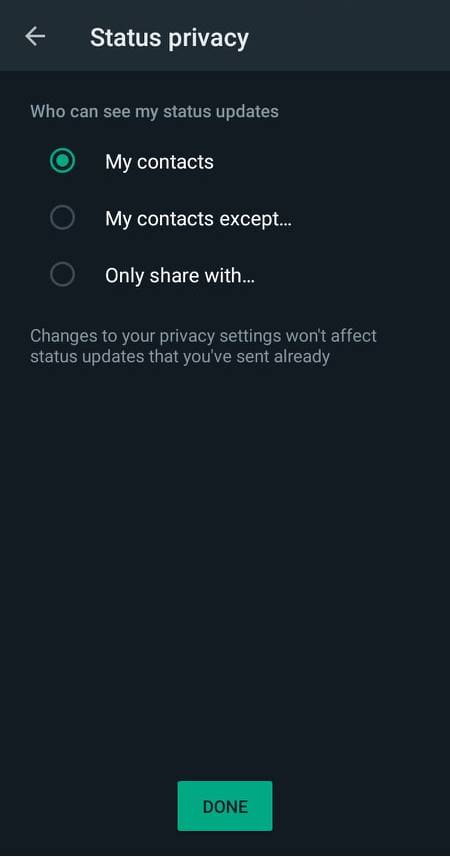
If you want to share your WhatsApp status with a selected number of contact and hide it from everyone else, then that is completely doable too. All you need to do is follow the instruction below.
How to show your WhatsApp status to selected contacts?
The process is somewhat similar but changes half-way through. Just follow these steps and only show your WhatsApp status to selected contacts:
- Open WhatsApp on your device and go into the setting option.
- From settings, you need to select Account > Privacy > Status.
- Here you can control privacy setting for your status. Simply tap on ‘Only share with…’ and select those contacts allowed to see your status and everyone else will be excluded automatically.
Let us know what you think of this new feature in the comments below.
Read more: Users Can Now Transfer WhatsApp Chats From iOS to Android.