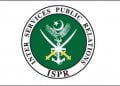Google Photos initially introduced the Locked Folder Feature a few months back but it has only been available to Google Pixel Smartphones, however, the feature has now started rolling out to more Android Devices. While the Locked Folder Feature for Google Photos has started rolling out for more users, it is still only available for a handful of smartphones and it may take some time before it is seen across the whole platform.

The Locked Folder Feature for Google Photos allows users to save photos and videos separately in a password protected folder. The media stored in the Locked Folder will not show up while the user is browsing through Google Photos or any other Gallery App in their smartphone.
How to use Locked Folder in Google Photos?
The user should make sure that they have updated their Google Photos App to the latest version in order to use the Locked Folder Feature. Once the user has set up the Locked Folder, they can move existing media (photos and videos) to the Locked Folder by tapping the ‘Move Items’ option.
The media which is moved to the Locked Folder will no longer be visible in any Gallery App while browsing through your photos and videos. However, it bears mentioning that the media in the Locked Folder cannot be backed up or shared via Google Photos either.
It is pertinent to mention that the Locked Folder Feature for Google Photos was introduced back in May 2021 for Google Pixel Smartphones. However, the feature has now reached more Android Smartphones and it is expected to be rolled out to the whole Android Platform in the coming days.
Read more: Twitter Bans Sharing Photos & Videos of People Without Consent.
Follow INCPAK on Facebook / Twitter / Instagram / YouTube for updates.