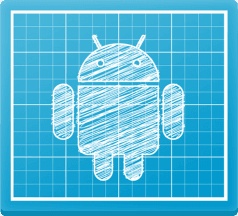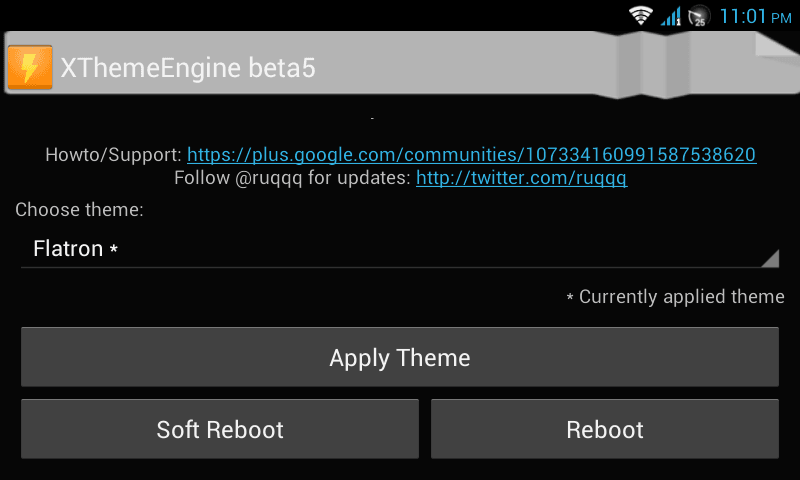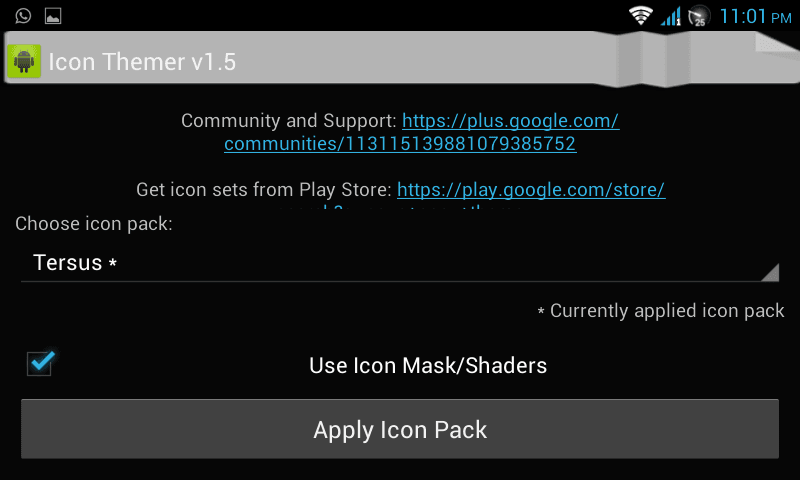Many low-level tweaks can normally only be performed on Android by flashing custom ROMs. The Xposed Framework allows you to modify your ROM without installing a new custom ROM. All it requires is root access.
Sure, you may want to flash a custom ROM like Xperia Z,Touchwiz,Lewa etc to get the latest version of Android or use a wide variety of tweaks, but the Xposed Framework makes it possible to perform small tweaks without replacing your Android operating system.
The installation method and the xposed framework along with its mods are a part of XDA developers forum.
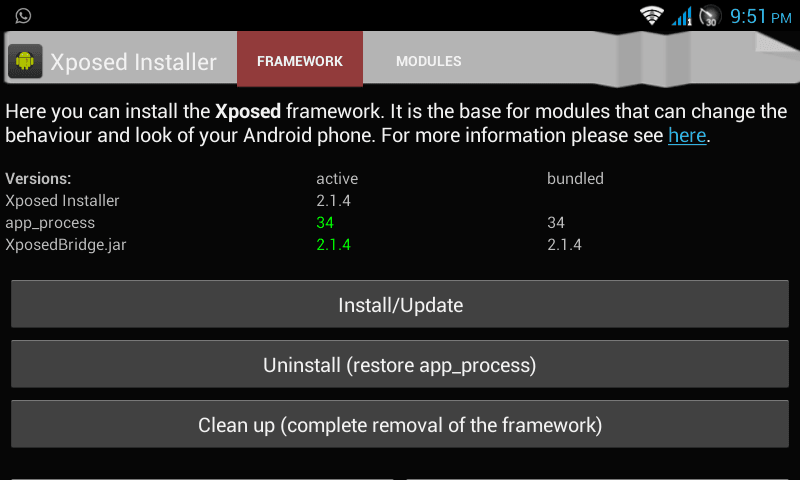
How It Works:
To perform various low-level tweaks, developers have to modify system APK (app package) files. They generally release these changes as a custom ROM, which users have to flash onto their device.
The Xposed Framework requires root access to install, but should be able to work without root afterwards. It extends the /system/bin/app_process executable to load a specific JAR file on startup. This file’s classes will be part of every app process on the system — even system service processes. It’s then possible to modify an app’s behavior at runtime — no ROM flashing or modifying app APK files required.
It works with most Android 4.0 and later devices, assuming they’re ARM devices. If you have a Gingerbread device or one of the rare Android devices using an Intel chip, it won’t work for you.
Installation Instructions:
We are not responsible in case you dont follow proper instructions and mess up with anything. So always keep a backup of your ROM.
- First of all before you install this framework make a backup of your current ROM in your recovery so you can have a backup in case you mess up with anything.
- Download the APK from XDA developers forum from here:
http://forum.xda-developers.com/showthread.php?t=1574401
- Install the APK on your phone.
- Once it is installed open the Xposed Installer app and tap on Install/Update option (You should have root acces for it)
- Reboot your device after installing it and then Xposed Framework will be activated on your phone.
- NOTE: If you need to uninstall the app be sure to use the uninstall option in the Xposed Installer app that will unload the app integration into your ROM and then uninstall the app from your device.
Tweaks:
Now that you have Xposed Framework installed in your phone you have got a base for modding your ROM. This app wont tweak anything you want directly. For this you can download any apk of a MOD available on XDA forums and install it. I will also share some good MODs that i have tried on my Qmobile A8 phone along with some screenshots.
To install MODs first download the respective APKs and install them. Then Open Xposed Installer app and in the modules section checkbox the installed module to activate it which will work after a reboot of your device.

-
App Settings:
Some ROMs use 240 dpi. Others 213 dpi. And the problem with changing dpis is that you need to mod stock apps to look nice on the selected dpi because they don’t scale very well. So the solution was either replace them with alternative apps from the Play Store or mod the apps to fit the selected dpi. Here comes the per app density module running on top of the xposed framework. This app is specially for Qmobile Noir A10 users who have pretty bulky display having big fonts and icons cause of the dpi and resolution on a big 5inch screen.
You can download it from here:
http://forum.xda-developers.com/showthread.php?t=2072081I have used this mod personally for my Qmobile A8 running jellybean stock rom and changed my dpi for each and every app to 200 dpi and for changing dpi of whole system i changed dpi of the system UI app.

-
XTheme Engine:
XThemeEngine allows you to theme your device similar to T-Mobile/CM10 Theme Engine. Theoretically, XThemeEngine should work with Android 4.0 and above. Only for ARM devices though. x86 devices are NOT supported. You can download it from XDA forum from here:
http://forum.xda-developers.com/showthread.php?t=2240180After installing xtheme engine mod activate it and download cm10 themes from xda developers forum for xtheme engine. Normal cm10 themes wont work directly as they first need to be converted to support xtheme engine.
I have used this mod personally for my Qmobile A8 running jellybean stock rom and changed my theme to CM10 Flatron Theme which you can download from here:
http://forum.xda-developers.com/showthread.php?t=2305415
-
Icon Themer:
Icon Themer allows you to use Nova/Apex/ADW etc. icon packs on your device.
You can now use *any* launcher you prefer and still have the power to customize how your application icons look like. Icon Themer is also more consistent because the icon theme is applied throughout your device and not just confined your launcher!
You can download it from here:
http://forum.xda-developers.com/showthread.php?p=40603494After downloading install any apex,nova,adw theme pack APK and the icon pack will appear in the icon themer module.

Screenshots:
This is my personal Qmobile A8 modded screenshots with xtheme egnine flatron theme and tersus icon pack through icon themer. Also have changed the dpi of all the apps to 200 which gives a sleek look.




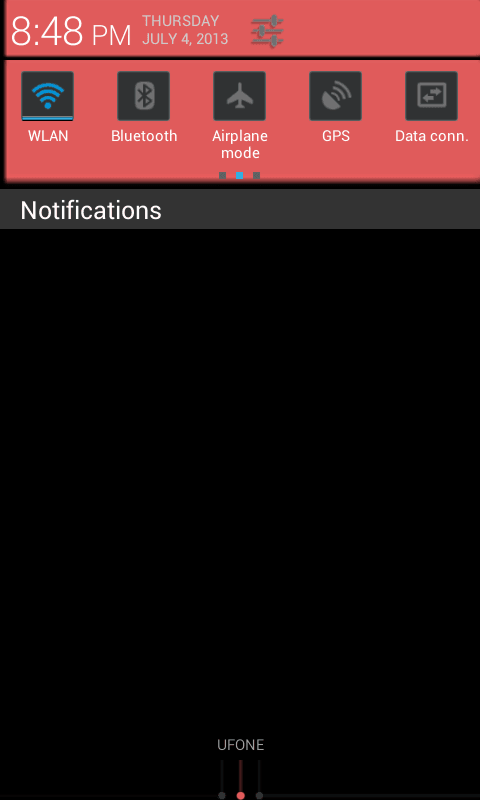
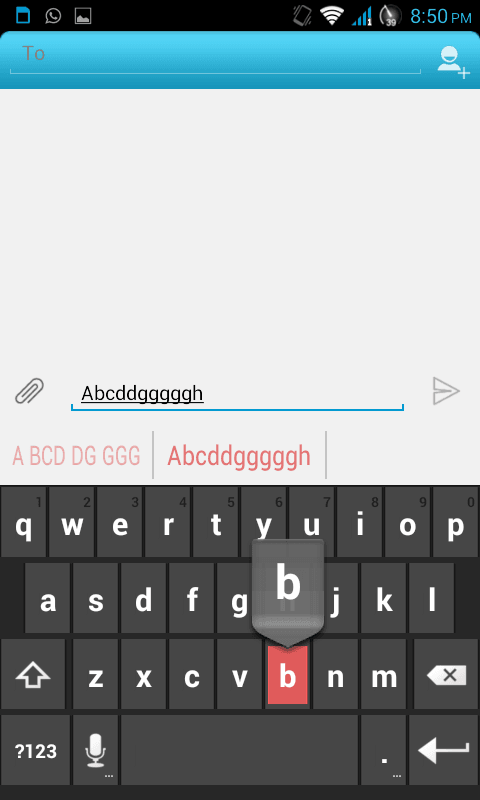




Again Be Noted To Make A Backup Of Your ROM Before Using This Framework. Enjoy :)