Meta-owned WhatsApp has finally launched a new beta version compatible with iPad. According to WABetaInfo, WhatsApp beta for iOS 23.19.1.71 brings support for companion mode designed to enhance your WhatsApp experience on the iPad.

Once linked, you will be able to use your WhatsApp account on the iPad independently without the need for you phone (Android or iPhone) to stay connected to the internet, which is similar to WhatsApp Desktop.
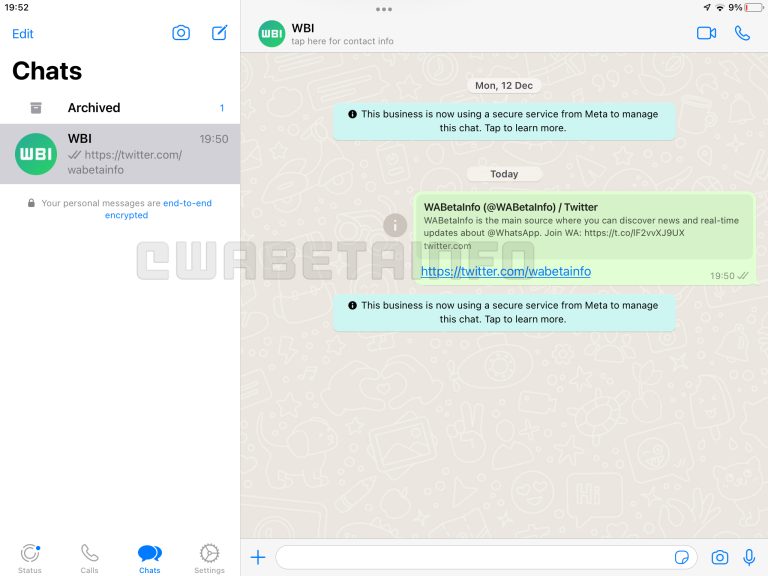
The companion mode ensures that all messages, whether sent of received on your iPad, stay in sync with your phone and it doesn’t matter whether your phone runs on iOS or Android. It is worth mentioning that your messages and calls will remain end-to-end encrypted on the iPad as well.
However, WhatsApp’s support for the iPad is still in beta, which means that some features may not work seamlessly, including checking and posting status updates and functionalities tied to live location.
It is pertinent to mention that WhatsApp has not mentioned any official release date for the app on iPad, but if you’re part of the WhatsApp beta program on the App Store, you can start enjoying the messaging app on your device.
How to use WhatsApp on your iPad?
- Make sure you have the beta version of WhatsApp installed on both your iPhone and iPad.
- Open WhatsApp on your iPhone or Android and navigate to WhatsApp Settings > Linked Devices.
- Choose “Link a Device” and scan the QR code displayed on your iPhone with your iPad.
Read more: WhatsApp to Introduce Animated Avatars for Video Calls.
Follow INCPAK on Facebook / Twitter / Instagram for updates.

















