Meta-owned WhatsApp is introducing the ability to use two different accounts on the same app at the same time.
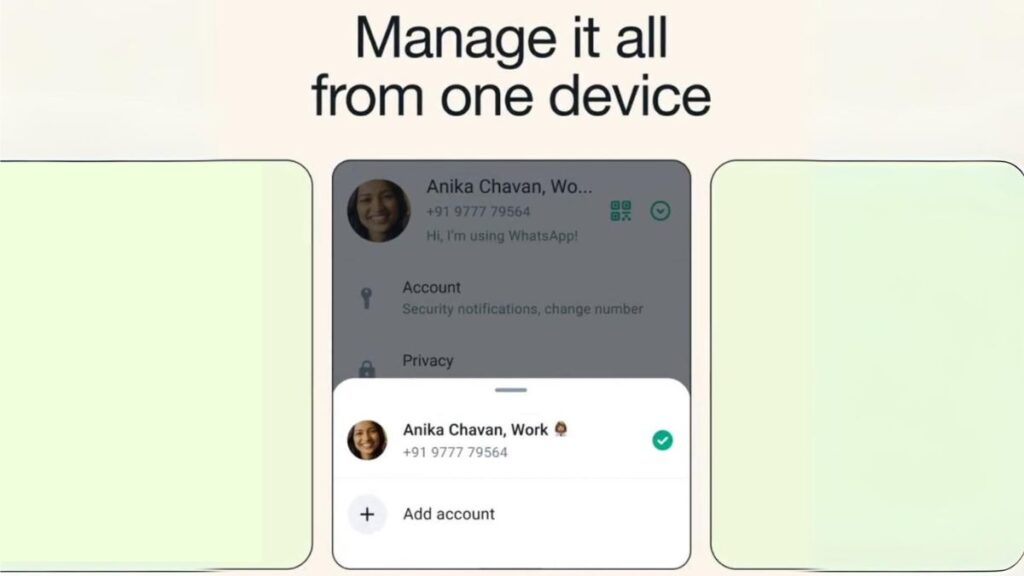
The new feature eliminates the need for workarounds and makes it convenient for users to maintain multiple separate accounts for work and personal use.
2️⃣ is better than 1️⃣ we’re rolling out the ability to add a second account to your WhatsApp on Android. pic.twitter.com/tYvuUPWjsv
— WhatsApp (@WhatsApp) October 19, 2023
You no longer need to carry two phones or log out each time you want to access a different account as WhatsApp will now let you maintain two accounts on the same app.

The processing of setting up a second WhatsApp account is fairly simple and all you need is two separate numbers, which can either be a separate physical SIM card or an eSIM, depending on your device’s capabilities.
Here’s the step-by-step guide to set up a second WhatsApp account:
- Open WhatsApp.
- Go to Settings.
- Click on the Arrow next to your name.
- Click on “Add account” and follow the on-screen instructions.
- You will get an option to customize your privacy and notification settings for each account.
“As a reminder, only use the official WhatsApp and don’t download imitations or fake versions as a way of getting more accounts on your phone. Your messages are only secure and private when using the official WhatsApp,” the company advised all customers.
Read more: X Starts Charging New Users To Make Posts.
Follow INCPAK on Facebook / Twitter / Instagram for updates.