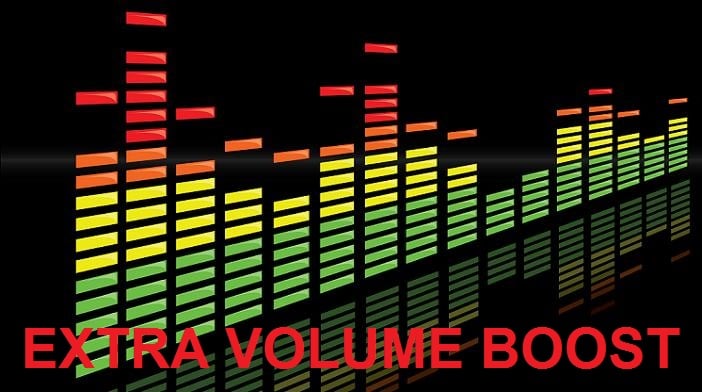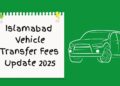Here’s a quick tweak to increase the volume output of your Blu Phone. I’ve tested this on my BLP but should work with most of the Blu Life line products:
This Method is shared by INCPak Team member Muzaffar Hussain
*** DO AT YOUR OWN RISK **
To open Engineering mode, dial : * # *# 3646633 # * # * (without the spaces)
1. Go to Hardware Testing
2. Click Audio
3. Choose Normal Mode
4. in “Max Vol. 0~160” tab, enter 160, then press Set
5. Press Sip, then change to Media, then press Set again
6. Go back to Audio Menu, choose Headset Mode
7. In Max Vol. 0~160 tab, enter 160, then press Set
8. Press Sip, then change to FMR, then press Set again
9. Press FMR, then change to Media, then press Set again
10: Press Media, then change to Matv, then press Set again
11. Go back to Audio Menu, choose Loudspeaker Mode
12. In Max Vol. 0~160 tab, enter 160, then press Set
13. Press Ring, then change to Sip, then press Set again
14. Press Sip, then change to FMR, then press Set again
15. Press FMR, then change to Media, then press Set again
16. Press Media, then change to Matv, then press Set again
Enjoy!