As promised, INCPak is advancing in i9 ROM development. We know that all the i9 Owners wanna play with devices by installing an trying new ROMs each day and new tweaks every now and then, so, that’s why we have uploaded the stock ROM. For those, who are facing trouble in their device, in custom ROMs, who forgot to backup their stock ROM and are now stuck on Custom ROM, this Flashable Zip is available for such.
FEATURES:
- Purely Stock ROM (includes INCPak Logo)
- Nothing removed or Changed
- Pre-rooted
REQUIREMENTS:
- QMobile Noir i9
- Need to be rooted
- Custom Recovery Installed (Either TWRP or CTR(CWM))
To root and install custom recovery on your device, click on the link below and follow the procedure precisely:
SCREENSHOTS:

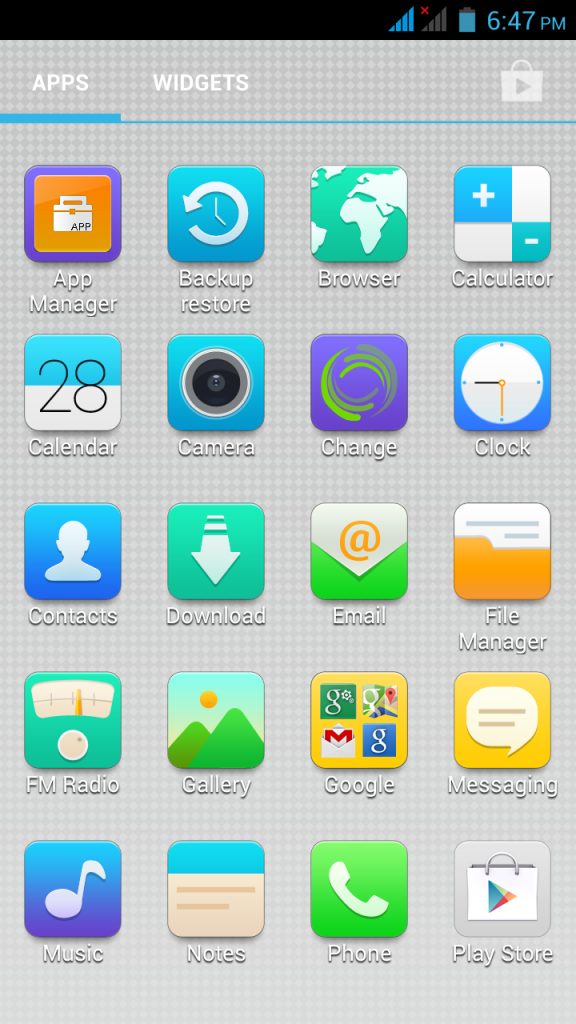
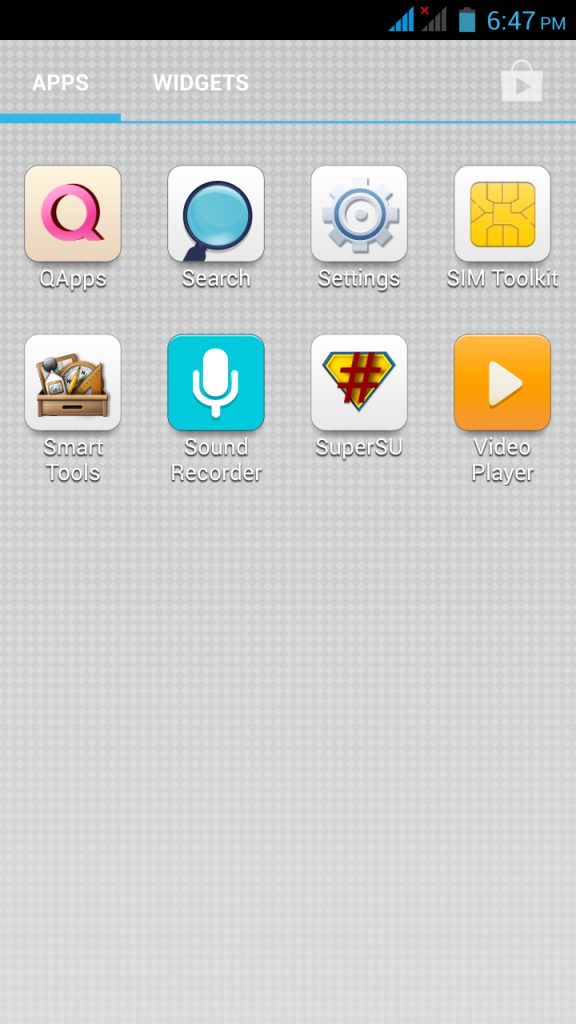
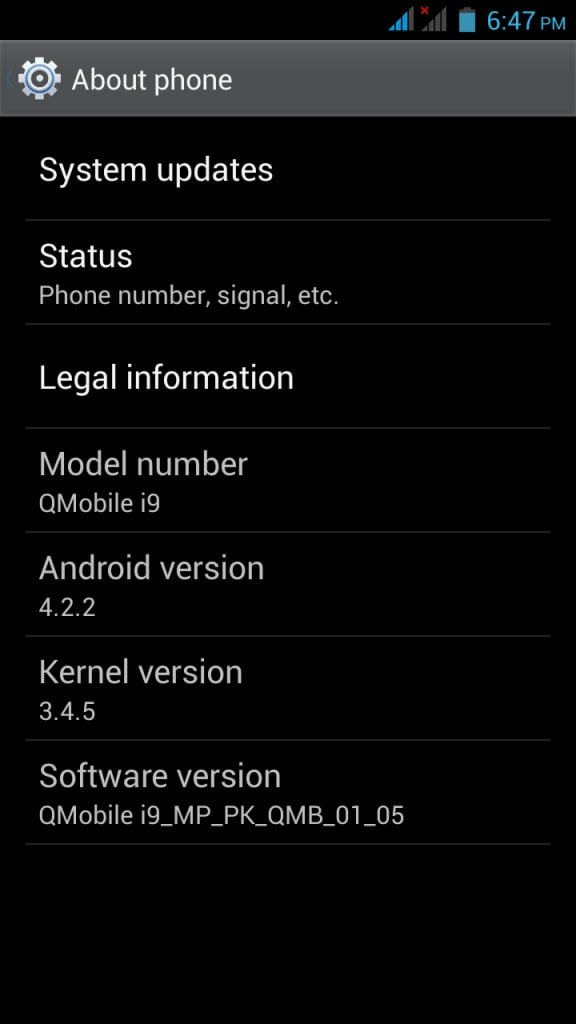
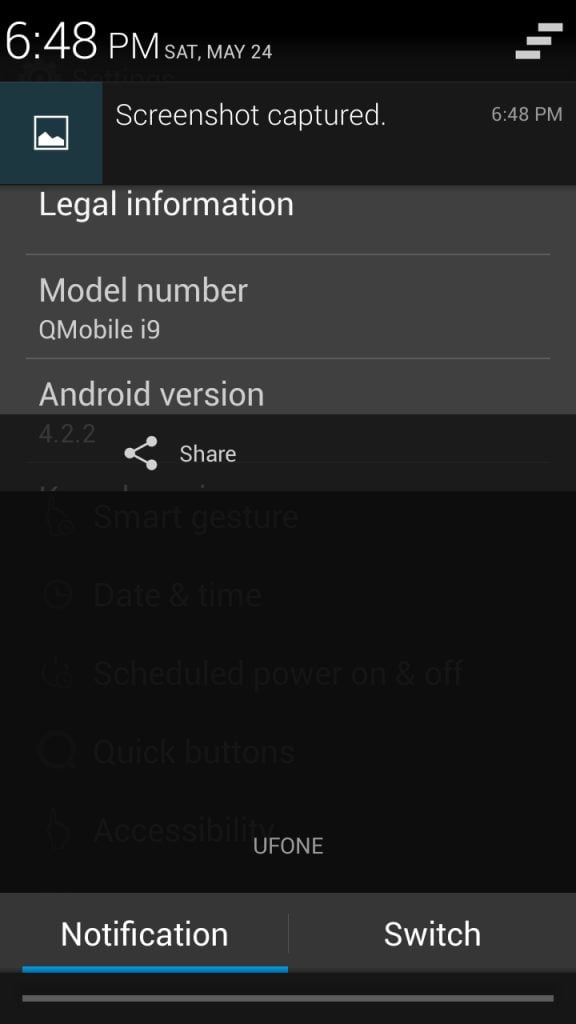
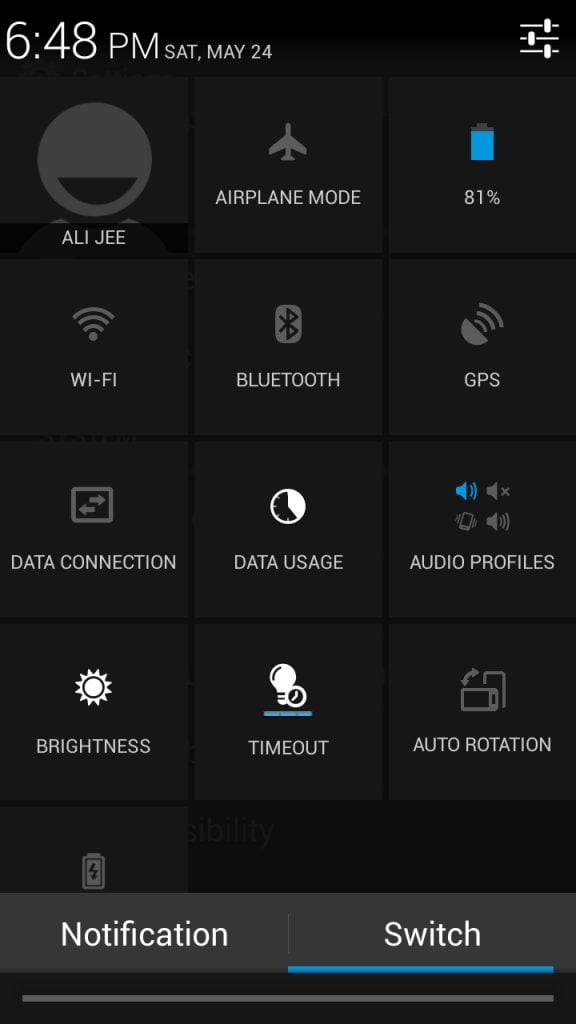
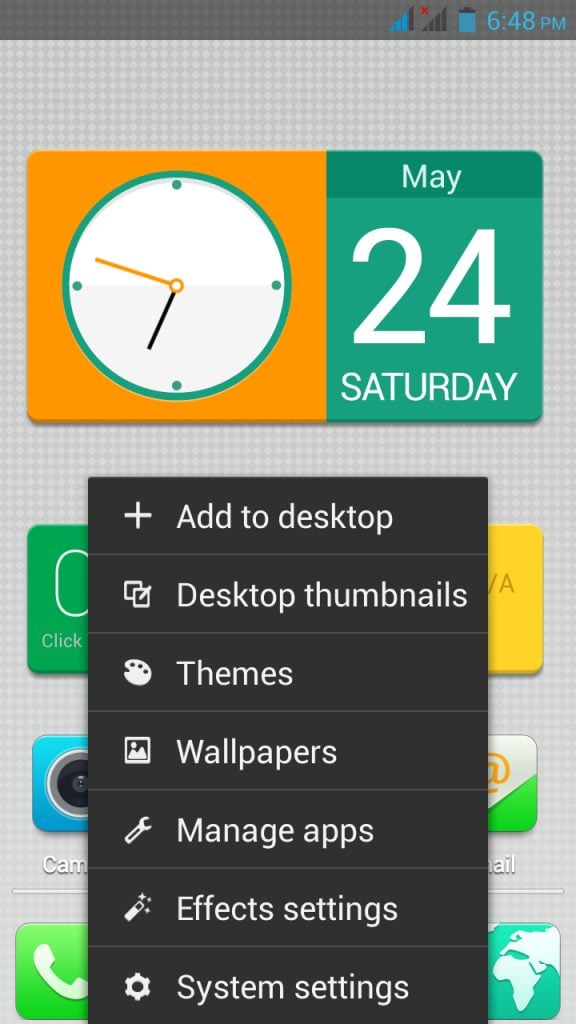
DOWNLOAD LINK:
*PROCEED AT YOUR OWN RISK
*Keep in mind that INCPak will be not be Responsible for any damage to your device. However, we assure you that this ROM has been completely and fully tested by INCPak Officials.
- Download the zip file i9 Stock ROM from the link .
- Move/Copy the zip file into the SD-Card.
- Boot the device into recovery. To do this first power-off the device. When the device is fully powered off, press the Vol UP + Vol Down + Power button together and then press Vol UP button to enter Custom Recovery. We will be using CTR(CWM) Recovery in this procedure.
- At first, make backup of your current ROM by pressing Backup.
- After the completion of backup, go back to Main Menu.
- Click on Wipe. Then click on Pre-flash Wipe (WARNING: This will wipe all your data)
- When the wipe is complete, go back to Main Menu.
- Click on Install. And then click on Install Zip from Sd-Card.
- Select the downloaded ROM which was placed in SD-Card earlier.
- Let it take its time to install.
- When the install is complete, go back to Main Menu and click on Reboot.
- Wait for the device to reboot into Stock ROM.
- Enjoy!
CREDITS:
- Ali Jee – INCPak Member (For Making and Testing This ROM)
- Farhan Imaan – INCPak Owner & CEO (For Further Testing)
For any queries, please proceed to
http://www.incpak.net
OR
Like our Facebook Page
https://www.facebook.com/Qdiscussion


















