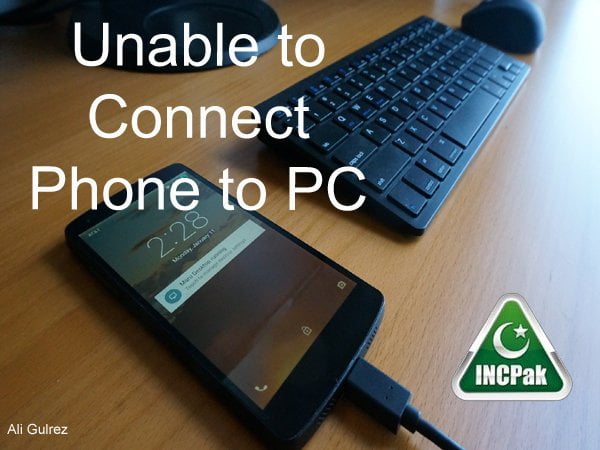Recently after upgrading my Phone (Infinix NOTE 2 X600 LTE) to XOS, I came across an issue that I was not able to connect my phone to PC. It failed to install the drivers giving an error relating to failure of MTP device installation. After a few hours of trying to install it automatically and downloading different driver packages from the internet I still failed to fix it. As a last resort I tried a method I did not try before mainly because I did not think it would work but to my surprise it did. These are a few simple steps that will help you fix this PC connection issue and they work on any device facing this problem which inlcudes all Infinix models (NOTE 2, ZERO 3, HOT NOTE, HOT 3 and HOT 2)
STEP 1 – Right Click on “My Computer” and Select Manage
STEP 2 – Select Device Manager. After words look towards the right section. There you will see a list. Look for “Portable Devices”. There you will see your phone as “Unknown Device” or my your phone model (ex. Infinix X600 LTE). Right click on it and select “Update Device Driver”
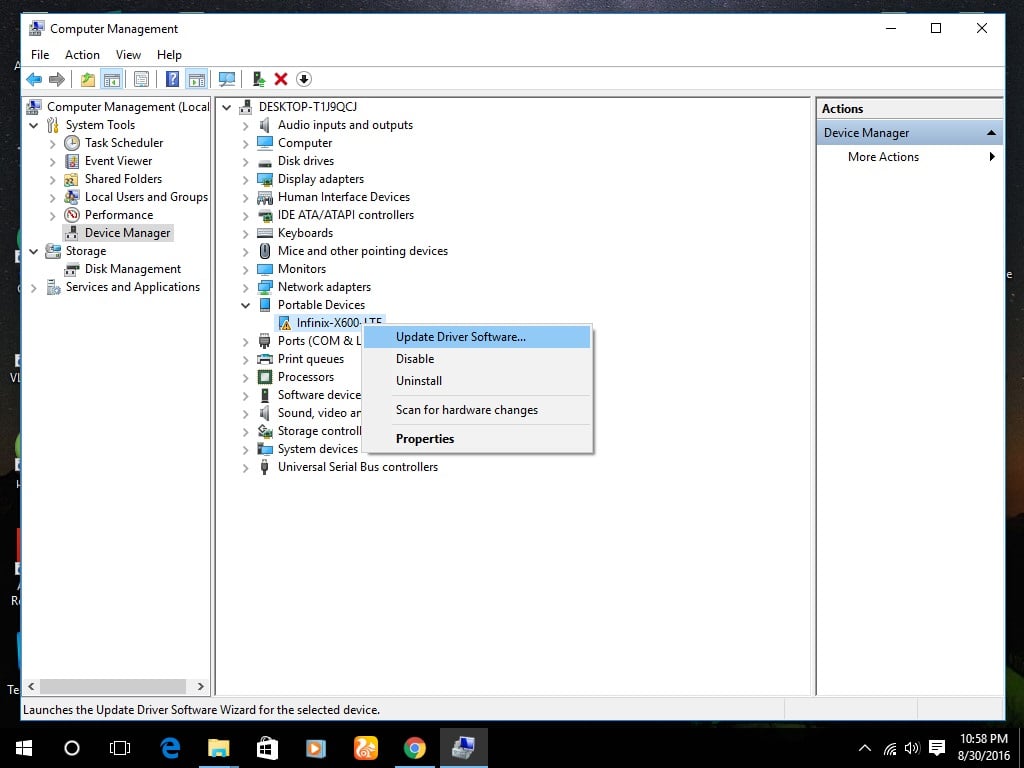
STEP 3 – Select “Browse my computer for driver software”
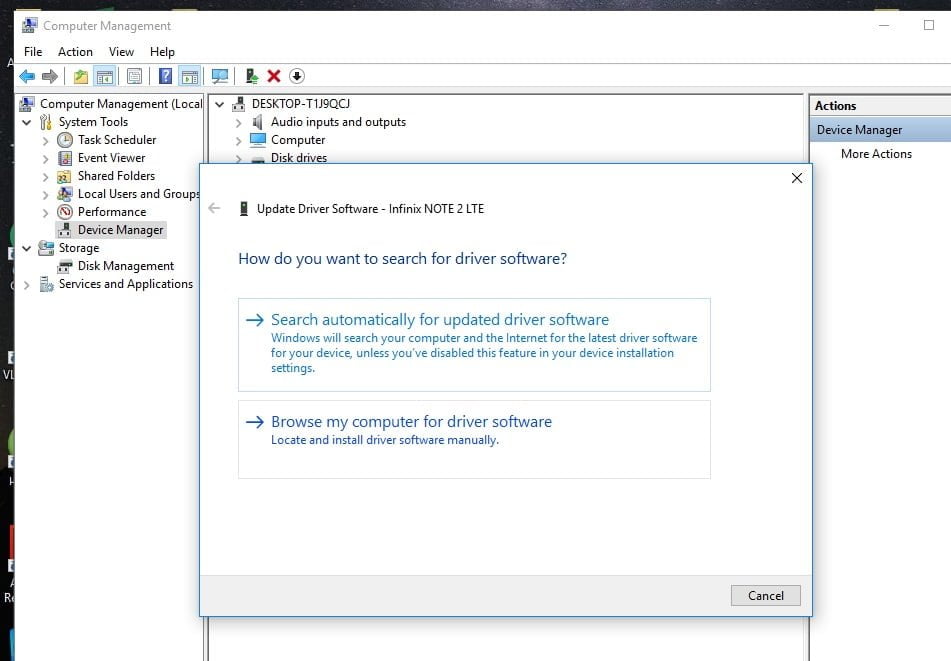
STEP 4 – Select “Let me pick from a list of drivers on my computer”
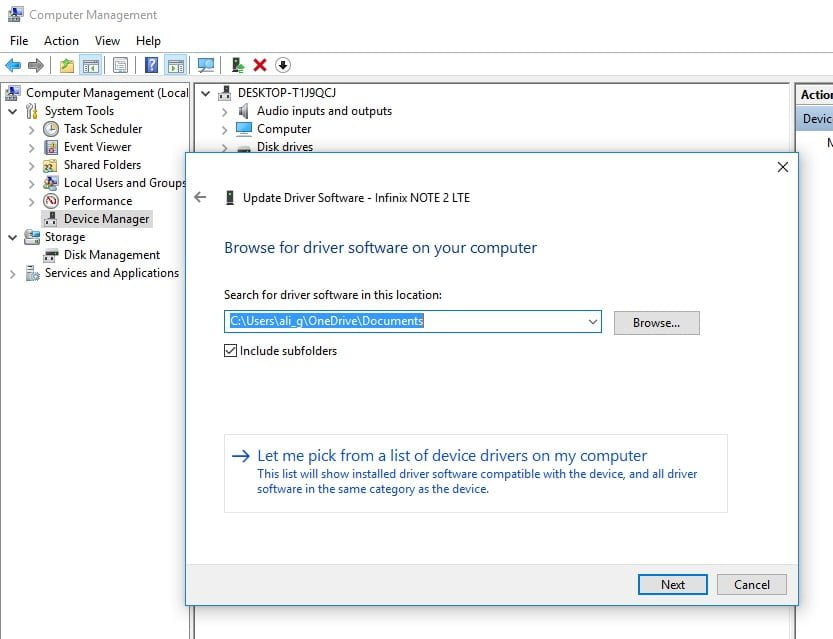
STEP 5 – Look for “Digital Media Devices” and click next. (You might not get this step which is normal. If that happens you will automatically be taken to STEP 6.
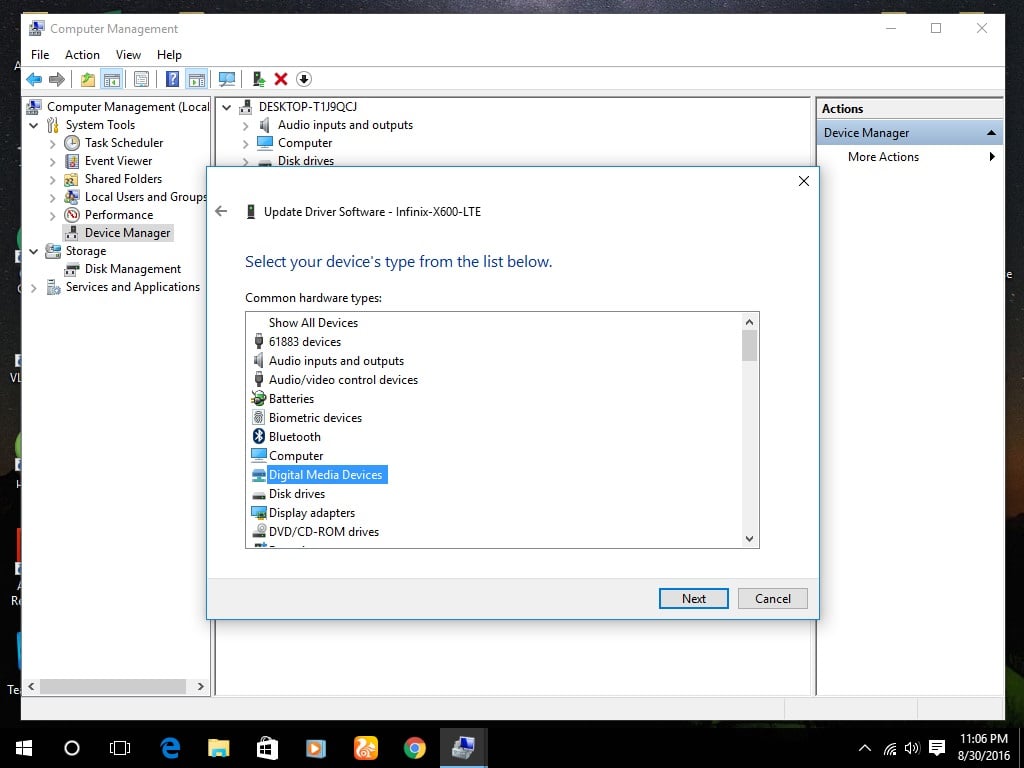
STEP 6 – Select “MTP USB Device” and click on NEXT.
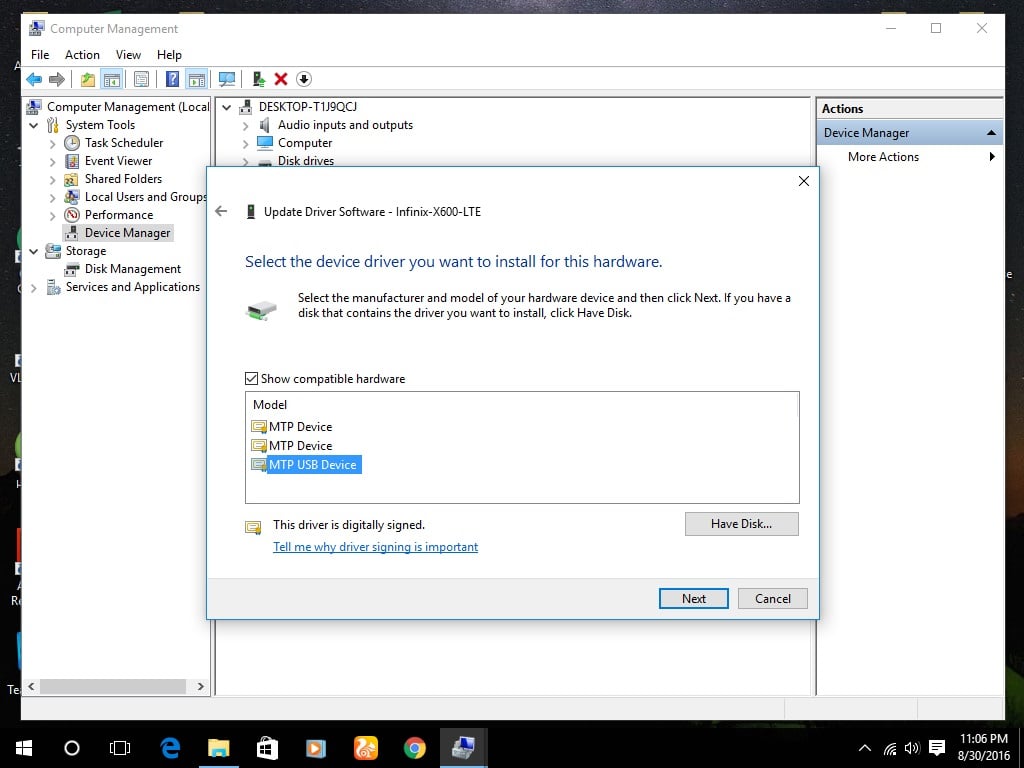
STEP 7 – DONE.
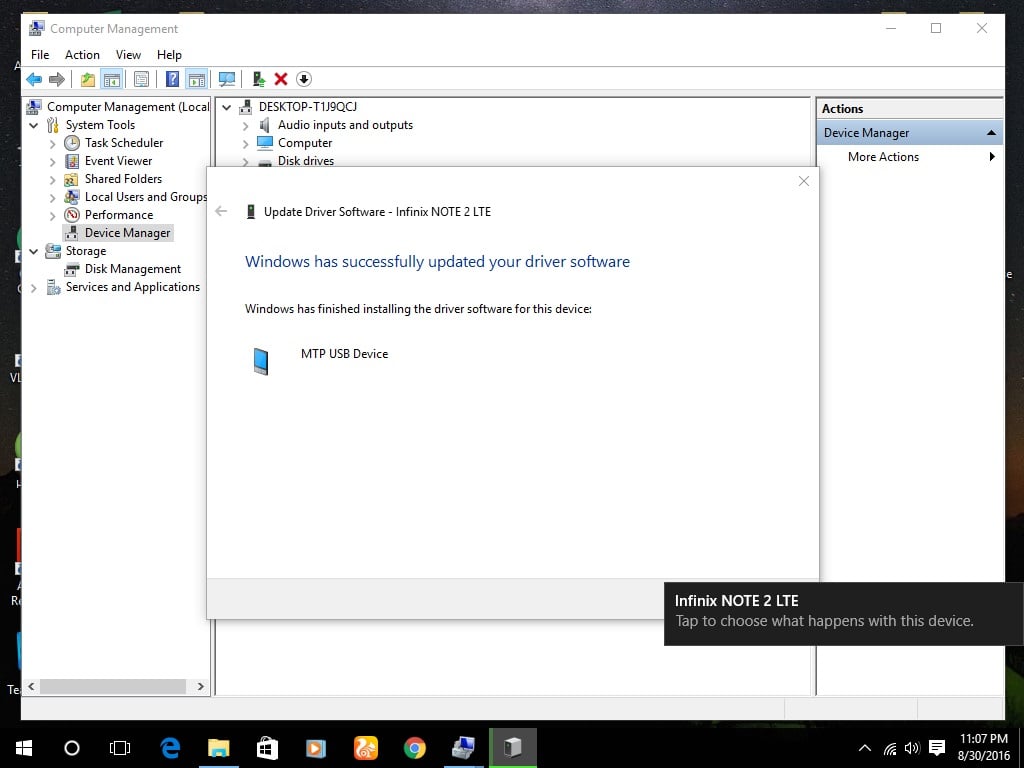
STEP 8 – Go to my computer and open up the phone.
Hope this helped solve your issue.