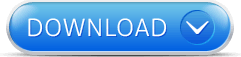Qmobile Z12 the premium smartphone was launched last year in April 2016, since than Qmobile hasn’t provided any System update however the it’s a clone version of Indian Gionee S6 having same stock rom Amigo UI – they’ve upgraded it twice now.
Procedure of Upgrading Qmobile z12 to Android 6.0 just follow steps below
First backup your all data because this procedure will change your stock firmware to its clone so backup your data first this is a clone update so do it carefully INCPAK Team is not responsible of any damage
Qmobile Z12 Aka Gionee S6 Stock Rom
How to Flash
Step 1: download and extract stock firmware on your computer
Step 2: After Extracting you will find the SP flash tool driver and instruction manual
Step 3: Install The USB Drivers (Skip if the drivers are already installed)
Step 4: Open the SP Flash Tool and load the Scatter File from the Firmware Folder
Step 5: Connect your smart Phone to the computer using the usb driver
Step 6: click on upgrade/download button in the SP flash Tool to begin the flashing.
Step 7:Green Ring will appear at eh end of successful flash
Note Gionee S6 Stock rom is Android 5.0 once you have booted up your phone successfully, Goto Settings and click on Check for Updates – You will be prompted with Android 6.0 update, Over a 1 GB update requires time depending on your internet speed make sure you smartphone is charged up for this task before you continue once the update is down it will reboot and update your oldie with lots of new features and much better camera also it will improve your battery timing.
ALSO NOTE :- prefer to update online if some update localy it will show invaid imei in some phone
Read More : How to fix IMEI Issue permanently
After update again to to settings and update again phone this will solve batter draining issue
You can also update manually by go to update and select local update and download for below link
make sure after this update you phone is up-to-date !
Enjoy
Post by Abdullah Ali