If you have taken a recent trip to your dream palace and took some extra-ordinary precious pictures on your LG phone then you will be quite glad to have those memories. Everyone loves to look back into their past and feel the special moment by looking at those pictures and videos. But what if your LG phone fails to update the latest firmware and the resultant caused a severe data loss? Or what if your kids accidentally deleted the pictures without their acknowledgement? Or what if you end up factory resetting your phone?
Well, this is one of those kinds which people are horrified of. Losing any data that was never meant to be. This can be a real dreadful and terrifying moment because it is not only deleting an item from your device but it is actually erasing a part of your life that you are not ready for. Honestly speaking, after considering all the human emotions, we have come to some serious solutions so that you can get back your files one more time. Yes, that’s a relieving moment for you knowing it is actually possible to recover deleted files from LG phone or other Android smartphones.
Way #1: Recover Deleted Files from Backup
Cautious people are always one step ahead and backing up their data regularly. If you are one of them then congratulations because you can finally restore those deleted items from your backup file. This process is automatic if you have uploaded your files on your Google account. Apply the following steps to restore data from backup.
Step 1. First, turn on your phone and unlock it by inputting the pass code.
Step 2. Swipe down from the top of your phone and click on “Settings” icon which looks like a gear to open the Settings of your phone.
Step 3. Scroll down and click on Accounts under Personal section.
Step 4. Tap on “Add Account” followed by Google.
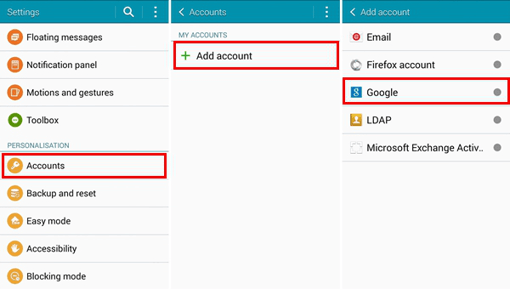
Step 5. Enter the Google login credentials that you used to back up your previous data.
Step 6. Tap on “Automatic Restore” and wait for your LG phone to import all the data from your Google account to phone.
Cons
- You can only restore photos, videos and contacts with this method.
- A high-speed internet connect is must.
- Cannot restore any data if you never linked your phone with your Google account.
Way #2: Recover Deleted Files from LG Phone with Professional Data Recovery Tools.
If you never backed up your phone then do not worry, the above method might not work but we are going to forcefully restore all the data from your phone by using a professional data recovery tool. In this part, we are going to use Androidphonesoft program to bring back the dead files to life again.
Android Data Recovery is a desktop program that needs to be installed on your computer to work flawlessly. You may then connect your LG smartphone to PC and scan it deeply with the data recovery software. It will then restore all the files from your phone and save them to your PC.
What kind of data can be restored with Androidphonesoft tool?
Almost, any kind of data can be restored. But here is the list of data types that can be recovered with Android Data Recovery tool:
- Photos
- Music
- Videos
- Message
- Call History
- Documents
- WhatsApp chats and its media attachments.
- And more.
How does Data Recovery Program Works?
It’s pretty elegant and doesn’t require a lot of computer expertise to make this program work. Here’s a step by step manual to show how this program works.
Step 1. Download and Install the latest version Android Data Recovery on your Windows or Mac PC and launch the program after finishing the installation process.
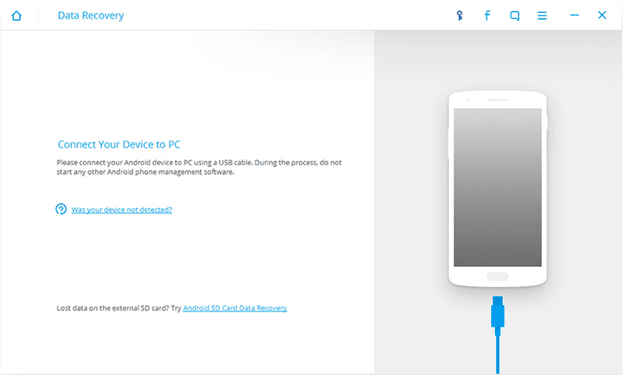
Step 2. You will now be able to see the main interface of the program. At this point, connect your LG phone to PC and enable the USB Debugging on your device.
Step 3. Select the types of data that you wish to recover. Remember, the more precise options your offer the faster this program will work.
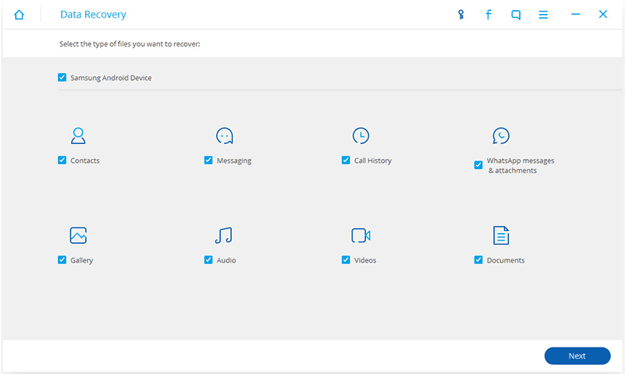
Step 4. Choose the mode of scanning as “Standard” and run the scanning process.
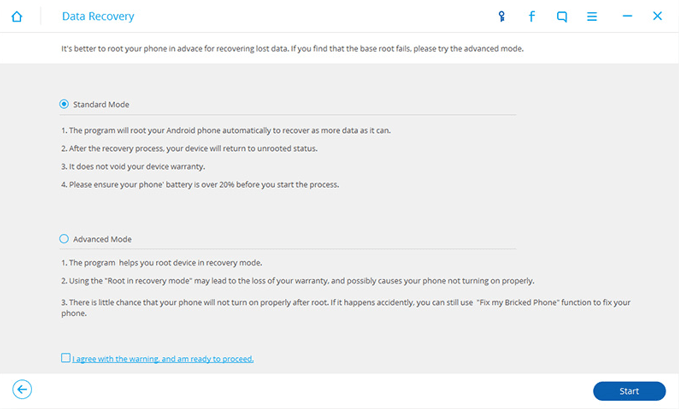
Step 5. The program will show all the items that has been deleted from your phone after the scanning is completed. You can now choose all the erased files and recover them on your PC.
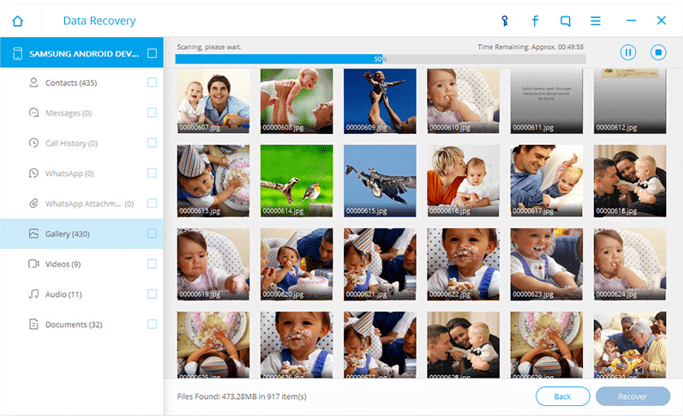
Conclusion
Android Data Recovery is free to try but it requires you to pay a very small fee in order to restore the deleted items from LG smartphone. However, you are protected with a 30 days refund policy but we are pretty sure that won’t be necessary because this tool has helped millions of satisfied users to restore their erased items. If you don’t believe then download the trial version and see the true potential of this program.
















