Data loss is a common term to most computer users. It can happen when using a laptop or even a desktop computer. Laptops are more vulnerable to this scenario when compared to PCs. This is due to the fact that they are portable and therefore prone to many risks.
Have you lost important data in your laptop or PC? No need to worry. In this article you will find useful information on how you can use free data recovery software and quickly recover your original data.
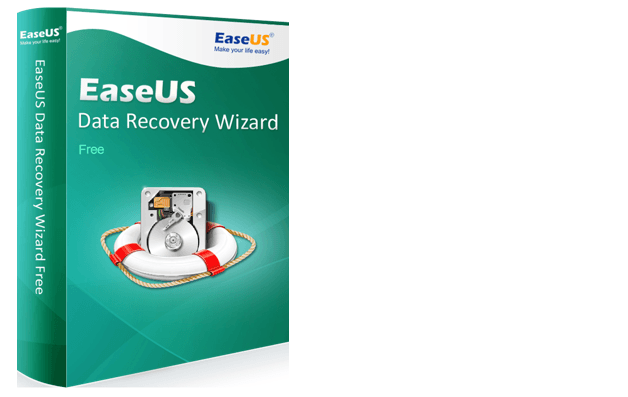
The Causes Of Data Loss In A Computer Hard Disk
There are many scenarios that lead to accidental loss of important data. Some of the most common circumstances are disk formatting, accidental deletion, improper machine operation, unexpected power off, computer virus, hard disk crash or issues to do with hard disk fragmentation and partitioning. Is there any hope of recovering your lost data? The answer is yes.
The most important point to consider in data recovery process is to find an easy, 100% safe and comprehensive retrieval process. There are various methods one can use to recover lost data in a laptop, desktop computer or other removable devices. Let’s major on Data recovery software in this chapter.
Absolutely For Windows Users
EaseUS data recovery wizard free is a fast, easy to use data recovery software free whereby the user need only to follow 3 simple steps. It supports the following storage devices; Laptops and PCs, flash drives, memory cards, removable drives, hard drives, USB, mobile devices and other storage media like camera and video players.
One can successfully recover documents, images, videos, audios, emails and other files by using this recovery software.
Step One: Launch The Software
After successfully downloading the free EaseUS Data Recovery Wizard, the first step is to identify file location and or partition where data was lost.
Step Two: Scan
This step is about how to search the lost data. It involves deep and quick scanning of files.
Step Three: Recover
This is the final step where you filter what you want to recover from scanning outcomes. The wizard allows you to preview files and recover the ones needed.
You Don’t Have To Be An IT Expert To Use EaseUS Data Recovery Wizard
The wizard provides the above simple, quick and easy-to-follow steps. No expertise needed in this case.
Nothing sounds better to any computer user than recovering the original information. The Read-only feature in this software helps you achieve this objective. The wizard help one specify the type of file to recover. It has filter and search features to promote quick scanning. The preview stage enables one to check the file details and the recoverability.
Always Remember This
Regular data back-up is important to every computer user. If data loss catches you unexpectedly, EaseUS Data Recovery Wizard Free brings the relive.









