Huawei Mate 10 lite build number RNE-L21 facing strange brightness bug, although earlier somewhat familiar bug was reported in Huawei Mate 10 and Mate 10 pro as well on XDA but after the Oreo 8 update it was resolved however Huawei Mate 10 lite’s bug is different one.
Huawei Mate 10 Lite Brightness Bug?
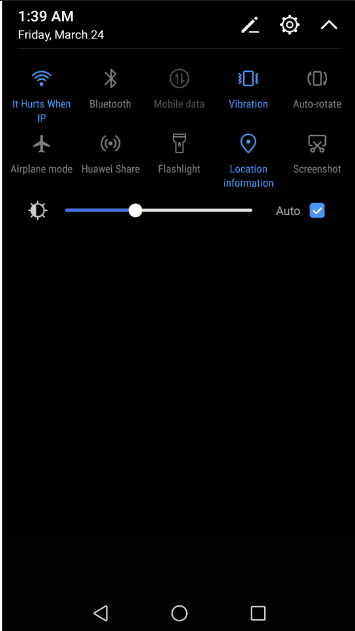
Once you start loading up your google account and updating pre-installed app including some of your important apps phone gets slightly heatup which is normal but the brightness goes DIM / uncontrollable, when you reduce it, it turns high and when you turn it high it darken your LED screen sort of works opposite of what you command your smartphone to do.
Huawei Mate 10 lite build number RNE-L21 is facing this bug. It automatically reduces the brightness however brightness “set to full” and Auto-brightness also unchecked even than LED gets darker “Dim”. It is clear that this bug is not a software issue because we submitted smartphone to Huawei Service center and after getting it re-flashed. The Brightness bug was there.
If you are facing similar brightness bug, you should be getting it replaced from Huawei Service Center within 7 days of purchasing after that you have no other choice. It is not a software issue as mentioned earlier so we are not expecting any improvement even after the Oreo 8 update.
We tried to search on google about huawei Mate 10 lite and unfortunately nobody has submitted this issue on the web which means 10 out of 100 smartphones are facing it so whenever you buy your Huawei Mate 10 lite build number RNE-L21 – Make sure after google play store update and pre-installed apps use it aggressively so that smartphone gets slightly heatup and notice if there is any brightness bug.
Bug reported by : Asad Shaikh ( INCPak Team member) for more details join INCPak forum on Facebook

















