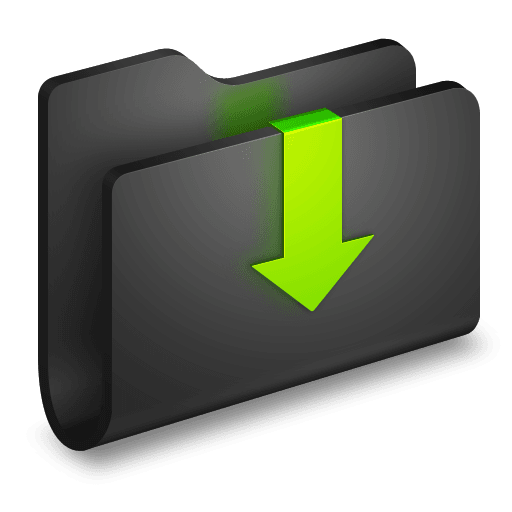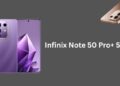These days dual sim phones are common and everyone wants to keep their work and personal numbers separate. People however, struggle with using two WhatsApp on their phone. The original app only allows one number to be used. There are multiple apps that duplicate the original like ‘Parallel Space’ but they contain ads, use a lot of RAM and are slow.
Note : Latest version apk direct link added on 24th April 2018 below.
Back in 2014 we shared a method with you guys but that is now outdated and the app is hard to find. Today we are bringing you another app by the name of GBWhatsApp. GBWhatsApp is a third party app that works alongside the original WhatsApp. Both apps will have separate folders in your phone by the name of ‘WhatsApp’ and GBWhatsApp’ respectively. Original WhatsApp will keep updating normal through the PlayStore. GBWhatsApp is not updated very frequently and when an update is available in prompts you and takes you to a download page where you can download the newer version of the app’s APK and just update it manually. This app is faster and has even more functions and features then the original WhatsApp.
How to install two WhatsApp on your Android phone.
Simply download the APK from the link below install it in your phone. Your phone might not have permission to install standalone APK’s and in order to do that you have to go into settings – security and ‘tick’ the Unknown Sources and then install the app again.

Latest Updated version download link added ( 24th April 2018 )