QMobile Noir A2 was one of the toughest we’ve chased and Hamza Kazmi finally nailed it, let’s get straight about how to root qmobile A2 . Its a long method but you have to follow it in order to ROOT IT .

So here is the method follow the steps one by one in sequence:
first download this archive : Link
1) Getting things read
a) Copy “CWM-SuperSU-v1.04.zip” to your noir a2 sdcard.
b) Install drivers from “MT65x3 USB VCOM drivers” folder.
2) now we will Install CWM recovery
a) Turn off your mobile (remove battery)
b) Open SP Flash tool, click “Scatter-loading” and select file “MT6573_Android_scatter.txt”.
c) Make sure ONLY “RECOVERY” is checked in partition and “recovery.img” file is selected.
d) Press “Download” button, and quickly connect your phone using a usb cable. It will start flashing the recovery.
Once it is done, you will see a notification and a Green Circle.
3) Gain root access
a) Boot into recovery by holding “volume +” and “volume -” and pressing the power key. and press volume up u will se cwm menu.
b) Select “recovery mode” from the options.
Here, it is recommended that you backup your entire system to sdcard. So that you have something to come back to,
incase you mess up.
c) In recovery menu, select “install zip from sdcard” -> “choose zip from sdcard” and select “CWM-SuperSU-
v1.04.zip” file from sdcard, go for YES option. Wait for the flash to complete.
d) Now select “reboot system now” option. Wait for the phone to reboot to normal mode.
YOU SHOULD NOW HAVE A ROOTED PHONE with SuperSU app installed, if you followed the steps correctly.
To backup, go to recovery select “backup and restore” -> “backup”.
To restore, go to recovery select “backup and restore” -> “restore”.
For windows XP user if you are facing problem in installing drivers download this archive Driver_Auto_Installer
NOIR A2 ROOT METHOD HAS BEEN FOUNDED BY Hamza Kazmi

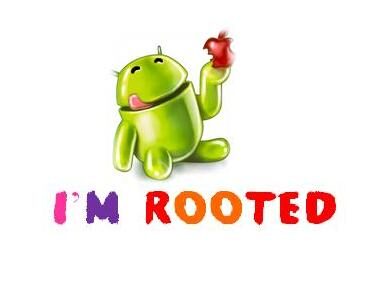















some body help me ‘it requair a PASSWORD’
Have u got the answer? I have this problem too
this is very good mobile fone.. but it has short internal memory you cannot load more apps and unable to move in SD, text message catch unknown msgs when i open my wifi directly into my inbox.. i want to sale this mobile phone @ 8500 with 7 months warrenty contact
0300-9202210
for those who are willing to root their qmobile a2 v3. as a matter of fact this is true that russians came up with a solution to root mediatek chipsets such as mtk6575 6577 65xx etc. nagdrx did his research used the same tools thats been used by millions to crack and root chinese chipsets. but yes he does deserves the credit to finally finding out a solution. thumbs up for nagdrx. as of noir a2 v3 with latest kernal i did the same. spend 3 weeks online in forums on xda asking yuweng (MTK droid tools creator) for help and finally came up with this method . credit goes to nagdrx and yuweng. method found by me. :) and haters should stay away . you got any questions? post it in the forum forum.xda-developers.com/showthread.php?t=2235562
when i open the flash_tool.exe it says "the aplication failed to intialize properly (0x0150002). Click Ok to terminate the application.
Plz help me.
ok Farees I am back….i have successfully rooted noir a2 but this method didnt work i had to search online for another one. Files in this posted mentioned are no good….anyway is there possible to now upgrade the android version or i am stuck with android 2.3.5 version? await ur reply
how did you do it ??
plzzz tell me or send me the link
http://forum.xda-developers.com/showthread.php?t=…
go to this link and use the files sugggested there and follow the method one by one
well i moved past the previous point..
but when i select the recovery mode after flashing …
the phone stays on the noir a2 logo and does not move ahead..
what should i do?
we are testing and finding there is no possible solution as yet
the flash tool gives an error when i connect the usb after being prompted for connecting it..
what should i do?
https://www.incpak.com/tech/qmobile-a2-root-video/
I have two things to say…
1. this is a working method to root noir a2
2. this method was developed by an XDA user "Nagdrx" and not Hamza Kazmi …and this post is a copy paste from XDA :). Please respect and support the developers, not take their credit. I am saying this because I am also a developer and a modder and it gives me great pain when someone else takes credit for my work…
Plzz ab koi bta sakta hai ke ab phone ko dobara orginal halat main kase layaa jaye plzzz help maine backup banya tha mger us ki koi samj nai aa rahi plzz karoo
I tried this method and followed the instructions.but it did not work.He said that SP Flash Tool error :(8100).How to solve it please Help
Well, Keep it up!
No man ur wrong well i'm a xda informer and this method is not on xda its developed by some bloody russians u can google to realize the truth i just recently informed that this post will be taken down by DMCA
No matter who found the method but he has done a great Job and deserve thumb up for his work!
Guys it works dont be noobs
And yeah for those who even dont know what rooting is then just plz stay away from this post
Did it really work? can we uninstall system apps after rooting?
Yes its tested and verified !
Woh`s Hamza? I have been googling about the topic and the above method (I fund on three places) seems to be invented by XDA Froum`s member "Nagdrx"
Hamza Kazim