KARACHI: In order to verify your bank account, Meezan Bank has introduced Biometric verification application for Android Smartphones.
Meezan Bank, in an effort to bring greater ease and convenience for its customers, has launched a New Mobile App – Meezan Bank Biometric Verification App; that will enable customers to perform their Biometric Verification from home.
Meezan Bank Biometric verification app
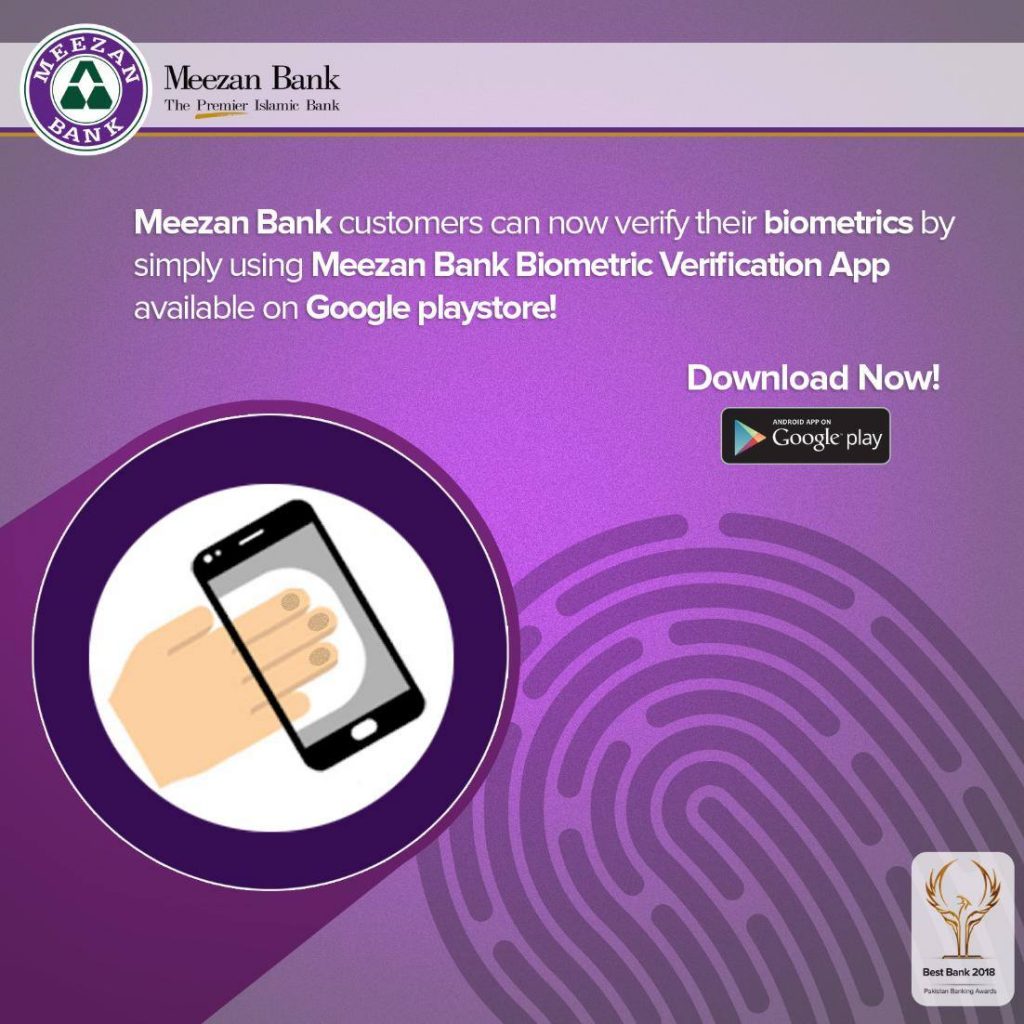
Non-resident Pakistanis (NRPs) and Pakistanis who are currently abroad can also use this Application to perform Biometric Verification.

Meezan Bank Biometric verification appDownload Meezan Bank Biometric Verification app now.
How to verify using Meezan Bank Biometric verification app?
- Download Meezan Bank Biometric Verification app from Google play store
- Open the app, Enter your CNIC and Mobile Number
- The scanner will turn on the rear camera of your smartphone.
- Scan Right-hand fingers
- Scan Left-hand fingers
- Once the biometric scanning is done your account is verified.
Also Read: Prize Bonds of worth Rs 40,000 to be registered by March 2020: FBR


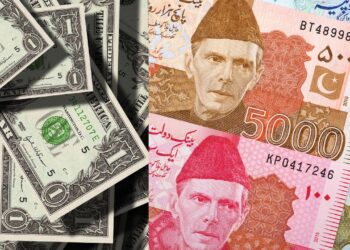





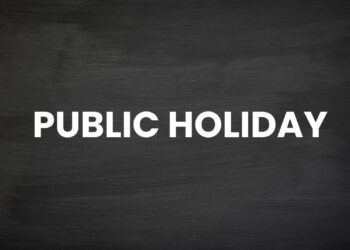
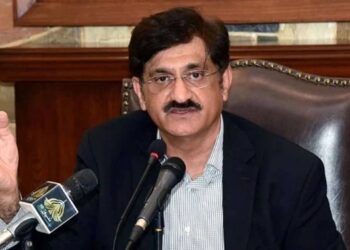









its only asking my cnic not account num..and it is varified..
how it is varified with my account
visit meezan bank for biometric
it’s not recognizing the figure prints no use of it.
I verified myself it’s working fine.
All the app does is just scan your fingerprint & nothing else, I dont know how its supposed to link your account with Meezan Bank
I am trying to register my scan all day today & it doesn’t work
Select Account type, try later again its working fine
Don’t download this app verry boring that’s fake account ??
app is not fake