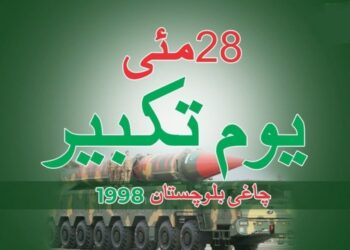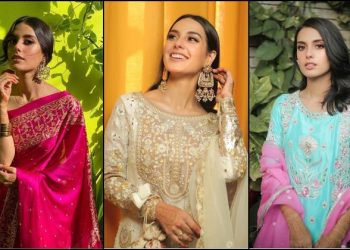ICS 4.0.x has lot of shortcuts and it can be customized the exactly the way you wanted, let’s get to know the Android Operating System your using, I am sure you will find this post useful, Do share with me if you know the tip or trick which you discovered or found since Sharing is Caring :)
Quickly access Notifications
Here’s a simple yet huge change Google’s made in Android 4.0 – the Notifications pane can be accessed from the lock screen. Press power, touch the Notifications area, then scroll down to read your latest messages. Obviously it’s a bit of a security risk and lets anyone access your messages, so best be careful.
Quick History view
While using the browser, press and hold on the back arrow to get your history/bookmarks/saved pages.
Processing
Under Settings > Developer options you can adjust the number of processes allowed to run in the background ( NOT Recommended )
Quick to Setting
Pulling down the notification panel gives you quick access to settings via the little gear icon.
Delete apps
You can delete apps without going into settings or the market. Go to the app list and select an app and long press it (the same way you would to add it to a home screen). If you drag it all the way to the top of the screen there is an option to uninstall it.
Filter Contacts
To display specific contacts in People open the app and hit settings > Contacts to display. From there you can select a specific synced account or select customize to tweak things a bit further. Selecting Customize and your Google account will allow you to block some of the unwanted content people tend to get.
Auto Correct
Settings > Language & input > Settings (next to Android Keyboard). This will allow you turn on/off sounds, vibrate and pop ups. It will also let you adjust the level of auto correct.
Gmail Notifier
Getting more than one notification for gmail. Go to gmail > Menu > Settings > Email account > Ringtone & Vibrate and check or uncheck Notify Once.
Limit background process
If you fancy an even more serious bit of fiddling, the same ICS developer area contains the option to “limit background process” demands by the OS. You can use this to stop your phone or tablet storing so many apps in memory. Whether this has any effect of the actual battery life of us users is up for debate, but again, it’s something to play with and see if it suits your phone use patterns.
Remove the lock screen
It’s possible to entirely bin your Android 4.0 lock screen, making the phone instantly turn itself on when you press the power button. It’s a security nightmare, but if your phone lives entirely on your desk and you demand instant access without any unlocking, head to Security > Screen lock and select none. Then be very careful.
Screen Shot
Screen grabbing of your phone’s display is finally in Android. On the Galaxy Nexus, it’s activated through holding the power button and volume down switch. it’s done by holding the power button and pressing Home.
Long-press dotted words
When typing on the Android 4.0 keyboard, you may see some suggested words appear with the “…” icon beneath. Doing a long-press on this one will pop up a much bigger window of suggested words, letting you bail out on some of that tedious typing a little quicker.
Experiment with GPU settings
Another hidden little gem found within the Development options tab is the hardware acceleration ‘Force On’ toggle. This makes ICS attempt to boost the performance of any apps that don’t already use the feature. It may also break them in the process, though, so it’s something of a trial and error fiddling exercise to do on a very rainy day.
Developers section is for advance users those who are aware of the technicalities, it’s not concerned with ROOTing your phone but it may cause you trouble to factory reset so avoid experimenting just a tip.
Don’t know you came across my blog ( http://farees.wordpress.com or www.faree.tk ) or bumped in from the google, Join Facebook Page for the Discussion and Queries, you could be helpful to others as well, since the page name says all Sharing Is Caring URL https://www.facebook.com/weshareandcare
By Farhan Imaan