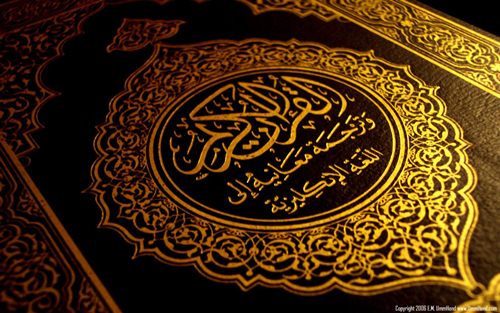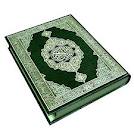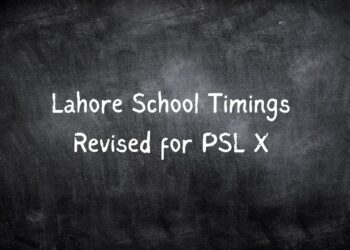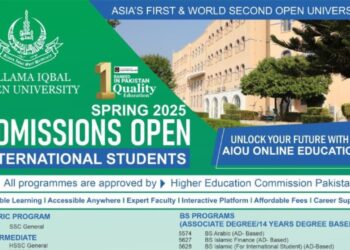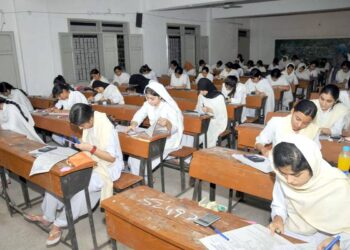Holy Quran Translated in Sindhi language. You can read online here, as well you can download complete PDF for your Phone , Tablet and Personal Computer
Remember us in your prayers, hopefully we’ll keep working on your requests by adding more informative and educational posts.
Download Holy Quran Majeed Sindhi Translation
| TIPS: 1– Make 2 folders in your computer and give them any names, e.g. “A” and “B”. 2– Download all Para files from 1 to 30 into folder “A” and extract them there. 3– Enter in that folder of “A”, now open “Para-1” folder there, press Ctrl+A to select all pictures ( or Menu > “Edit” > ” Select all” ) then cut them from that folder and paste them in folder “B”. 4– One by one open all Para folders in folder “A” and shift pages to folder “B”. 5. At some stages you will get a “Confirm File Replace” message for some files e.g. page678.jpg or page705.jpg etc, select the option of YES to replace them. 6. After shifting of all pages from folder “A”, delete that folder “A”. 7. To read Quran from start, open “page003.jpg” in windows picture viewer, adjust its size as per your needs, to read second page press next. | |
| Para-1 Para-11 Para-21 Para-2 Para-12 Para-22 Para-3 Para-13 Para-23 Para-4 Para-14 Para-24 Para-5 Para-15 Para-25 Para-6 Para-16 Para-26 Para-7 Para-17 Para-27 Para-8 Para-18 Para-28 Para-9 Para-19 Para-29 Para-10 Para-20 Para-30 |
If you like our post kindly share with others spread it as much as possible.
JazakAllah !