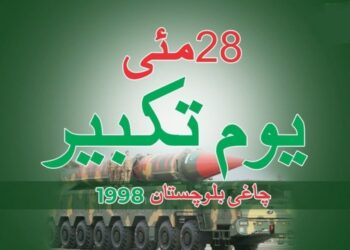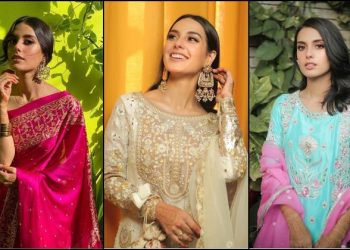Facebook has introduced many new features during 2013 which includes embedding Facebook posts,timeline user interface updates and also audio messaging by using Facebook app or messenger on Android or iOS but yet there is no such option on PC Facebook by which we can easily post audio status updates. However today,while checking chrome store i have found a app by which we can record our voice and post audio status on Facebook and we can also send audio messages by PC with this extension.
- First of all you need to install Talk and Comment extension in your chrome browser.
Install Talk and Comment Extension
- So after installing extension a new tab will open asking for permission to use your microphone.In case a new tab does not open ,click on the small MIC icon you see near the address bar of your browser’s window, followed by options on the bottom of that small window.
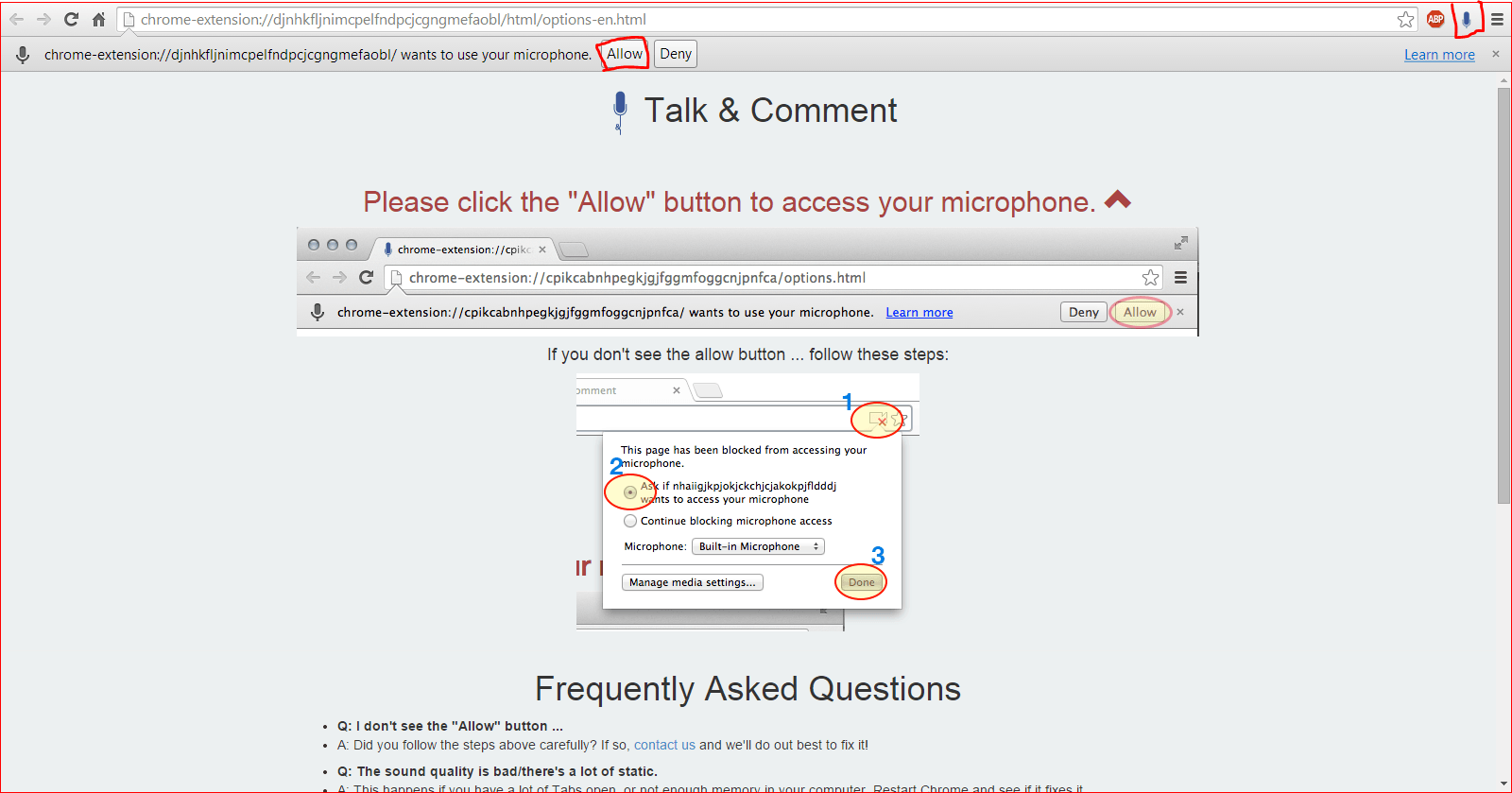
That Browser window will ask you for permission of using your microphone.Simply give access to extension by clicking on Allow button.

After giving access to your microphone simply visit Facebook and update your audio status. There you would see small MIC icon,Simply press that to record your voice ,as you would have done on messenger or on Whatsapp to record your voice.After you have recorded your voice release that icon to upload audio note. Then once the uploading is finished you will get a link to the uploaded audio note.Now just press enter to post your status and your post will get transformed into a player .You can click on the play button to listen your recorded audio.
So this was all about this Talk and Comment Extension which allows us to post audio status as well as send audio messages. So guys enjoy posting audio status on facebook and be the first one to post audio status rather than those old written posts :P .But if you want your all friends to have player ,do share this extension with them and ask them to install this extension to directly play the audio status.