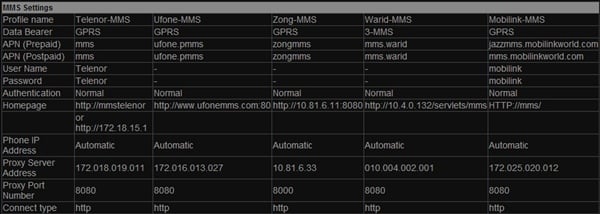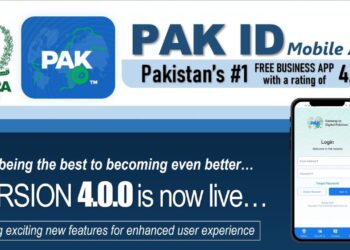These are authentic checked and confirmed QMobile GPRS & MMS settings of Qmobile Smartphones, you better activate because Network companies are testing 3G and 4G these days and the best thing is you are getting the fast speed for free.
GPRS Settings
| Profile name | Telenor | Ufone | Zong | Warid | Mobilink |
| Data Bearer | GPRS | GPRS | GPRS | GPRS | GPRS |
| GPRS APN (Prepaid) | wap | ufone.pwap | Zongwap | wap.warid | jazzwap.mobilinkworld.com |
| GPRS APN (Prepaid) | wap | ufone.pwap | Zongwap | wap.warid | wap.mobilinkworld.com |
| User Name | Telenor | Ufone | – | – | – |
| Passwd | Telenor | Ufone | – | – | – |
| Authentication | Normal | Normal | Normal | Normal | Normal |
| Homepage | http://waptelenor.com.pk | http://wap.ufone.com | http://wap.zong.wap.pk | http://wap.google.com | http://wap.mobilinkworld.com |
| Proxy Server Address | 172.018.019.011 | 172.016.013.026 | 010.081.006.033 | 010.004.002.001 | 172.024.097.029 |
| Proxy Port Number | 8080 | 8080 | 8080 | 8080 | 8080 |
| CSD | – | – | – | – | – |
| Connect type | http | http | http | http | http |
MMS Settings
| Profile name | Telenor-MMS | Ufone-MMS | Zong-MMS | Warid-MMS | Mobilink-MMS |
| Data Bearer | GPRS | GPRS | GPRS | 3-MMS | GPRS |
| APN (Prepaid) | mms | ufone.pmms | zongmms | mms.warid | jazzmms.mobilinkworld.com |
| APN (Postpaid) | mms | ufone.pmms | zongmms | mms.warid | mms.mobilinkworld.com |
| User Name | Telenor | – | – | – | mobilink |
| Password | Telenor | – | – | – | mobilink |
| Authentication | Normal | Normal | Normal | Normal | Normal |
| Homepage | http://mmstelenor | http://www.ufonemms.com:80 | http://10.81.6.11:8080 | http://10.4.0.132/servlets/mms | HTTP://mms/ |
| or http://172.18.15.1 | |||||
| Phone IP Address | Automatic | Automatic | Automatic | Automatic | Automatic |
| Proxy Server Address | 172.018.019.011 | 172.016.013.027 | 10.81.6.33 | 010.004.002.001 | 172.025.020.012 |
| Proxy Port Number | 8080 | 8080 | 8000 | 8080 | 8080 |
| Connect type | http | http | http | http | http |
Messanger Settings
| Profile name | Telenor-Internet | Ufone-Internet | Zong-Internet | Warid-Internet | Mobilink-Internet |
| Data Bearer | GPRS | GPRS | GPRS | GRPS | GPRS |
| APN (Prepaid) | internet | ufone.pinternet | zonginternet | wap.warid | Jazzconnect.mobilinkworld.com |
| GPRS APN (Postpaid) | internet | ufone.internet | zonginternet | wap.warid | Connect.mobilinkworld.com |
| User Name | Telenor | Ufone | – | – | – |
| Password | Telenor | ufone | – | – | – |
| Authentication | Normal | Normal | Normal | Normal | Normal |
| Homepage | http://waptelenor.com.pk | http://wap.ufone.com | http://wap.zong.wap.pk | http://wap.google.com | http://wap.mobilinkworld.com |
| Proxy Server Address | 172.018.019.011 | 172.016.013.026 | 010.081.006.033 | 010.004.002.001 | 172.024.097.029 |
| Proxy Port Number | 8080 | 8080 | 8000 | 8080 | 8080 |
| Connect type | http | http | Wap | http | http |
SOME USERS ARE FACING PROBLEMS IN APPLYING GPRS & MMS SETTINGS FOR QMobile phone HERE ARE THE SETTINGS :
Android phones usually detects the settings automatically ( Ufone and Mobilink ) while other network such as Telenor requires manual settings. first turn on the data connection option in drop down menu
3G and 4G Internet Packages in Pakistan [package details and Codes]
OLD Settings
QMobile GPRS Settings
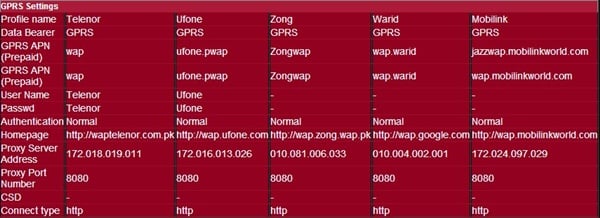
MMS Settings
Messanger Settings

QMobile GPRS
From where to set Access Point Names
> GO IN SETTINGS > WIRELESS & NETWORKS >MOBILE NETWORKS >ACCESS POINT NAMES > SELECT YOUR SIM
Feel Free to share your views over here because INCPak Team replies your Feedbacks/comments and suggestions :) you are most welcome to join INCPak Forum on Facebook for technical assistance and discussions.