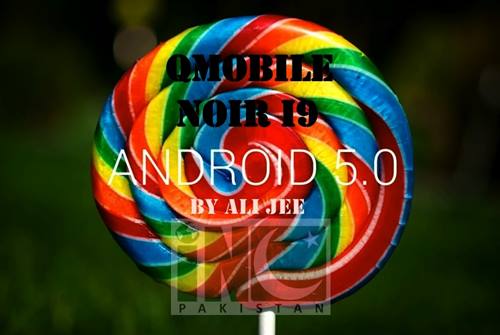QMobile Noir i9 Lollipop ROM Download link and installation method. INCPak is back, as you already know that the screenshots were posted earlier along with the features of the ROM, so only download link and method is provided below. For those of you who haven’t checked the Screenshots and the Features of the ROM, go to the following link:
REQUIREMENTS:
- QMobile Noir i9 WITH KITKAT INSTALLED. (ROM is only for KitKat users. If JB USERS flash this ROM, they will brick their device.) BE WARNED!
- A Custom Recovery Installed. I used Carliv Touch Recovery (CTR) in the process.
Qmobile Noir i9 Root Method
DOWNLOAD
QMobile Noir i9 Lollipop ROM
Root Permissions (Optional)
INSTALLATION:
ONLY FOR KITKAT USERS! JB USERS DONOT FLASH IT!
MAKE A BACKUP FIRST!
ROM IS PRE-LOADED WITH an Android One CUSTOM LOGO.
- First of all, download the QMobile Noir i9 Lollipop ROM from the MEGA link given above. Copy-Paste it into the Sd-Card.
- Next step is to Reboot the device into Recovery Mode. There are two ways to do that: Either use a Rebooter app from Play Store OR Use the keys. Power the device off completely. Press Vol UP + Vol Down + Power Button at the same time for 3 seconds. Then press the Vol UP button again to enter into Recovery Mode.
- Now, you have to do the following things:
1- Factory Reset the device.
2- Wipe Cache.
3- Wipe Dalvik Cache.
4- Format /system. - Now Click on Install a Zip and then select the QMobile Noir i9 Lollipop ROM which you downloaded and copied to Sd-Card earlier.
- Now, the Aroma Installer will launch. It will ask you to install some apps. The Aroma Installer Setup is self-explanatory. It will install the QMobile Noir i9 Lollipop ROM automatically when the process is complete.
- At the end, it will Reboot the device itself.
- Let the device Reboot. It takes about 5 minutes before the first start-up of the device.
- If you want Root Permissions in the ROM, download the Root Permissions (Optional) zip and flash it through recovery after installing the ROM without wiping anything.
For more help:
Join our INCPak Forum Facebook Group
CREDITS:
- Ali Jee – For porting this ROM & for translating the Aroma Installer into English.
- Farhan Imaan – For providing us the platform.
- SlimHouse – For Actually creating the ROM.
- All INCPak Team.