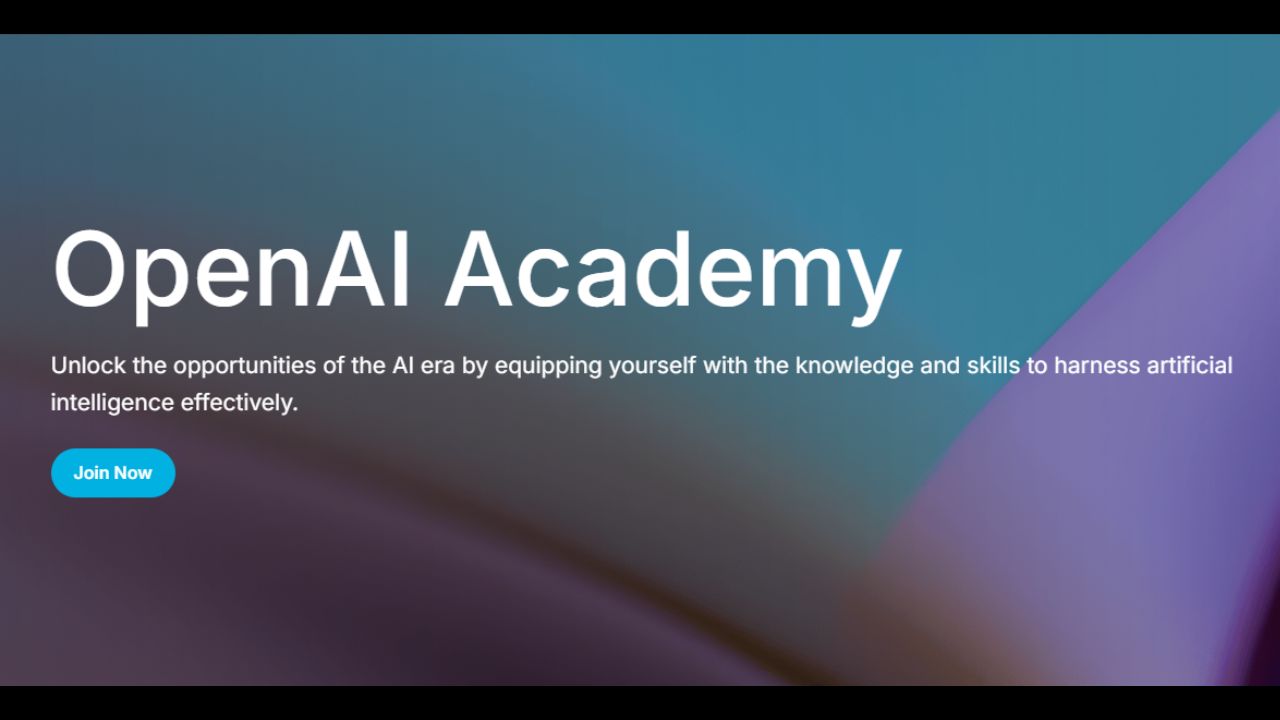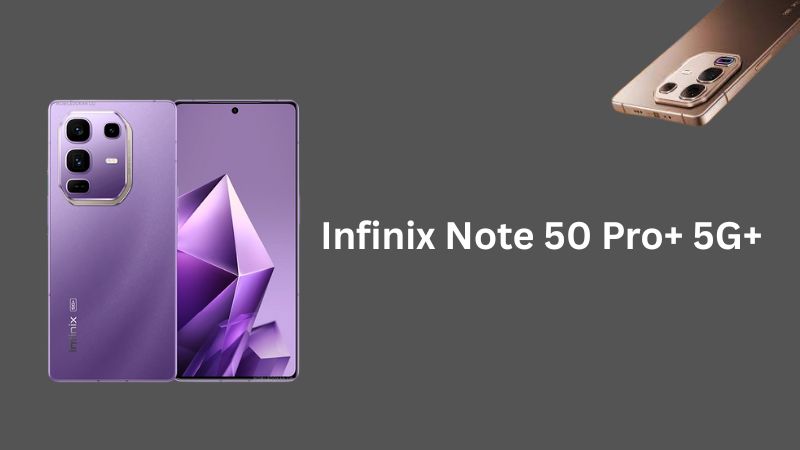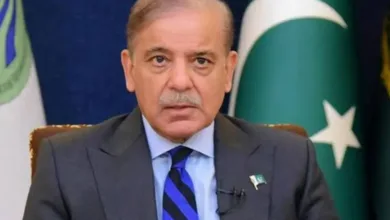There are many Stock Roms for QMobile Noir i9 which are SP Flash roms, means that you have to flash that through SP Flashtools on your PC..But What if don’t have PC at right time to flash stock rom for noir i9….Here is Stock Kitkat Rom for Noir i9 which is a recovery flashable rom zip so that you can revert back to your Stock rom in case of any problem without having A PC at that time…….
Note: If you are on jellybean do not try to flash, it will brick your phone
Note: If you mess up with your phone INCPak is not responsible but we ensure that the ROM is fully tested
Features:
Pure KitKat
No changes made
Unrooted
After flashing it you can avail your Warranty…
Installation Procedure
Make sure you have any custom recovery installed on your phone..if you don’t have it please refer to https://www.incpak.com/tech/
1. Turn off you phone and now press Vol up + Vol down + Power button
2. Go to recovery
3.Wipe cache, wipe system, wipe data and wipe Dalvik cache in Advance menu…
4. Now select install from zip from SD Card.
5. Browse Qmobile_i9_stock_KitKat zip and flash it
6. When completed .reboot the phone
7 first boot will take time of 5-7 mins so wait…..
Now you have successfully installed Stock Kitkat ROM on Noir I9…
Rom Zip download Link
Credits:-
Post by Shafqat Khan
Published by Farhan Imaan
INCPak Team.