QMobile Noir Z10 nailed completely – Not Just how to root but Install Xposed and Custom Recovery of the Qmobile’s New Flagship device known As Qmobile Z10. This post is prepared by Mohsin Abbas himself as he has gone through entire process and explains step by step, The Complete Method to Root your Mobile phone ,BootLoader Unlock, Custom Recovery And All Above Xposed firmware for Lollipop Os !!
Qmobile Noir Z10 Nailed ! BootLoader UnLock ,Rooting method , Xposed Install and Custom Recovery
DISCLAIMER Author is not Responsible for totally bricked devices , broken Arms, Legs ,Plane Crashes and your wife’s cheatings. All actions taken is your Own RISK
Here iS a Step By Step guiding of all of these process ..
Download Required Files First:
Place these files into your pc in one folder !!
Download adb drivers
Download Fastboot tool
Download (CWM) Recovery
Place these files into your Sd Card and Start the Procedure
Download SuperUser Flashable Zip
Download Xposed Flashable Zip
Download Xposed Apk
1) Unlock bootloader:
Note .. the unlock process DELETES all your data in the device.
1.1) Go to SETTINGS. In section ABOUT DEVICE, enable the developer options with eight time picks over “Build number”.
Then in SETTINGS/DEVELOPER OPTIONS, enable the option “OEM unlocking”.
Then power off.
1.2) Now Boot into Recovery by pressing Power Button and volume + button
1.3) Now “Go into bootloader”.
1.4) Connect your Phone with Pc and install adb drivers .
1.5) Now (after installing Drivers) Go to the Fastboot tools Folder . Press shift in that folder and “right click” there . now there you find “Open Command Prompt here” . Open it
1.6) Now Execute command “fastboot oem unlock”,
say YES with “vol+” and “power” buttons (in your phone).
Then select reboot.
This ERASES completely your device (factory restore), but the bootloader will be UNLOCKED! “Two reboots needed”.




2) Install custom Recovery:
2.1) Boot in the BOOTLOADER mode. (Follow Point 1.2 nd 1.3) Make Sure Your fone is connected to Pc
2.2) Paste that recovery img intO “Fastboot tool’s Folder”
2.3) Then execute command “fastboot flash recovery z10.img”;
2.4) nOw execute Command “fastboot reboot”. and Press volume + buttOn of your phone until the LogO Appears
ConGratxx Yu ROcks *_*
3) Rooting:
3.1) Boot in the CWM with “Vol+” and “Power” buttons.
3.2) Select “Install ZIP” After this Select “external-sd card”
3.3) (Go to the location where you copied all files in your Sd Card)
and flash “BETA-SuperSU-v2.52.zip”
3.4) Reboot and don’t select “fix root”, only “Yes Or nO”.

After boot, start SuperSU and configure it. Root done! EnjOy :D
4) Xposed install:
4.1) Boot in the CWM with “Vol+” and “Power” buttons.
4.2) Select “Install ZIP” After this Select “external-sd card”
4.3) (Go to the location where you copied all files in your Sd Card)
and flash “file xposed-v78-sdk22-arm64.zip”.
4.4) After reboot, install the Xposed APK “(file XposedInstaller_3.0_alpha4.apk)”.
4.5) Again Reboot. The Xposed framework is running.

Credits :-
Post Mohsin Abbas – INCPak Forum member – Qmobile Noir Z10
Published Farhan Imaan





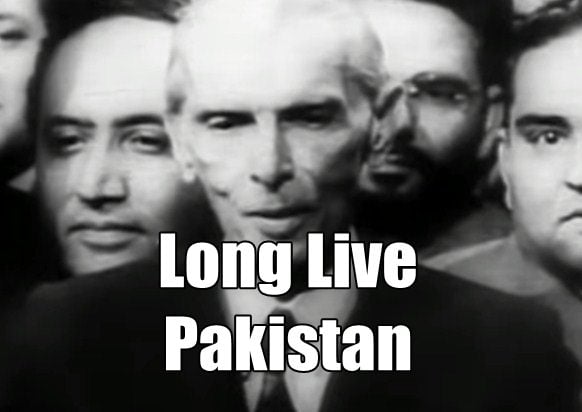




Thank you so much Now my Z10 is rooted and Xposed Framwork is also installed but SuperSU is not installing su binaries so if you know what to do then tell me wether I’m also happy with Xposed Framework.