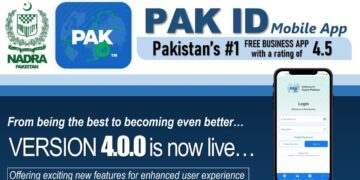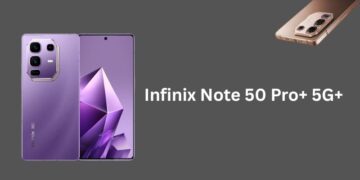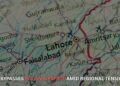Flipboard brings together world news and social news in a beautiful magazine designed for your Android phone and tablet. Once you pick a few topics, your Flipboard is built and you can instantly start flipping through the pages of news you care about and stories and photos friends are sharing. Flip through the news from your Twitter timeline as well as from outlets like the BBC, USA Today and The Verge. See everything from posts and photos shared by friends on Facebook and Instagram to videos from YouTube and pop culture nuggets from Rolling Stone. Find inspiration for your travel, style and life from places like National Geographic, Oprah and Cool Hunting.
- With news and social networks all in one place.
- Search for anything—people, topics, hashtags, blogs, your favorite sites.
- Connect Flipboard to up to 12 social networks, streamlining your reading and activities like commenting, liking and sharing. Services include Twitter, Facebook, Instagram, Google+, YouTube, Google Reader, LinkedIn, Flickr, 500px, Sina Weibo and Renren.
- Save anything to read later using Instapaper, Pocket and Readability.
- Create a Flipboard account to access your favorite content and social networks on different or shared devices.
- Explore hundreds of staff picks in the Content Guide.
- Access Flipboard quickly through the widget.
Now come to the main point because of that i have written this post is that Flipboard allows you to make your magazine and you can add any websites ,blog , Facbook page etc to your Flipboard mag. .
How to Add websites , blogs etc to your Flipboard ?
follow these steps :
- open your Flipboard click on search button above on right side.

- now type any web url you want to add ( e.g i have chosen INCPak.com)
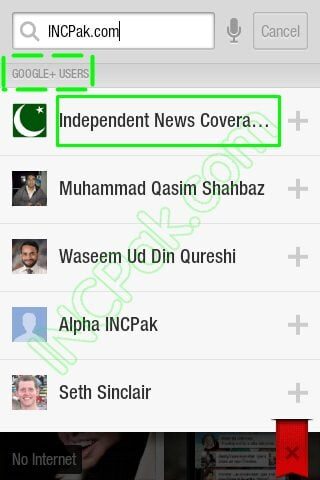
- you can also add your favorite Facebook/Twitter pages by signing in to your Facebook/Twitter account then search for the page.

- now flip through the pages you have selected .


Download Flipboard from Google Play Store Now