Viper4Android Best configuration Ever – After playing for some time with this App “ viper4android ” I was able to configure it to its best. Here I am sharing my experience and setting for you guys. Hope you find it usefull
Note : first make sure your phone is rooted.
viper4Android
ViPER4Windows
v1.0.5: Official
Language Files: (Use at your own risk)
Contact zhuhang.jasper@gmail.com if you want your translation to appear here.
Polish: pl-PL.lan (By MaTi1556a)
Russian: ru-RU.lan (By johnkoldun)
Spanish(MX): es-MX.lan (By dertio barcos)
Spanish(ES): es-ES.lan (By jorge lopez)
Turkish: tr-TR.lan (By Alper MAMAKLI)
ViPERsToolBox
For making custom DDCs & Normalizing IRS.
v2.0: MediaFire
v0.1: Dropbox (Joe)
ViPER4Android FX
Always check latest update log for important notes.
Latest
FX version v2.5.0.5 (Android 4.0~7.0): MediaFire (New package name, uninstall previous versions!)
Previous
FX version v2.4.0.1 (Android 4.0~6.0): MediaFire
FX version v2.3.4.0 (Android 2.3~5.0): MediaFire
FX version v2.3.3.0 (Android 2.3~4.4): MediaFire
FX version v2.3.2.6 (2.3.2.5 hotfix) (Android 2.3~4.4): MediaFire
Note: v2.3.2.6 support x86, true octa-core, USB/Dock effect.
FX version v2.3.2.2 (Android 2.3~4.4): MediaFire
Note: v2.3.2.2 fully support Android 4.4.2 roms.
FX version v2.3.2.0 (Android 2.3~4.3): MediaFire
FX version v2.3.1.5 (Android 2.3~4.3): MediaFire
Note: v2.3.1.5 may not work on all Android 4.3.1 and Android 4.4 roms.
FX version v2.3.1.3 (Android 2.3~4.3): MediaFire
Note: v2.3.1.3 may not work on all Android 4.3.1 and Android 4.4 roms.
FX version v2.3.1.1 (Android 2.3~4.3): MediaFire
Note: v2.3.1.1 onwards can be either USER app or SYSTEM app.
FX version v2.3.0.1 (Android 2.3~4.3): MediaFire
Note: Please install v2.3.0.1 as USER app.
FX version v2.2.1.1-1 (Android 2.3~4.3): MediaFire
ViPER4Android XHiFi (discontinued)
XHiFi version Final v2.1.0.2-1 (Android 2.3~4.3): MediaFire
Here we go ..
Open it and it will say that the driver needs to be installed – click on “Yes” to install the driver.

It will ask in which mode you want to install it – Super audio quality, High quality or power saving choos “power saving”

This is where a Superuser popup will show up on rooted devices. You _must_ grant Root else the installation will fail !!
If everything went well you will see that a popup again telling that the driver was installed asking for a reboot.
Do that.

Open up Viper4Android FX and go into Menu (upper right three dots) then UI Setting

And choose “Expert”

Afterwards set the following settings :
Master Power –
Enable – ON
Firequalizer (not mandatory but I like to tweak lows and highs) –
Enable – ON, my personal preset – Rock

Speaker Optimization — not mandatory — it will tweak lows mids and highs to offer a “richer” sound…
Enable — ON
And now the important part of settings :
Extra Loud –
Enable = ON
Select Effect Strenght
Extreme
Max Gain
10x
Max Output
0 dB
Master Gate (Limiter) :
Output Gain –
6.0 dB
Limit Threshold
0 dB

Restart your android cell , congratulation .. your viper4andrioid is configured to its best settings. You can also try different setting to find which settings suites your need.
The EASY Way ::::
If you find all the above steps difficult , then download .zip preset profile from below location . extract it to your SDcard as shown below ..
Download Effect Profile :
https://drive.google.com/file/d/0BwhTJ5L4jOuoYlJnVXJvQXFHTEk/view?usp=sharing

Start viper4andrioid click setting , click load effect profile and select “choice” apply and resetart your cell .

Your are done .. Enjoy the new superb sound quality ….
ViPER4Windows
v1.0.5: Official
Language Files: (Use at your own risk)
Contact zhuhang.jasper@gmail.com if you want your translation to appear here.
Polish: pl-PL.lan (By MaTi1556a)
Russian: ru-RU.lan (By johnkoldun)
Spanish(MX): es-MX.lan (By dertio barcos)
Spanish(ES): es-ES.lan (By jorge lopez)
Turkish: tr-TR.lan (By Alper MAMAKLI)
ViPERsToolBox
For making custom DDCs & Normalizing IRS.
v2.0: MediaFire
v0.1: Dropbox (Joe)
ViPER4Android FX
Always check latest update log for important notes.
Latest
FX version v2.5.0.5 (Android 4.0~7.0): MediaFire (New package name, uninstall previous versions!)
Previous
FX version v2.4.0.1 (Android 4.0~6.0): MediaFire
FX version v2.3.4.0 (Android 2.3~5.0): MediaFire
FX version v2.3.3.0 (Android 2.3~4.4): MediaFire
FX version v2.3.2.6 (2.3.2.5 hotfix) (Android 2.3~4.4): MediaFire
Note: v2.3.2.6 support x86, true octa-core, USB/Dock effect.
FX version v2.3.2.2 (Android 2.3~4.4): MediaFire
Note: v2.3.2.2 fully support Android 4.4.2 roms.
FX version v2.3.2.0 (Android 2.3~4.3): MediaFire
FX version v2.3.1.5 (Android 2.3~4.3): MediaFire
Note: v2.3.1.5 may not work on all Android 4.3.1 and Android 4.4 roms.
FX version v2.3.1.3 (Android 2.3~4.3): MediaFire
Note: v2.3.1.3 may not work on all Android 4.3.1 and Android 4.4 roms.
FX version v2.3.1.1 (Android 2.3~4.3): MediaFire
Note: v2.3.1.1 onwards can be either USER app or SYSTEM app.
FX version v2.3.0.1 (Android 2.3~4.3): MediaFire
Note: Please install v2.3.0.1 as USER app.
FX version v2.2.1.1-1 (Android 2.3~4.3): MediaFire
ViPER4Android XHiFi (discontinued)
XHiFi version Final v2.1.0.2-1 (Android 2.3~4.3): MediaFire
Aasghar Ali .
Post Credits :- Asghar Ali Khan ( INCPak Team Member )

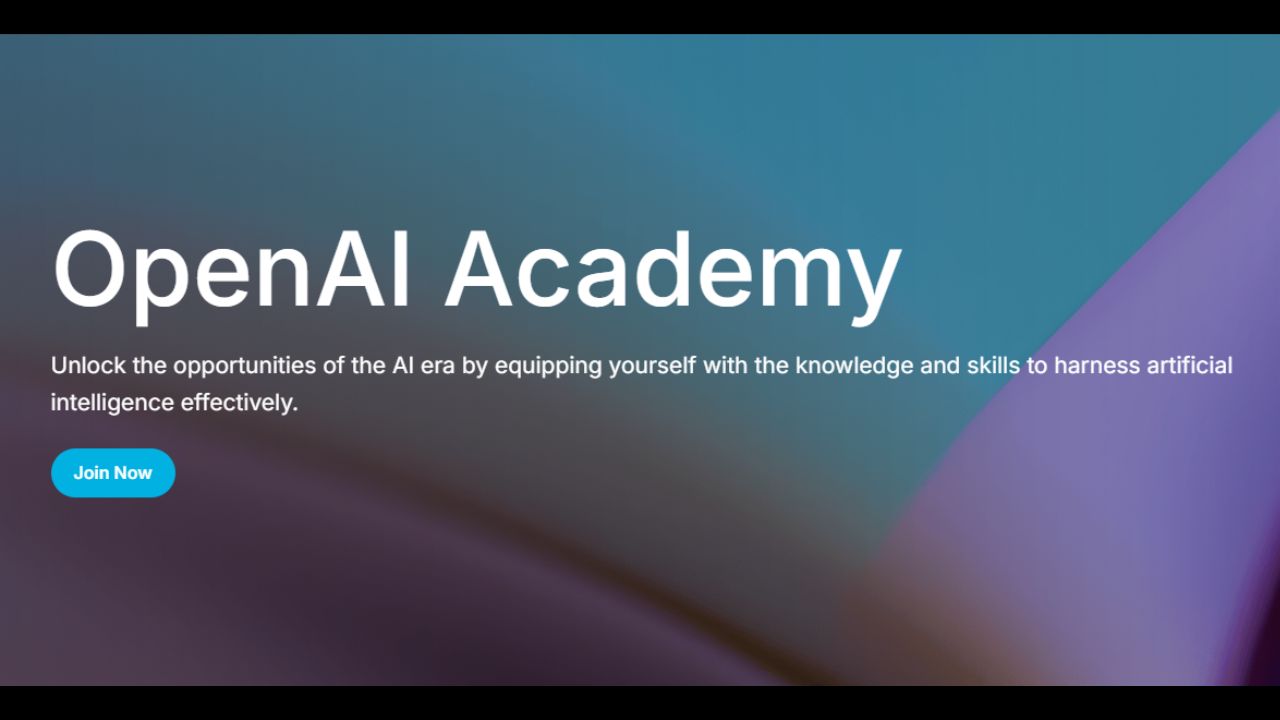


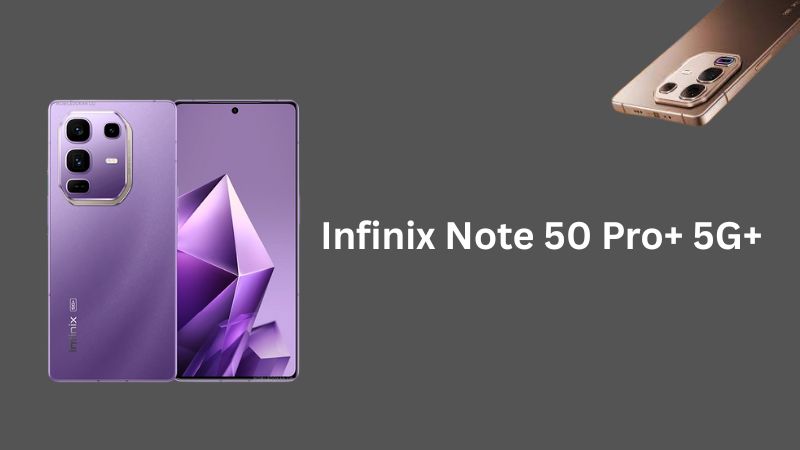
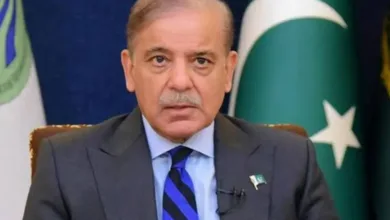




Thank you. Know I love my nexus 6 even more ?