Many people complained about their IMEI becoming Invalid and NVRAM Error = 0 x 10 in the Wi-Fi in the Settings. Well, don’t worry. I’ve made an easy process to resolve this process. Many people are complaining that they got this issue after upgrading their i9 to KitKat. The Requirements and the whole procedure are given below:
REQUIREMENTS:
- A QMobile Noir i9 (ROOTED MUST*).
- A PC with ADB Drivers installed.
- Files from the links given below.
DOWNLOADS:
![]() QMobile i9 Null NVRAM By Ali Jee
QMobile i9 Null NVRAM By Ali Jee
INSTRUCTIONS:
ONLY FOR QMOBILE NOIR i9. DO NOT TRY ON ANY OTHER DEVICE IN *ANY CONDITION.
- Note both the IMEIs from the back of your QMobile Noir i9, carefully.
- Download both the files in the PC.
- Create a ‘New Folder’ in C:/ Drive and rename it to “MTK Droid Tools”. Extract MTKDroid Tools v2.5.3 into this ‘Newly Created’ Folder.
- Extract the files inside QMobile-i9-Null-NVRAM-ALIJEE.zip in the following directory C:\MTK Droid Tools\BackupNVRAM as shown below:

- Now Open MTKdroidTools.exe as an Administrator.
- Turn-ON USB -Debugging in Settings>Developer Options>USB-Debugging.
- Now Connect your device with PC and make sure its not connected in MTP or USB Storage. Make sure it is connected in USB-Debugging Mode.
- In MTKDroid Tools, the device will appear like this, then clickRoot button as shown:

- After click on Root Button, Grant the Root Permission in Mobile.
- The Yellow Box will now appear as Green.
- Now click on IMEI/NVRAM button. Then click on Restore button.

- Select QMobile__i9_nvram_AliJee.bin and then QMobile__i9_nvram_AliJee.tar.
- After completion, Reboot the device without disconnecting the device.
- Again, click on the Root button when the device re-appears.
- Grant Root Permission and then click on IMEI/NVRAM button.
- Carefully, write both your IMEI’s in the boxes provided. And then click Replace button. Say Yes for any confirmation.
- Reboot the device once more and you’re done.!
For further assistance:
Join our forum on Facebook. https://www.facebook.com/groups/incpakforum/
CREDITS:
- Ali Jee – For providing the files, procedure and creating this post.
- Farhan Imaan – For providing us the platform.
- All INCPak Team








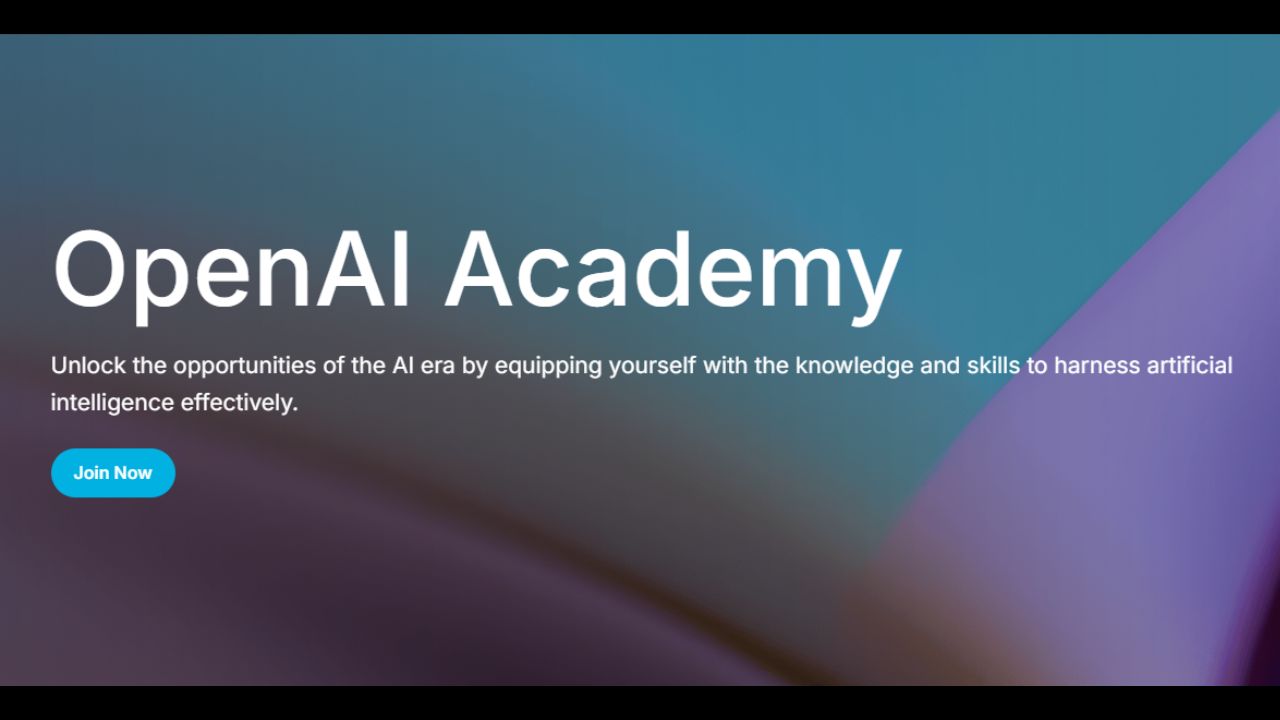


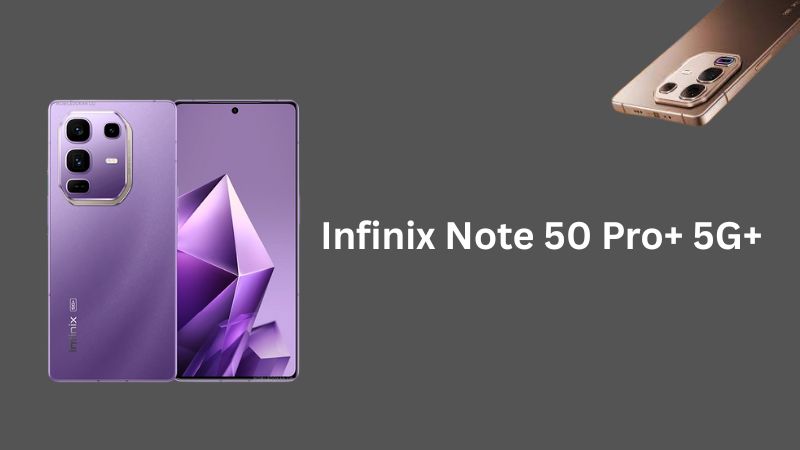
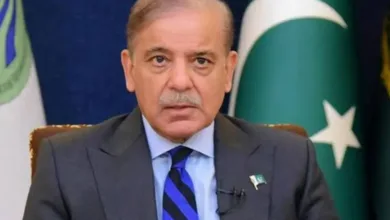

brother you are d bessssssssssssttttttttttttttttttttttttttttttttttttttttttttttttttttttttttttttttttttttttttttttt
ali bahi zinda bad
Good work bro you r the best
Ali mere q noir i9 mai play store delete ho gaya hai mai kia karo
https://www.facebook.com/groups/incpakforum/
Ali Bhai mujy plz QMobile i9 ki nvram file ka link send or do plz