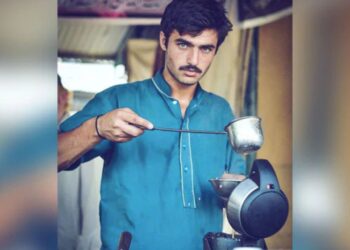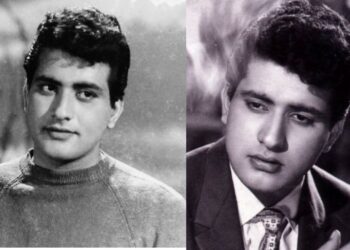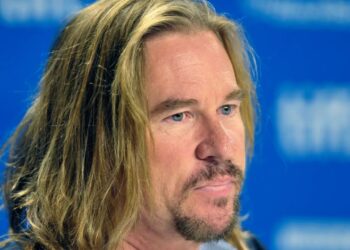Spotify has launched a new feature to give music fans the power to design and customize their own playlist cover art, so playlists can always look as good as they sound.
Spotify users around the world have created more than 8 billion playlists, soundtracking every musical mood and milestone throughout life. Now, Spotify users can design custom playlist cover art with text, background colors and gradients, stickers, and their very own images to match their music taste.
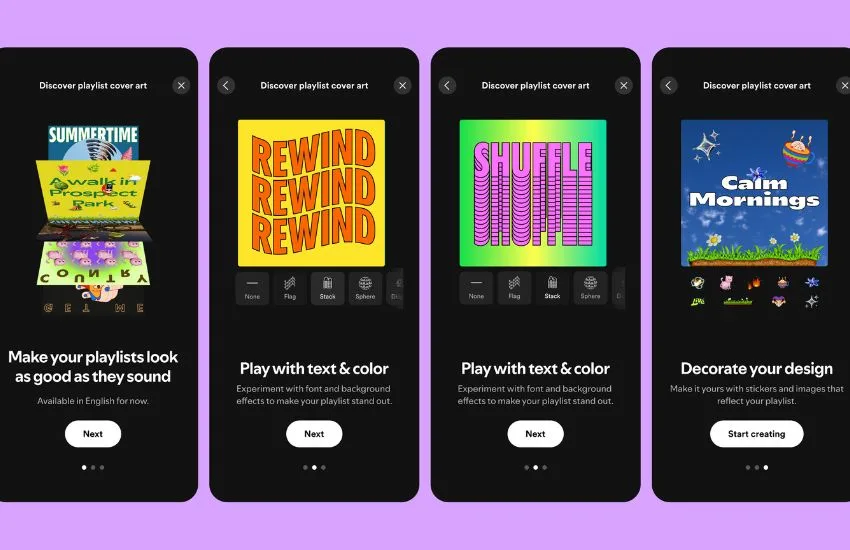
Today, the new feature rolls out in beta to Spotify listeners in English in 65 markets. Fans can find the “Create Cover Art” feature directly in the Spotify mobile app for every playlist they’ve created. Here’s how it works:
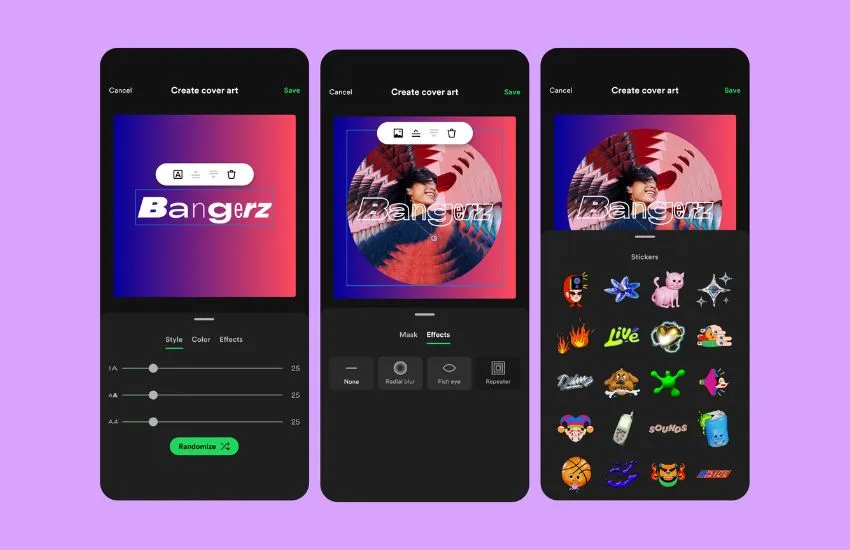
- Select a user-generated playlist that you created – or click to create a new one
- Tap the context menu (…); then tap “Create Cover Art” within the menu options. Users can do the same for any new playlist they design!
- From there, listeners can add or update a variety of elements like text, images, backgrounds and stickers.
- Once complete, the playlist will be updated with the listener’s brand new cover art and can be shared with friends.
- Playlist cover art should be unique to each listener creating it – using only original photos as the backdrop to creations.
Head to Spotify’s blog, For the Record and check out our latest post on @SpotifyNews for more details on creating custom playlist cover art on Spotify.
Read More: NADRA 5 Simple Verification Procedures