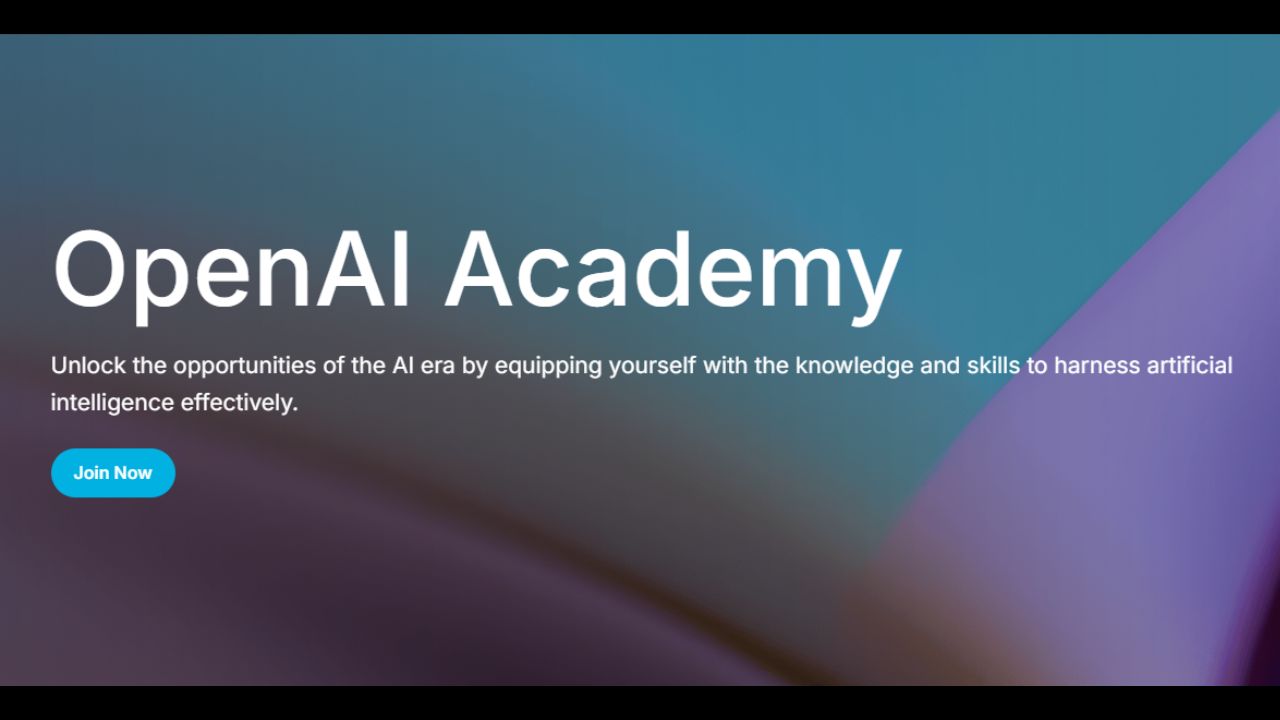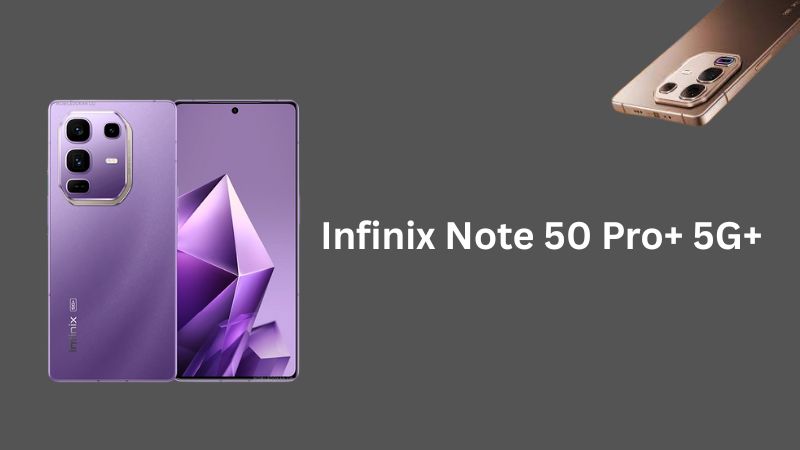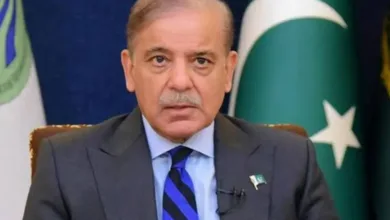SDFormatter by SD Association is a great tool to fix some of the problems that occur with SD card and USB flash drives. Instead of buying a new one it is worth it to give this a shot and see if it helps. It fixes many common problems that people have and end up throwing away the SD card or Flash Drive
There is a very high chance that this tool will help to fix the following problems :
- SD card not being detected by phone but it is being detected on your computer/laptop.
- SD card is showing as damaged on phone and is not mounting.
- You are getting error while copying files to SD card.
- SD card is making your phone lag.
- SD card is working fine in phone but not being read by computer/laptop
- Flash drive sometimes malfunctions and sometimes works properly. (try reinserting the flash drive and when it works properly use this tool then to fix problems for future use.
- Flash Drive causing computer to hang.
- Flash Drive not being formatted by system.
- Unable to utilize full space on Flash Drive.
If you are facing any of the following problems download this tool from https://www.sdcard.org/downloads/formatter_4/ and install.
The layout is very simple

After launching the program simply plug in the USB Flash Drive or SD card and it will show up there automatically:

After that you just click “Format” and click “OK”to start:
It is better that after finishing you select the “OPTIONS” and set format type to “FULL [Erase]” and run the tool one more time.