Here’s the Complete Method of Rooting Noir A7 including all the stuff you needed along with it – https://www.incpak.com/tech/lets-root-qmobile-noir-a7/
Screenshots of the ROOTED Noir A7 – https://www.incpak.com/tech/qmobile-noir-a7-nailed-rooted/ — Soon we’ll be posting Root Method so check the post…
POST UPDATED : Guys Kindly
The Method Below is not usable prefer to click on the Given link Here – https://www.incpak.com/tech/lets-root-qmobile-noir-a7/
This Post is gonna get updated ! Hang on…
Most of you reported that this method isn’t working ! Currently we are reviewing Root Method what we need is someone out of you who owns Noir A7 join us because none of our team member has A7, I am sure together we’ll find the proper easy method than we’ll redo this post for everyone. So if you own Noir A7 kindly Join write to hamzakazmi@gmail.com or report at Sharing is Caring / Q mobile Discussion page.
This Method is by Hamza Kazmi while most of you said it’s not working we need A7 users.
Follow Step by Step Method :
- Download and extract this rar file A7Root
- On your Qmobile Noir A7, go to Settings > Developer Options > Check mark “USB Debugging” and then tap OK button.
- Now connect your Noir A7 to your computer via USB cable. If the Windows ask for drivers, manually provide the location of “Noir A7 USB ADB drivers” and install them.
- Now disconnect the cable and turn OFF your Qmobile A7, when the phone is OFF re-connect the cable. Windows will attempt to install more drivers. Go to “Noir A7 Preloader VCOM” folder and install drivers from there.
- Now turn ON your mobile and make sure it’s still in USB debugging mode.
- Go to the folder named “Root_script_by_Bin4ry″ and run the “Runme.bat” file. This should open the command prompt.
- Choose the Normal mode by typing ‘1‘ and hit Enter button from your keyboard.


-
- After some processing, you’ll be asked to click “Restore” on your Noir A9 screen.
From your mobile phone, tap the Restore button at bottom-right corner. After some processing your phone should reboot and when it’s back ON, you Qmobile Noir A7 should be rooted. Check for the superuser app (SuperSU) in your app drawer
After successfully rooting ur phone download MOBILE Uncle tools from playstore on ur phone and install it.
NOW After Installing
1. Copy the recovery.img extracted from A7root folder to the sdcard of ur phone.
2. Run MobileUncle Tools. allow it if it asks for root acess
3. Click on “Recovery Update”.
6. You will see recovery.img on top. Install it.
7. Use MobileUncle to reboot into recovery..
8. Your CWMR is now live…
any question send me email to hamzakazmi@www.incpak.com









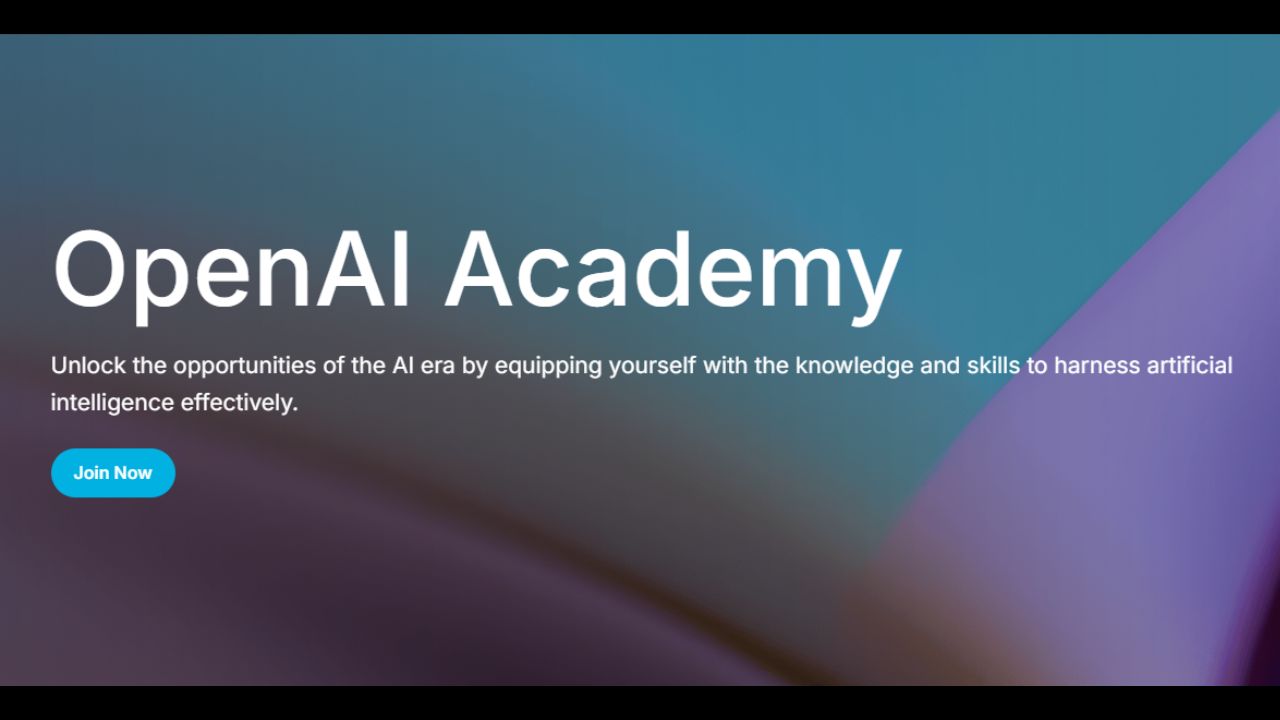


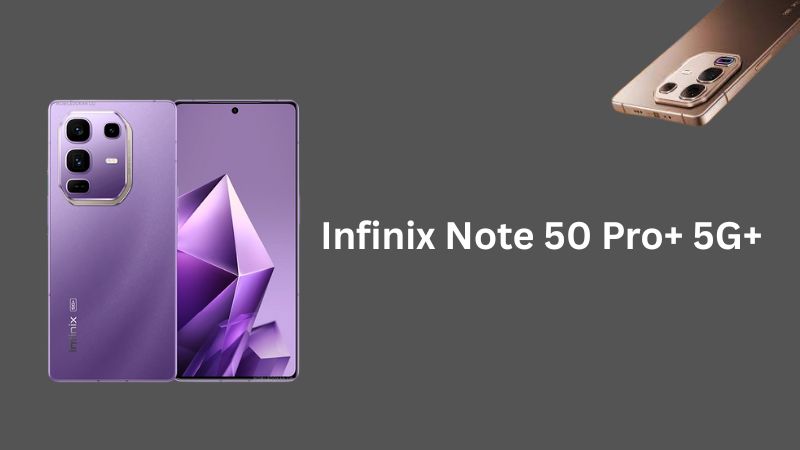
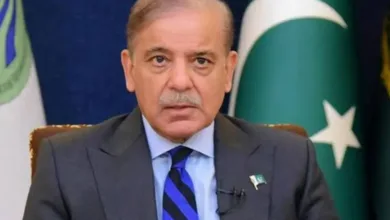

Please HELP,
I got this massage: "mount: permission denied (are you root?)"
"Normal Mode enabled!
.
Pushing busybox….
4313 KB/s (1085140 bytes in 0.245s)
Pushing su binary ….
1948 KB/s (91980 bytes in 0.046s)
Pushing Superuser app
5920 KB/s (996704 bytes in 0.164s)
Making busybox runable …
.
Please look at your device and click RESTORE!
If all is successful i will tell you, if not this shell will run forever.
Running …
Successful, going to reboot your device!
Waiting for device to show up again….
Going to copy files to it's place
mount: permission denied (are you root?)
You can close all open command-prompts now!
After reboot all is done! Have fun!
Bin4ry
Press any key to continue . . ."