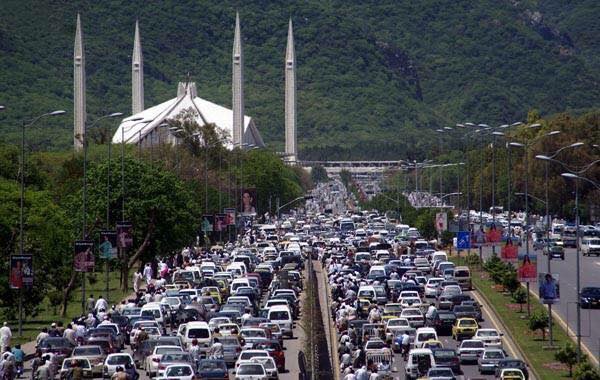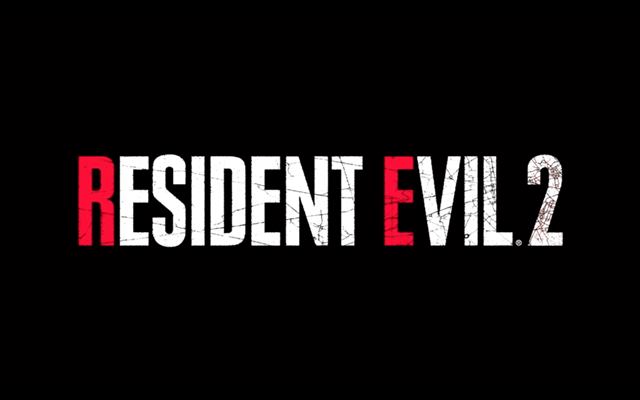Daraz.pk offering The Biggest Sale of the Year as Black Friday although they have explained still lots of people are confused about how it works, So INCPak is here to help you, Specially for those who don’t have Internet access or having trouble they can even order. Read this post carefully because it is very important to understand each and everything before proceed to order.
There are different multiple discounts available on daraz.pk. 1st will be the one offered by daraz.pk/company for example Infinix and Innjoo are offering 25% off on all their products, That will be discounted rate shown on website.
Now if we pay via easypay discount can be increased to almost double.
Note: Easypaisa discount is not available on phone app.
For example if an infinix phone’s price is Rs.20000 it will be shown with discount of 25% on daraz. That will be 20000-(20000 x 25/100) = 15000. Now if you use easypay to make the payment you will get 20% discount as the current price is more than 10000. So it will cost you 15000-(15000*20/100)=12000.
Vola you get a 20000 phone in just 12000.
How it works
Payment Method 1
You Might not have the Easypaisa Debit/Credit Card but If you do, follow the procedure mentioned below.

Step 1: Add Items To Your Card As Usual You Add On That.
Step 2: Check Out With Easypay Then Discount Will Appear Automatically.
Step 3: On The Easypay Checkout Page Select Debit/Credit Card Payment Method.
Step 4: Enter Your Debit/Credit Card Details On That.
Step 5: When The Payment Has Been Processed Successfully You Will Receive ( SMS ) Text Message On Your Easypay Account Number.
Payment Method 2
This method is much friendly incase you don’t have Easypaisa Debit/Credit Card, You can get it done with-in 11 hours after placing your order easily just follow the instructional steps as mentioned.

How To Pay With EasyPaisa Shop:-
Step 1: Add Items To Your Card As Usual You Add On That.
Step 2: Check Out With Easypay Then Discount Will Appear Automatically.
Step 3: On The Easypay Checkout Page Select Easypaisa Shop Method.
Step 4: You Will Receive A Token Number On Your Phone Number.
Step 5: Go To Any Easypaisa Shop And Ask The Shopkeeper To Accept The Payment Against That Token Number.
Step 6: When The Payment Has Been Processed Successfully You Will Receive An Text On Your Easypay Account Number.
NOTE : You Have 11 Hours To Pay The Payment Against That Token Code.
Payment Method 3

How To Pay With Easypaisa Mobile Account :-
Step 1: Add Items To Your Card As Usual You Add On That.
Step 2: Check Out With Easypay Then Discount Will Appear Automatically.
Step 3: On The Easypay Checkout Page Select Mobile Account Payment Method.
Step 4: You Will Get An Text On Your Mobile Reply It With 1 and Enter Your Pin Code.
Step 5: When The Payment Has Been Processed Successfully You Will Receive An Text On Your Easypay Account Number.
Payment Method 4
You seriously don’t want to miss Black Friday Sale ! Let’s say all the above options aren’t working or you don’t have the net access, Use the life-line option, INCPak exclusively brings to it’s loyal visitors and INCPak Forum members, It’s very simple just Share Your Name, Address and the product you want to order and click on the image below ( You Should be a member of INCPak Forum for this )
If you are unable to place your order online, you can always Join INCPak Forum and place your order there, We are here to help you out as much as possible.

YES !!! INCPak is always there to help you out….
NOTE
EasyPay discount is not available on Daraz Shopping app