Qmobile A900 root method with detailed instructions and custom recovery is now available to you by INCPAK. Qmobile Noir A900 Rooted Successfully by INCPAK member Muhammad Bilal.
Also a great big news is that INCPAK has made custom ROMs for Noir A900 too, which we will be sharing in our upcoming posts really soon so keep connected with INCPAK.
Root Method:
The root script for MTK6589 is used using the method provided by http://droidchina.com in their post.
Steps:
- Download and Install the USB drivers first for your Noir A20 using PDANET drivers provided below.
http://pdanet.co/bin/PdaNetA4126.exe - Enable USB debugging in your phone from Settings > Developer Options.
- Download the Auto root script from here and extract it in a folder on your PC. http://d-h.st/hPw
- Connect your phone through USB cable.
- Browse to the folder where you extracted the Auto root script and run the “RUN.BAT” file.
- Press any key to continue
- Wait for process to finish and press any key again
- Your phone will reboot automatically and after it reboots you will have a Rooted Qmobile Noir A900 :)
CWMR Recovery:
Steps:
- Download and install MTK Mobile Uncle Tools from the playstore.
- Download recovery image from here and extract it on your PC.
Old CWMR A900: http://d-h.st/Sle
New CWMR A900: http://d-h.st/gcw - Old is for the old phones of Noir A900 and new is for the newer phones as the newer phones doesnot support the old cwmr. (Dont ask why)
- Rename “A900_cwmr_6.0.28_INCPAK.img” file to “recovery.img”.
- Copy the recovery.img file into your phone’s SD card.
- Run Mobile Uncle Tools and select recovery update option.
- Select recovery.img from your SD card and your phone will be updated with a new recovery.
Method is tested so dont worry it wont brick your phone.
Next we will update you people with latest Jellybean 4.2.1 custom ROMs for A900 so keep connected with us because it will be unveiled soon too :)




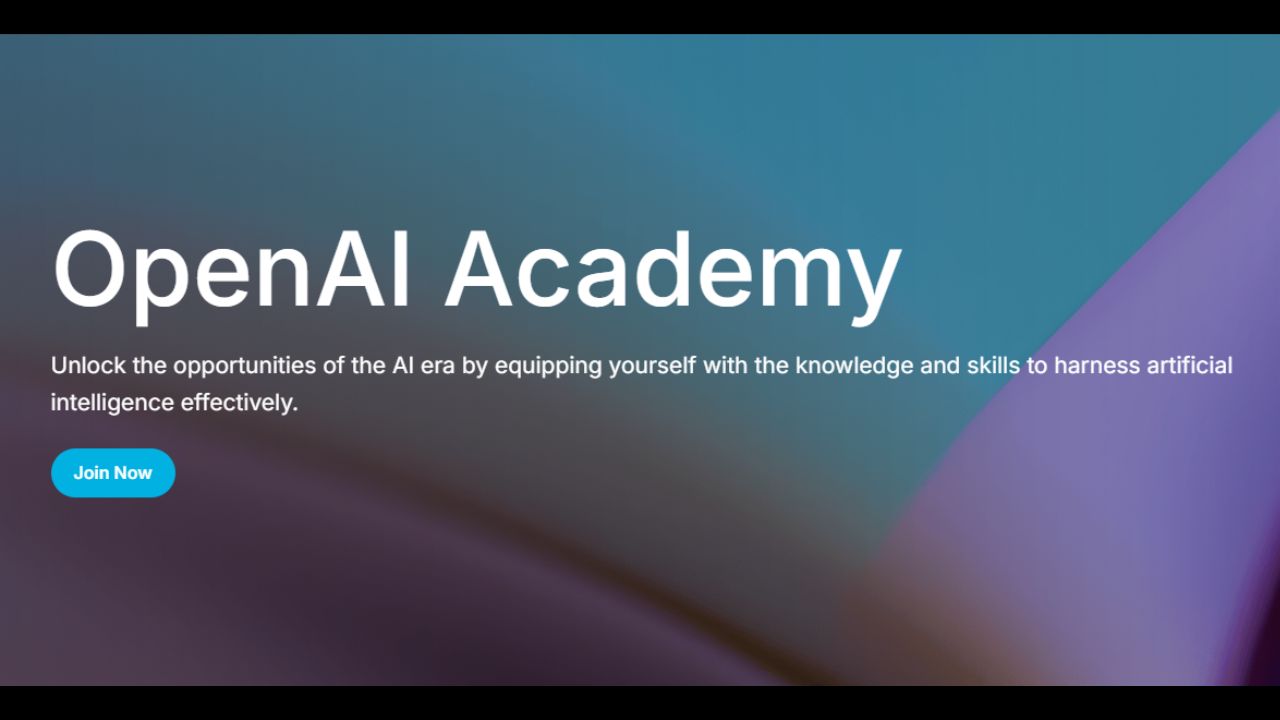


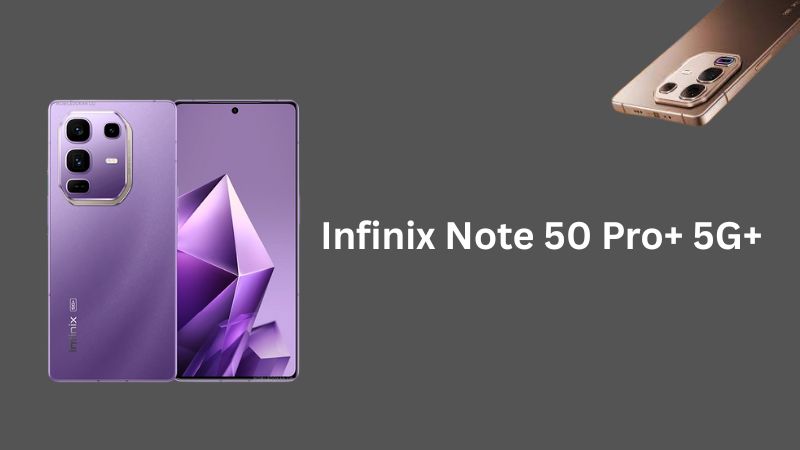
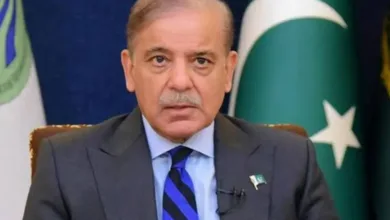

Hi friend i have done everything carefully but when i go to the recovery its show only white screen and now no any recovery instal plzz tell me what i can set this i am very upser about it bcuz i do not instal more rom :(
Same issue here plz help us
same issu :(
same issue .. it says no binary install in it
a.o.a I have done everything carefully but after restarting I run the root checker but it says that I HAVE NO ROOT ACCESS please give some help i am worried :-(
hello
I do all these steps very crefully and inthe end my phone restart for rooting after it open i check root acces on root checker app and it till ask that YOUR PHONE HAVE NO ROOT ACCESS!
plz tell me how i root my phone?
Auto Root Script link is broken.. not being able to download.. Kindly fix it…
https://www.facebook.com/groups/incpakforum/
I first rooted my a900 then installed custom recovery and after that installed custom rom lg g3 then upgraded it to v1.9 from package from this site (installed and updated) now the problem is that i cannot root my phone even with the root genius app suggested here…now plz tell me how to root my phone with lg g3 custom rom…
join us on facebook for technical assistance https://fb.com/groups/incpakforum INCPak Forum
hi plz mujy noir a300 ko root karny ka best software nd tareeka bata dyn 03136644484
Download Root Genius on your pc and connect your phone via USB click ALL METHODS
AsalamAlaikum!!!
Sir You Missed A One Thing One That.That Is Orignal Recovery Backup Because If You Didnt Do Orignal Recovery Backup Then You Root Your Phone And Change The Recovery And Then Make Backup Of Orignal Rom And Install New Custom Roms.So Let Suppose AnY OnE Will Get Problem On His/Her Phone Then A Person Can Install The Orignal Rom And Unroot the phone So On the Internet There Is Many Software On THe Internet fod unroot but then he will go for claim warrenty.A Company Cant Accept Your Mobile Because Of Rooting It Can Identify That You rooted Before by the recovery mode so make the stock recovery backup first because if you get any problem in the future you can able to install the orignal stock recovery then unroot the phone with this method company cant identify that you rooted the phone before
Here Is The Link Thats Not Site I Just Find That During Searching Of Make BackUp of Stock Recovery. http://andro-build.org/2013/08/how-to-backup-the-stock-recovery-of-a-phone-with-root-permissions/ when you see my comment please do reply…
hello every one who is expert
I do all these steps very crefully and inthe end my phone restart for rooting after it open i check root acces on root checker app and it till ask that YOUR PHONE HAVE NO ROOT ACCESS!
plz tell me how i root my phone?
AsalamAlaikum!!!
Sir You Missed A One Thing One That.That Is Orignal Recovery Backup Because If You Didnt Do Orignal Recovery Backup Then You Root Your Phone And Change The Recovery And Then Make Backup Of Orignal Rom And Install New Custom Roms.So Let Suppose AnY OnE Will Get Problem On His/Her Phone Then A Person Can Install The Orignal Rom And Unroot the phone So On the Internet There Is Many Software On THe Internet fod unroot but then he will go for claim warrenty.A Company Cant Accept Your Mobile Because Of Rooting It Can Identify That You rooted Before by the recovery mode so make the stock recovery backup first because if you get any problem in the future you can able to install the orignal stock recovery then unroot the phone with this method company cant identify that you rooted the phone before