Android L Rom for Qmobile X800 is rolling :P ( Lollipop Themed ) Syed Ahmed Ali Shah got his hands on Qmobile X800 and just within one night he ported 3 different Roms for X800.
Qmobile X800 users it’s your time because you will be getting different roms.
Read More about Octa Core Smartphone Specification QMobile X800
Sharing the Screenshots of
Android L Rom for Qmobile X800
[sc:Smartban ]
DOWNLOAD LINK:
 Android_L_rom_X800 by Syed Ahmed Ali Shah
Android_L_rom_X800 by Syed Ahmed Ali Shah
INSTALLATION:
GO TO RECOVERY AND MAKE A COMPLETE BACKUP FIRST.
- Download the ROM from above link and copy it to the SD-Card.
- Go to custom recovery.
- Wipe these in order, Wipe Cache, Wipe Data/Factory Reset, Wipe Dalvik Cache.
- Go to Format Section in Main Menu of Recovery, click Format /system.
- Go back to Main Menu and click Install Zip from SD-Card.
- Select the ROM you copied into Sd-card.
- Wait for it to Install. (3-5 minutes)
- After that, Reboot your device.
- First bootup takes about 5 minutes, so be patient.
- Enjoy Android Lollipop ROM of X800.
CREDITS:
- Syed Ahmed Ali Shah – For porting the ROM & testing.
- Farhan Imaan – For posting.
- Ali Jee – For Installation method.
- All INCPak TEAM.








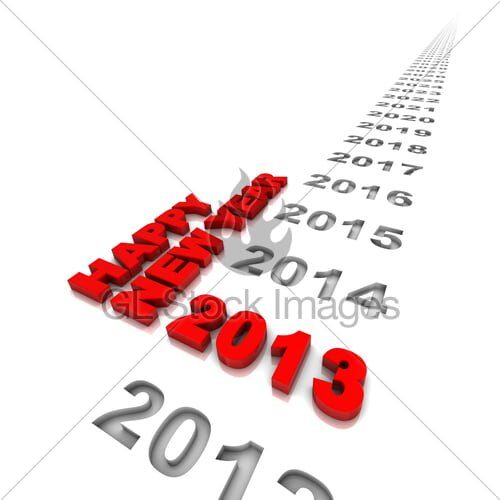

Lists of roms for X800 (2GB) plzzz??
Is it the best rom for X800?? Admins
Problem..!!!
Battery charging extremely slow :-(
GPS is way too slow.. :-(
Gestures aren’t working.. :-(
Kindly fix at least charging and battery :-)
naya rom kab a rha hai bhai
Assalam O Alsikum Bro kya is may Smart gesture h….??
Need Help Please X800 2GB Stock Rom? please admin…
Got it to WORK. Okay, This is what I did, Flash ROM… DO Wizard ignoring errors… then open ROOT Uninstaller App that’s already present in the rom, Unistall Sytem App called Google Play Music, No more errors, enjoy the rom, Its actually quite nice :) AND DO NOT FACTORY RESET EVER! OKAY!
are you on INCPak Forum ? https://www.facebook.com/groups/incpakforum/ If yes share your experience there. X800 is being tested and we are looking for more creative people to work along
Alright, I am angry, Yes I am, but lets get to the reason of that.
First of all, Its NOT Lollipop ROM, It’s a 4.4.x rom themed as “Lollipop” , don’t trust the about phone values, those values are too easy to change.
The ROM has too many issues, I flashed the rom, and on first bootup it gave Serivce Exchange not Working. Then after finish wizard, wizard stopped working error popped up… Okay …. After that there would be usual error messages about google play services, so I decided to factory reset.. I went to settings and factory reseted it through there, and BOOM! ROM GONE! After the bootup the rom would only display Settings, won’t recognize MTP, USB Storage, the launcher was GONE.. kEYBOARD GONE. So all I could do was open settings, AND NOTHING MORE, Okay… I connected it to PC and BOOM! No more MTP USB STORAGE Recognization, as mentioned earlier..
Basically the ROM got KILLED with Factory reset. So I turned off the phone from menu… and again BOOM! Phones goes into endless bootloop.. so went to Recovery by pressing Volume Up + Down + Power button in the middle of bootloop. Going to flash it again one more time though and see, I would give 4/10 Stars to this ROM. Shah has been releasing nice roms for other QPhones, however I am really sad to the fact that his work on X800 ROMs is not appraisal.
Just format the system partition before installing the rom there will be no app crashes, believe me :)
COOOOOOOL
Thanks , will try it out now!
It’s been days… still no links… Please post the ROM.
Still waiting for the Link ….. Please post links.
Can i try this rom on 1gb version?
these Rom are only for 2GB version only so dont try it on 1Gb or u can port for ur 1GB version
Shah Sb there are many 1GB users what for them.
or give them a tutorial for porting 1Gb easy way to do that.
Will be given a chance
Link & Process ???
link ?
Shah sb dont forget to add gestures and OTG support other wise no fida for this Beautiful Looks
kohe help kary ga kia rom installe krny my installation error a jata han