Now this is very Interesting, CYANOGENMOD 11 Rom for QMobile i12 – Syed Ahmed Ali Shah steps ahead and came up with CM 11 Rom.
CyanogenMod (pronounced /saɪ.’æn.oʊ.dʒɛn.mɒd/) is an enhanced open source firmware distribution for smartphones and tablet computers based on the Android mobile operating system. It offers features and options not found in the official firmware distributed by vendors of these devices.
Features supported by CyanogenMod include native theming support, FLAC audio codec support, a large Access Point Name list, an OpenVPN client, an enhanced reboot menu, support for Wi-Fi, Bluetooth, and USB tethering, CPU overclocking and other performance enhancements, soft buttons and other “tablet tweaks”, toggles in the notification pull-down (such as wi-fi, Bluetooth and GPS), app permissions management, as well as other interface enhancements. CyanogenMod does not containspyware or bloatware. In many cases, CyanogenMod may increase performance and reliability compared with official firmware releases.
CyanogenMod is developed as free and open source software based on the official releases of Android by Google, with added original and third-party code.
Read more about CyanogenMod,
CYANOGENMOD 11 Rom for QMobile i12
Screenshots
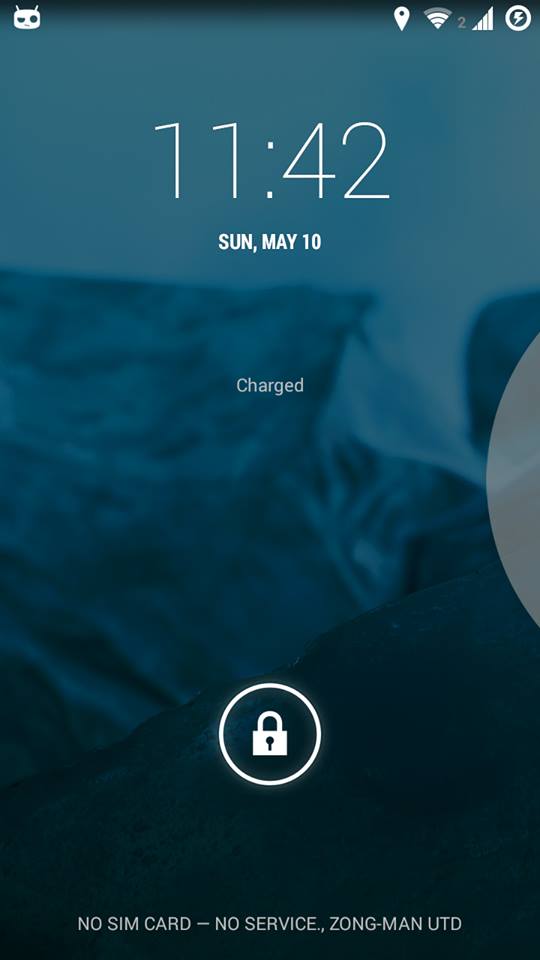
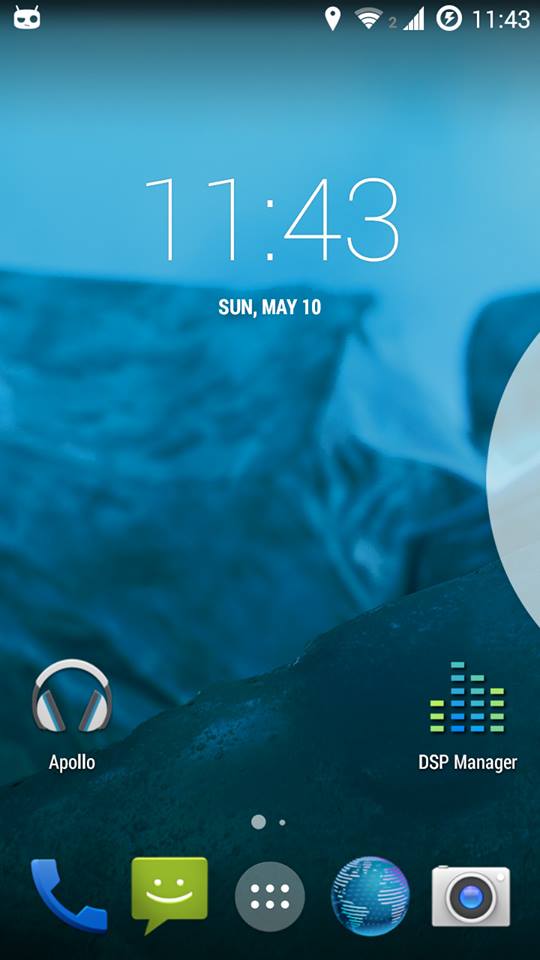
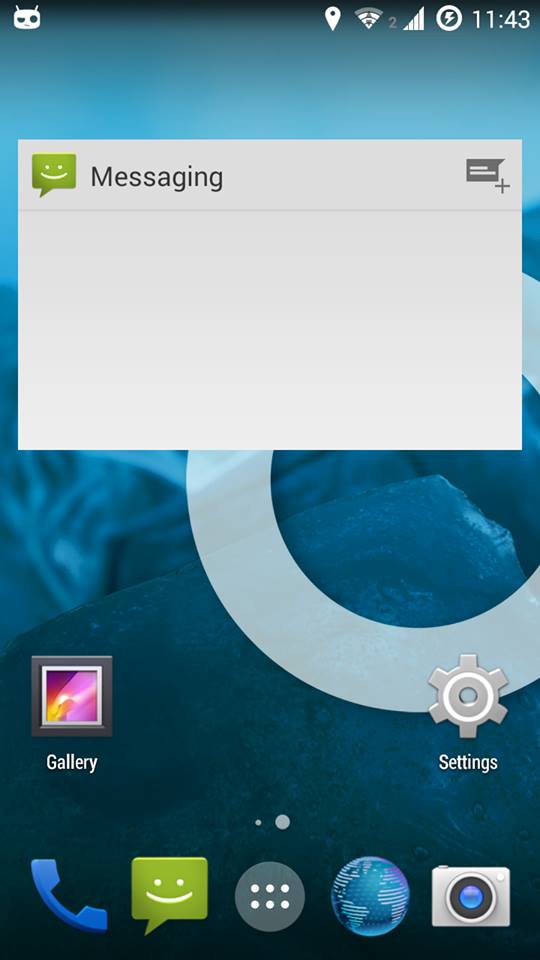
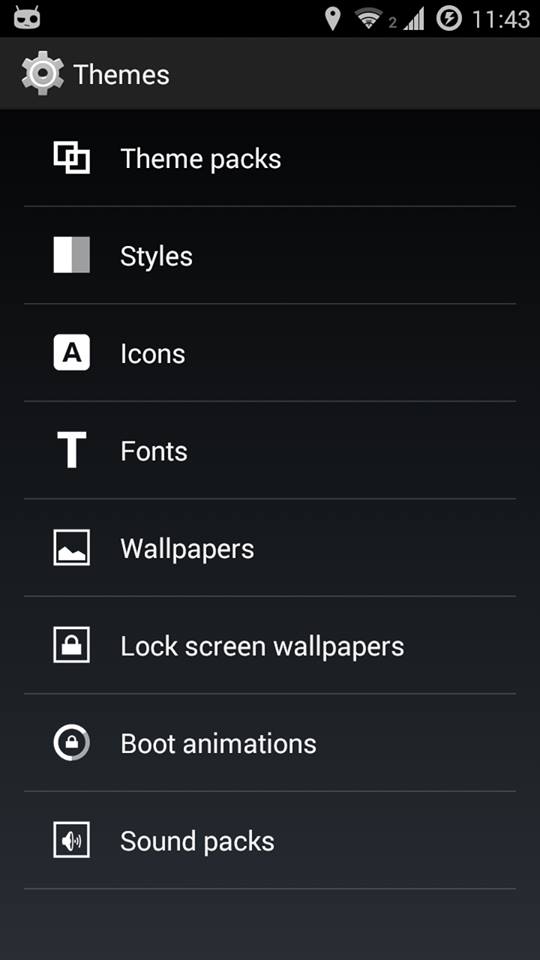
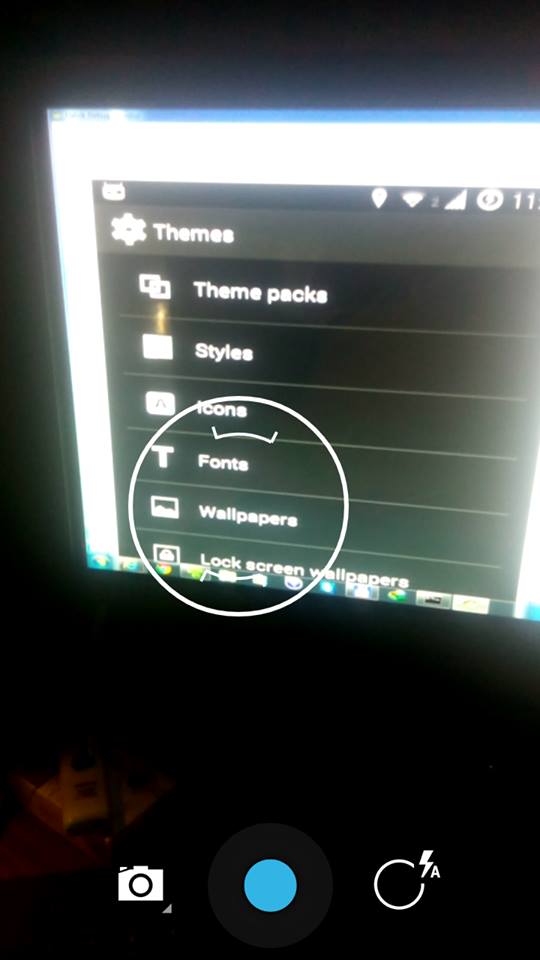
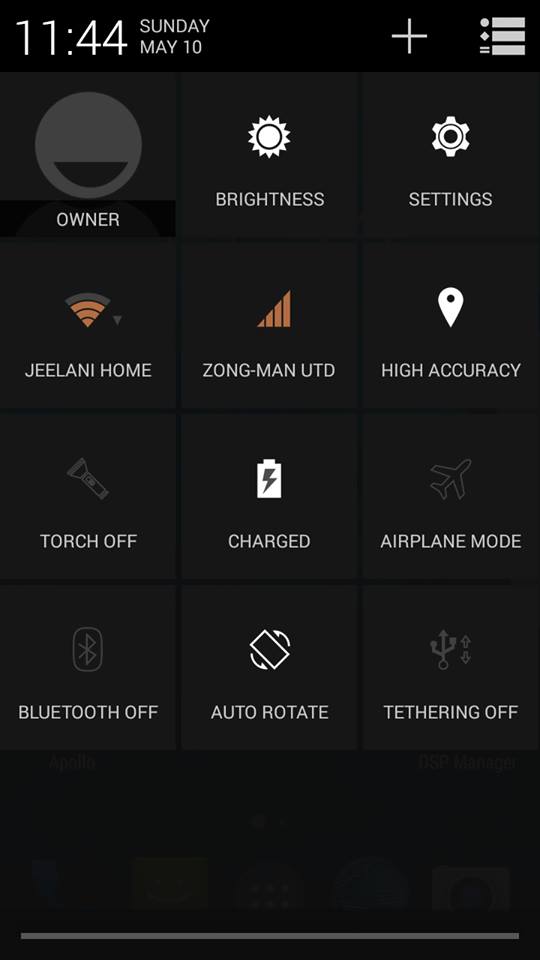
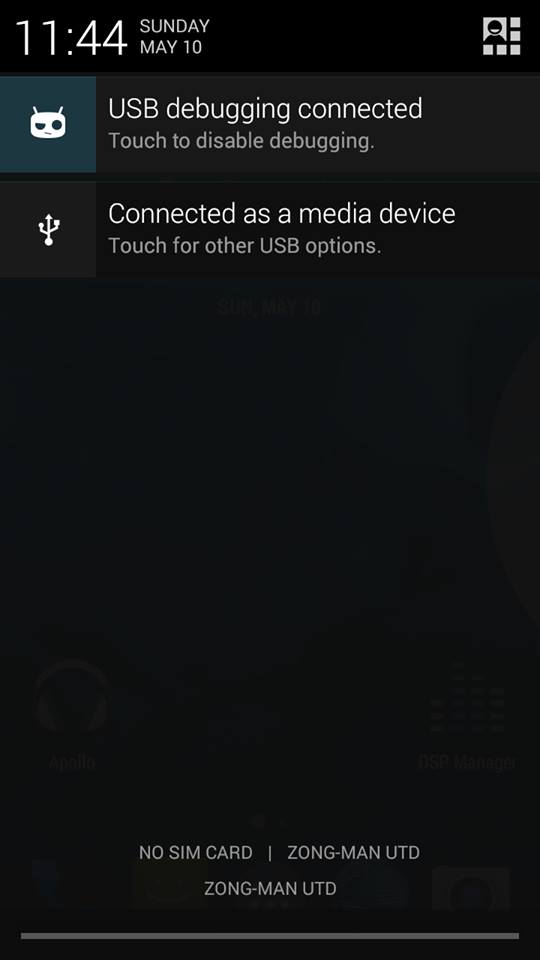
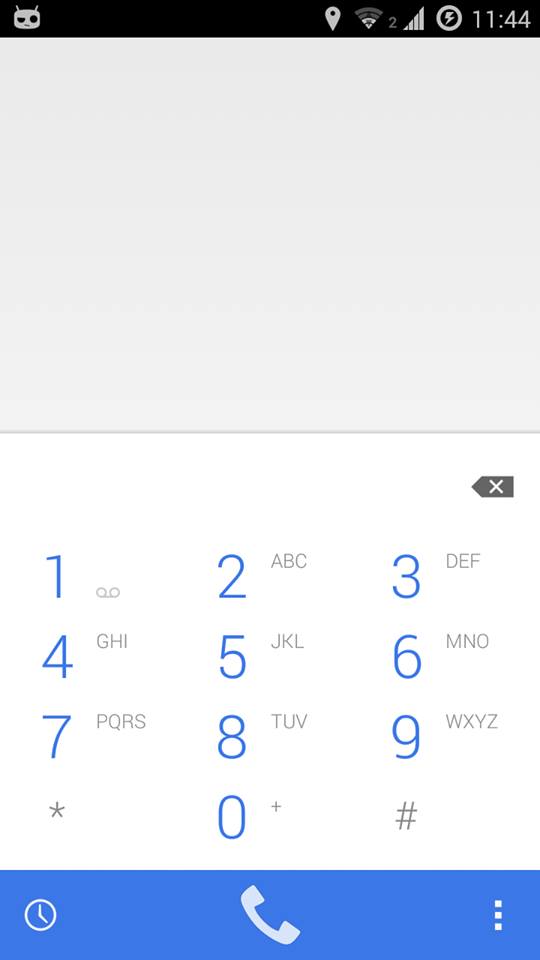
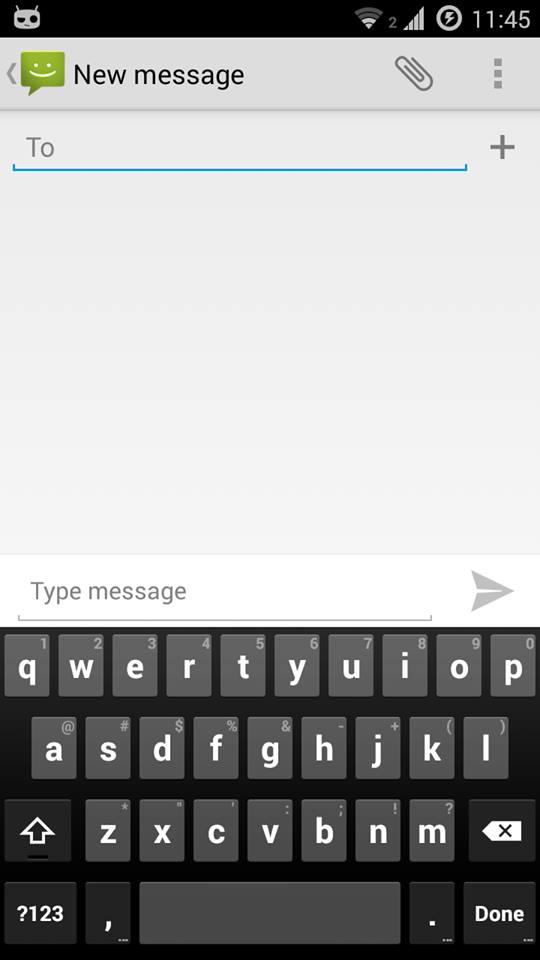
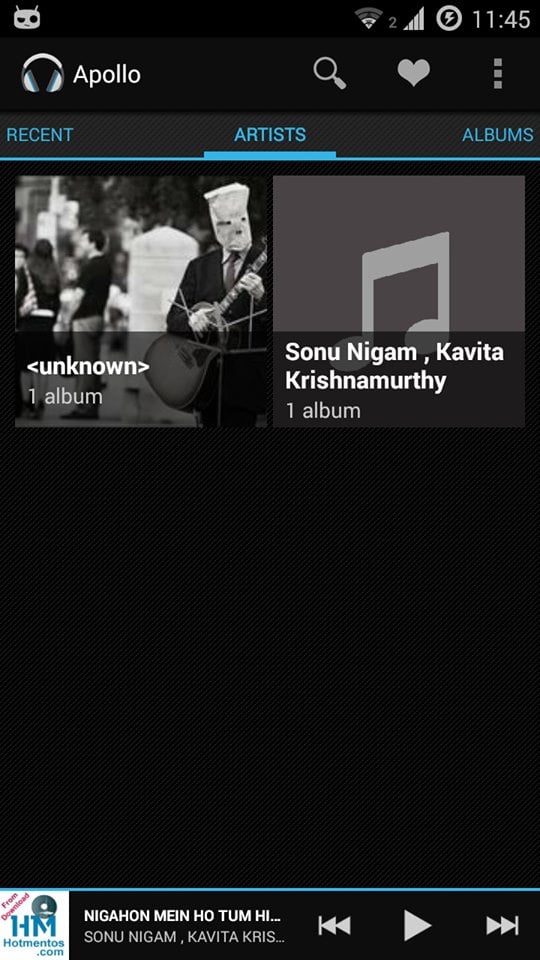
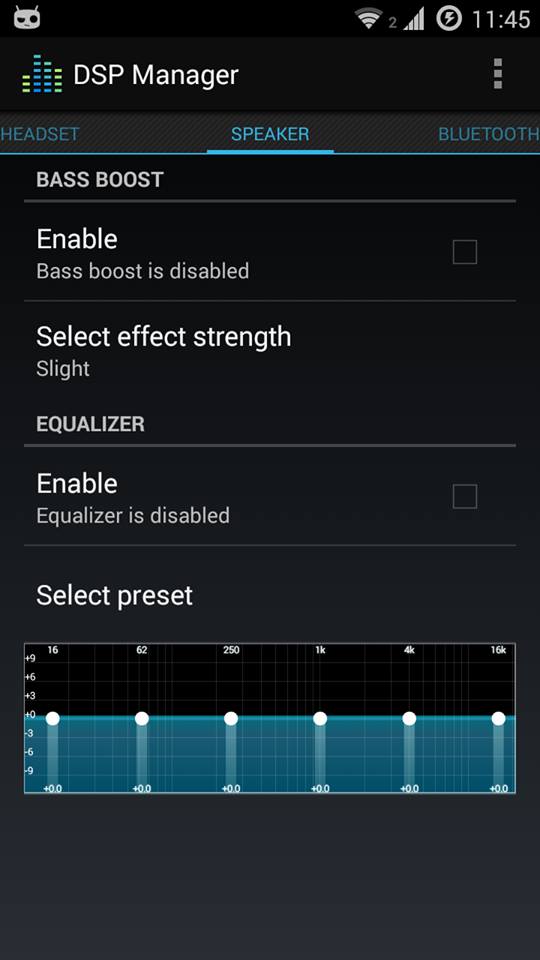

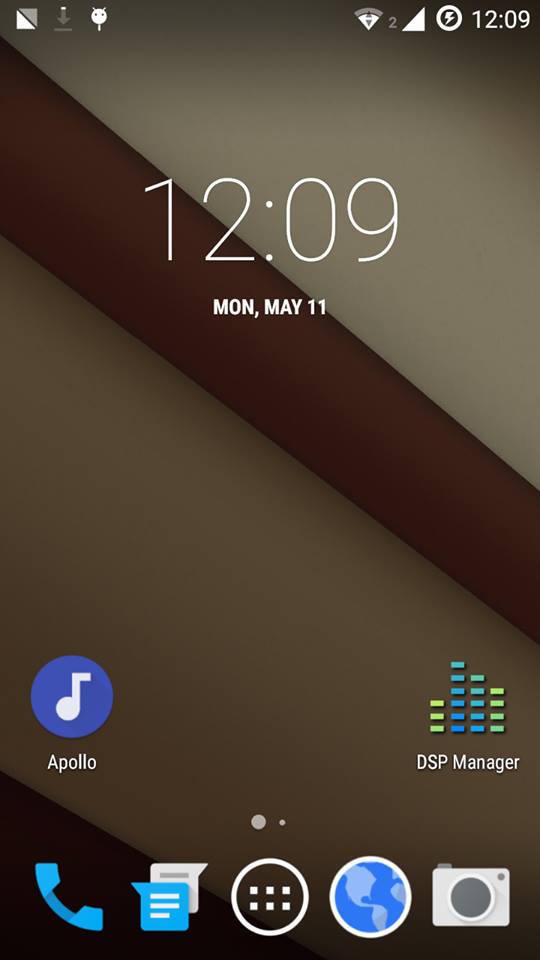
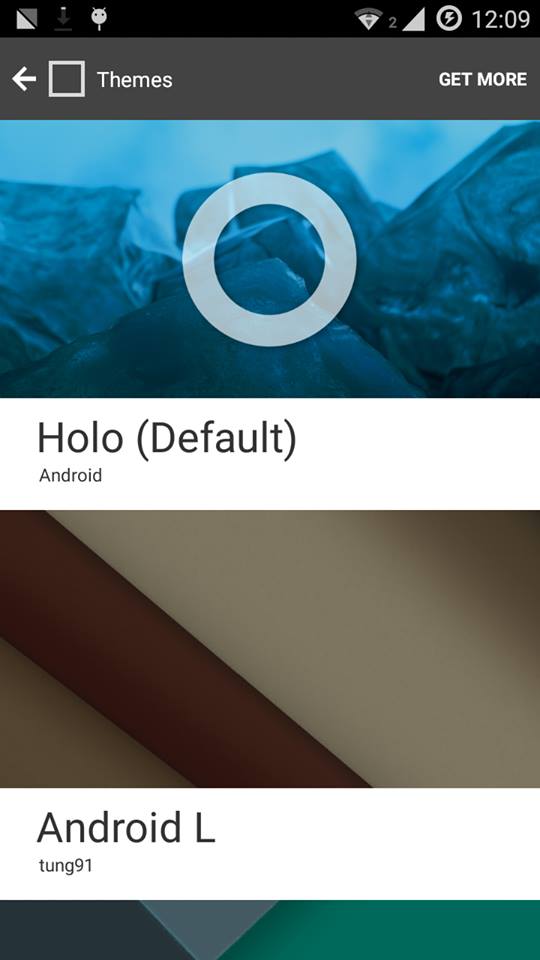
Bugs :- Some of the themes are not working.
How to Flash !!
It is always recommended to make a full backup of your stock ROM on PC through MTKDroid Tools and make a backup of IMEI/NVRAM through that tool also.
- Download the CM 11 Unofficial Rom from the link given above. Remember: Its been tested on QMobile Noir i12. There is not a guarantee that it will install on clone devices.
- Copy the ROM to Sd-card root directory without extracting the zip file.
- Goto Recovery. There are two methods to go to Recovery. ONE: Press the Power Button + Vol UP + Vol DOWN buttons together for 6-7 seconds and then press Power UP again to goto recovery. TWO: Or you can use any rebooter app which are present at Play Store to enter Recovery Mode.
- Once in Recovery Mode, click on Wipe Menu and then Wipe all the four as follows. Wipe Data –Factory Reset (This will erase all your personal data.) Wipe Cache Wipe Dalvik Cache Formatsystem (This will erase your current ROM, so please only do this when you’ve backup of your previous ROM)
- After the whole Wipe process, click on Install zip and then click on Choose zip sdcard.
- Now select the zip that you copied to your sd-card in the 2nd Step.
- Click Yes on any confirmation message regarding the installation of the zip.
- The installtion will take around 30-40 seconds.
- When installtion is complete, go back to Main Menu and click on Reboot the Phone.
- First bootup will take some time (e.g 3-4 Minutes). Please be patient.
- After the bootup, go through the initial CM 11 Unofficial Rom setup and then Enjoy.
Download Link
Credits :-
Syed Ahmed Ali Shah Rom + Screenshots
Farhan Imaan F.Abro Post


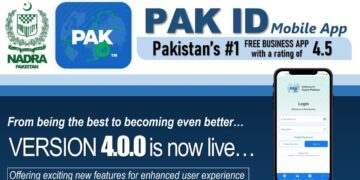














Link not working
After reading comments below I think its better not to install this live with whatever it already have,
no 3g on sim one ( Micro Slot )
No Video recording
and there is a signal drop in sim2 with notification of “restricted access change” data service is blocked , voice service is blocked.
Shah sahab, just fix the video recording please.Further no gapps are included
Cyanogenmod 11 rom one (1)sim version please
waiting for x800
Not vibrate when an incoming call
Assalam o alaikum incpak team. i want to know if you guys made cm11 or cm12.1 rom for qmobile noir i10? because i heard cm team officially announced rom for processor used in this phone. so if you guy made rom then please upload it as im tired of qmobile stock rom.
3g not work on SIM 2
Ahmed Ali Shah or any1, any rom for x900(2gb) variant ???
we dont have X900 at this time.
FARHAN DID U CHEK THE I9 ROM OF HIAR LINK IS X800 ROM
DO CHEK THAT
that’s i9 rom not x800