INCPak is back again with another bang for both QMobile Noir A20 and QMobile Noir A900 users, which is MIUI v5 ROM latest updated to build number 3.8.23 with all the latest bug fixes and tweaks. This ROM shall also work on QMobile Noir A20 sister phones like XOLO Q800/Gionee GN708w/FLY IQ446 and shall also work on QMobile Noir A900 sister phones like Life Play/Symphony w150/Gionee Elife E3. This ROM is customized for a better MIUI experience. Following are the features and screenshots of the MIUI ROM.
Features:
- [System]
- Optimization – Improved the fluency of “toggles” functionality
- Optimization – No pop-up window for incoming messages when using “Do not disturb” mode
- Optimization – Adjusted the background color of prompt text
- New- GAPPS added with other tweaks like ViPER4Android FX & Xposed Installer
- Pre-rooted
- Fix – Cannot scroll to the bottom of Wi-Fi details page
- Fix – Display error in some third-party applications using Android stock themes
- Fix – “Facebook Live Chat’ causes some apps to fail to load
- Fix – In “Do not disturb” mode, physical Home button does not respond
- MIUI Bootanimation
- MIUI Theme Manager for installing different themes. (It uses Xiaomi Account)
- [Contacts]
- Optimization – Text message prompt background adjustment
- Fix – Occasional FC errors when viewing contact list
- [Lock screen , status bar and notification bar]
- New – Optimized notification bar hardware startup, smoother to pull down
- Fix – In some cases, clicking the notification bar does not unfold the notification shade
- Fix – “Wi-Fi only” was added in “Auto sync” toggle options
- [Messaging]
- Optimization – Improved the settings page for timed messages
- Optimization – RTSP video can be played directly from a text message
- Fix – Saved extension number cannot be added as a recipient
- Fix – No prompt after successfully copying text messages
- Fix – While replying to a message, deleting the MMS theme causes the cursor to disappear
- Fix – If there is no SIM card in the phone, slideshow mode will appear when reading MMS
- Fix – Deleting draft leads to failures in some cases
- Fix – Message deleting operation on the phone does not sync to MiCloud
- Fix – In some cases, saved contacts do not show the contact name
- [Launcher]
- Optimization – Improved animation fluency of opening folders
- Optimization – Improved the operating permissions in Guard mode
- Optimization – Improved dialog box loading style
- Fix – In some cases, newly installed app icon position is not correct
- Fix – After modifying desktop layout in settings and then returning to the desktop via the Home key, the layout does not take effect
- Fix – In editing mode of MiSpace, long press on widget (only with the title, no icon) causes the system desktop to stop running
- Fix – FC caused by weather and clock widgets failing to find files
- Fix – When there is only one irremovable app in the folder, the app disappears after failing to be removed
- [Themes]
- Fix – Status bar icon error in incremental updates
- Fix – Update status display error in some cases
- [Gallery]
- New- Images being viewed always rotate under gravity, no matter the “rotation” toggle is on or off
- Fix – FC casued by viewing images in MMS
- [File Explorer]
- Fix – After renaming the folder, the list refresh is delayed
- [Browser]
- Fix – Some books cannot be added to shelf in read mode
- [Notes]
- Fix – Updated feature presentation
- [Xiaomi Account]
- Fix – In contact synchronisation settings page, pressing on desktop button may cause FC issues
- Fix – In some cases, activating the account may lead to FC issues
- Fix – Turning off “Find phone” feature in boot guide does not take effect
- Fix – “Favorites” settings in MiCloud does not sync with the phone
Screenshots:







MIUI ROM download link and installation method for QMobile Noir A20 and QMobile Noir A900 will be available in a day or two. So, Stay calm and wait for the next post.
http://www.facebook.com/incpak
Like Us on Facebook for all the latest News, Entertainment, Sports, and Tech Talks.
Credits:
- Ali Jee & Bilal Muhammad – For porting MIUI ROM on A20 and A900, respectively.
- Farhan Imaan – For Appreciation.





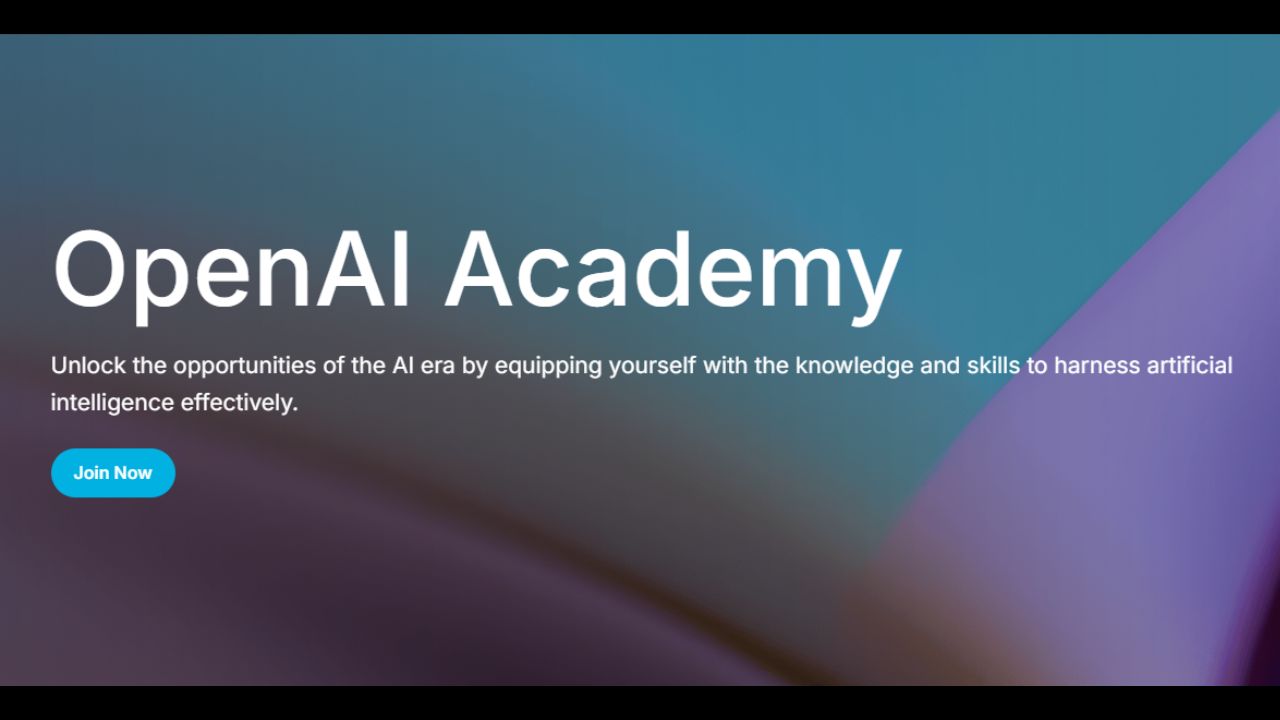


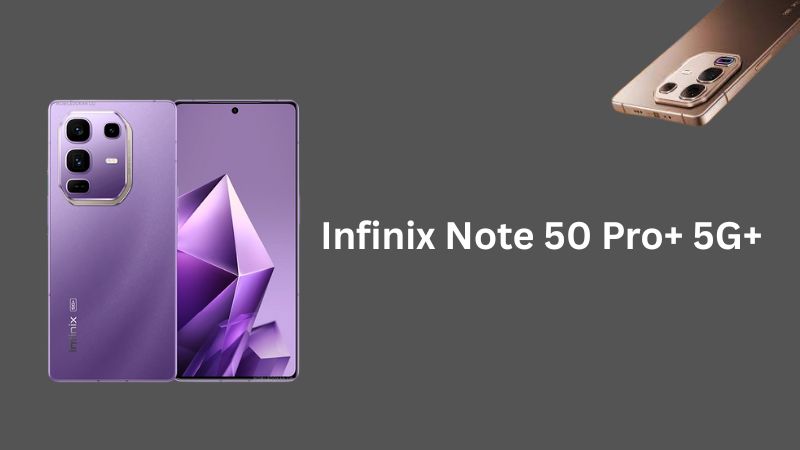
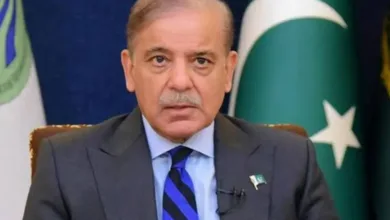

yaar mery Qmobile A20 ka camera he show nhi horaha. or whatsaap ya kisi or software se camera open karon to cannot connect araha hai koi solution hai.???
can i root my phone again after installing this room ?
My q mobile a900 is not turn.which cause in it?
https://www.facebook.com/groups/incpakforum/
New update avialable ;
Noir a900 new update……. MIUI v5 4.6.1
http://en.miui.com/forum.php?mod=viewthread&tid=23012&highlight=a900
Xposed was pre-installed in this rom, i updated it and restarted the phone but now my phone is stuck on MI logo
revert back on stock rom… it’s causing some issue at bootup in your phone
Please port this version to A8 also, as now the images are also available for 4.2.2 JB! Please!
4.2.2 has been ported on A8 we are currently testing it.
Can you provide me A20 original rom ?
Thanks