Miui v6 Rom for Qmobile X800, To X800 users I just wonna say your luck’s traffic signal is Green these days, You know what I mean :P.
Sir Ahmed Ali Shah sahab’s Porting Rate is unpredictable.
Miui v6 is Android kitkat based rom, bugs are fixed and it’s ready to roll out !
INCPak Forum is back on the web , we’ll discontinue now technical support from the Facebook Forum and will continue on the web forum so it is time for you to be part of INCPak forum on the web, you can access the forum easily using Tapatalk app. or directly on the web.
PATCH : If you are facing low volume on connected call. Try this Patch LOW Volume Patch
MIUI v6 Rom for QMobile X800
Screenshots








Download
MIUI v6 Rom for QMobile X800
INSTALLATION:
GO TO RECOVERY AND MAKE A COMPLETE BACKUP FIRST.
- Download the ROM from above link and copy it to the SD-Card.
- Go to custom recovery.
- Wipe these in order, Wipe Cache, Wipe Data/Factory Reset, Wipe Dalvik Cache.
- Go back to Main Menu and click Install Zip from SD-Card.
- Select the ROM you copied into Sd-card.
- Wait for it to Install. (3-5 minutes)
- After that, Reboot your device.
- First bootup takes about 5 minutes, so be patient.
- Enjoy Miui V6 Rom for QMobile X800.
Credits :-
Syed Ahmed Ali Shah Screenshots + Rom
Farhan Imaan Abro Post





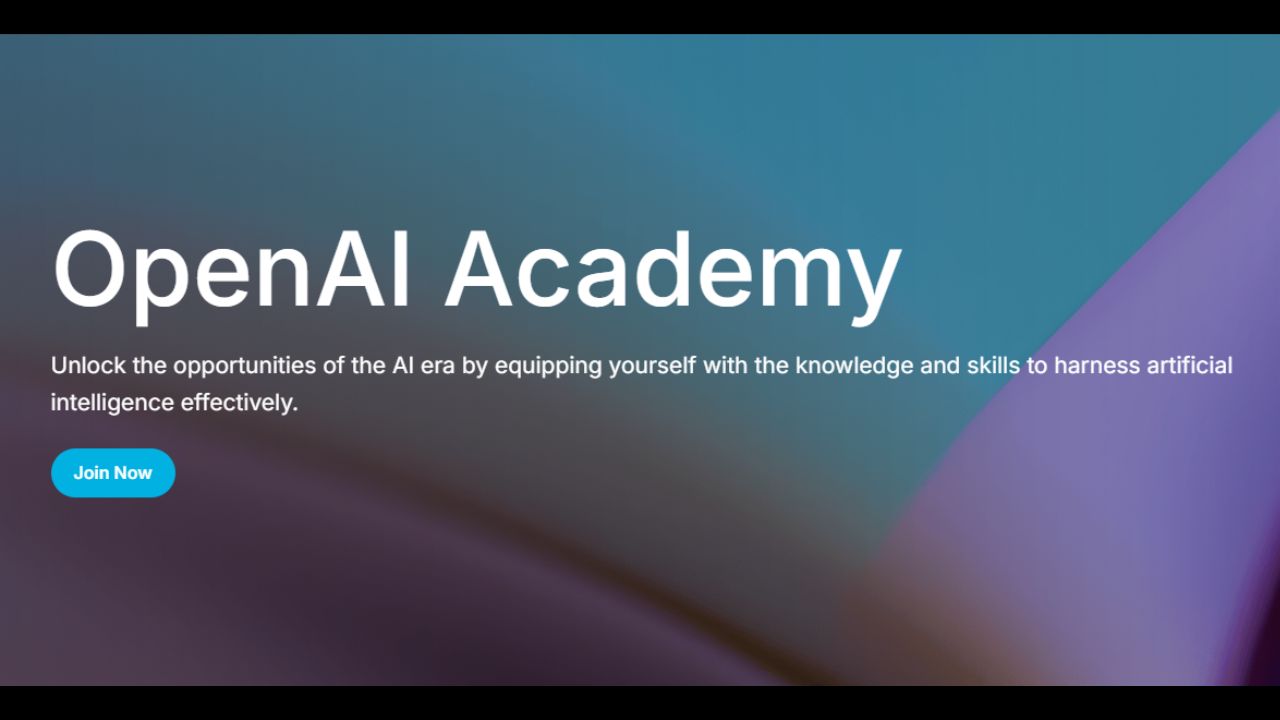


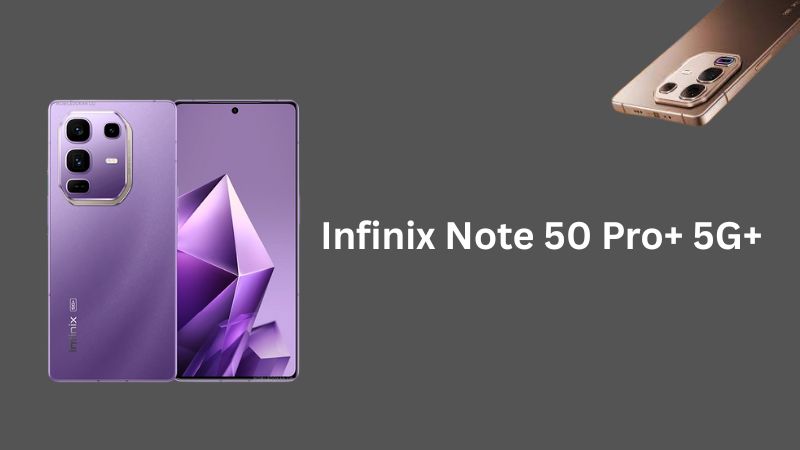
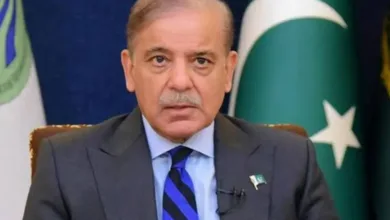

Sir, this app is not downloading please help me.
link please incpak link is not working
Ya download in ho ri
how to reboot into recovery?
download app reboot recovery from google play store
Please fix vibration otherwise it is fine rom
Wipe Dalvik Cache . . ye option show ni ho rha . . HELP !!!
i cannt pair with bluwtooth ..i mean i can not send files but can receive files through bluetooth….help plz….bro
Found bug slow volume and when making a call phone screen flashing
Let me inform Sir Syed Ahmed Ali Shah sahab
A patch has been added. You can download patch and flash through recovery without wiping anything
and what about screen flashing when making a call and no touch vibration.
this patch will cover both issues of low vol and screen flashing. however I don’t know if it works for vibration or not
Any bug or camera is 13mp or 8mp like other x800 roms