Qmobile Noir A8 official stock jellybean by Qmobile is now available in the form of a flashable zip by INCPAK. This is the pure stock rom from qmobile fellows only some unneccessary apps may have been removed from the ROM otherwise it is pure stock which u can flash and make the phone warranty claimable.
NOTE: If there is a problem of heating or battery drainage in the ROM kindly dont report this to us as it is the official ROM from Qmobile and we have not modded it to increase these problems however we managed to try and descreased these problems to some extent. You can however go and report these problems to them.
Credits:
Special thanks to Dr. Ahmer Zaidi (INCPAK member) for fixing the status 7 error in this zip and tweaking the ROM a little bit to improve battery timing and avoid little heating issue.
Download Links:
Stock Rom Jellybean 4.1.1
Patch Jellybean 4.1.1
Stock Recovery.img
Features:
- Pure Stock Jellybean 4.1.1
- Official from Qmobile
- No bugs at all everything works
- Pre-rooted
- Fixed little battery drainage problem and heating problem.
Screenshots of the updated jellybean ROM are available on this post: https://www.incpak.com/tech/qmobile-noir-a8-jellybean-4-1-1/
Installation Instructions:
Note: INCPAK is not responsible if you somehow mess up with your phone. We dont provide any guarantee if you dont follow proper step by step installation procedure. So follow all steps carefully and never skip any step.
- Download files from the given links above.
- To Flash the rom your phone must be rooted and have CWMR recovery first. If your phone is not rooted kindly refer to this post for rooting procedure:
https://www.incpak.com/alerts/root-method-qmobile-noir-a8/ - For installing CWMR recovery in your phone kindly follow these steps:
- Download and install MTKtools from playstore
- Download CWMR recovery from here:
http://adf.ly/PUVtd - Open MTKtools
- Select recovery update option
- Browse to your downloaded CWMR recovery and apply it
- Now put the downloaded zip file in your sdcard
- Turn off your phone
- Go into recovery mode by pressing and holding Volume Button UP + Power key at the same time
- First make a BACKUP of your current ROM so if you mess up somewhere you can go back to your old ROM
- Select backup and restore and then select backup .Wait for few minutes untill it completes.
- Now go back and select Wipe/Data Factory Cache
- Now Select Wipe Cache Partition
- Now go back and go to advanced and select Wipe Dalvik Cache
- Go back to the main menu of recovery mode
- Now select Install zip from SDCARD
- Choose the file “A8 JB Stock 4.1.1_INCPAK.com.zip”
- Wait for 5-10 minutes for the ROM to flash completely.
- Once its done go back to main menu and select Install Zip from SDCARD.
- Select “Patch A8 JB 4.1.1.zip” and flash it.
- Now go back and reboot your phone.
- To flash the stock recovery follow step #3 again but now with the stock recovery.img that is provided above.
- Now you can unroot your phone by opening the Super user app and in settings scroll down and press full unroot.
If u unroot it and go to stock recovery then there is no way you can root your jellybean phone again. You can but that is a pretty long task to do and a pretty difficult one too.. So only unroot when you want to sell it.





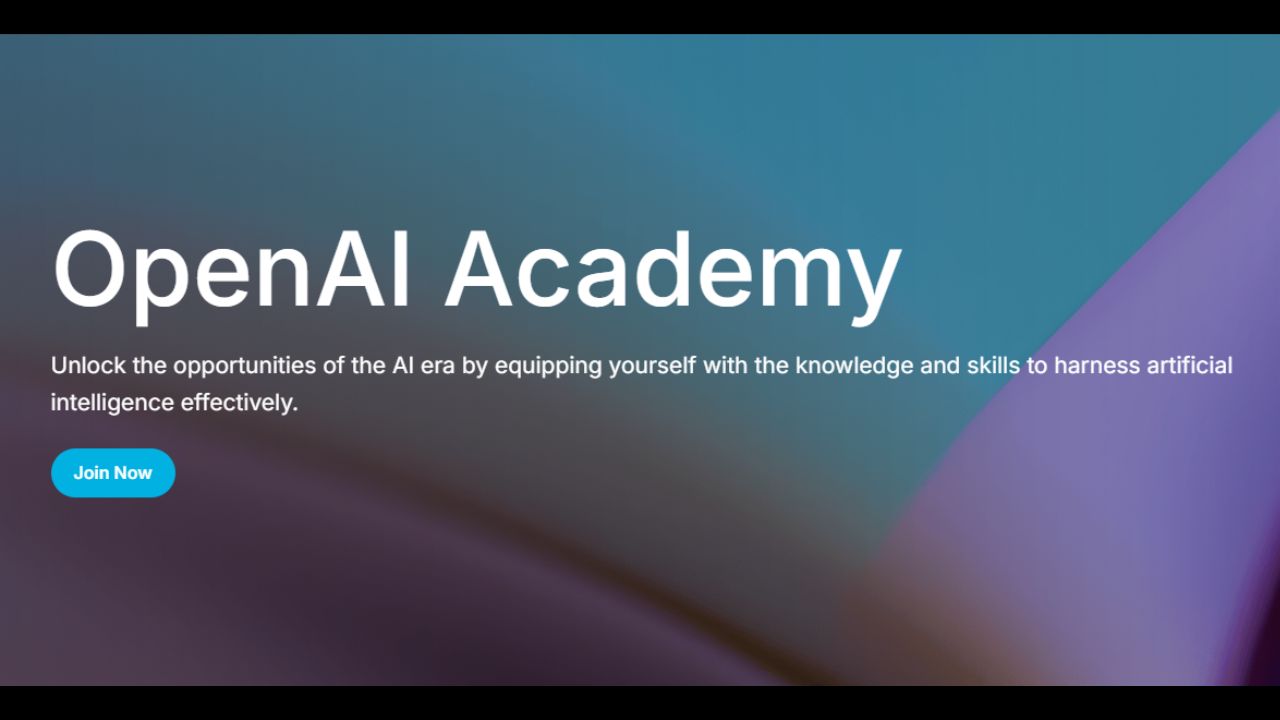


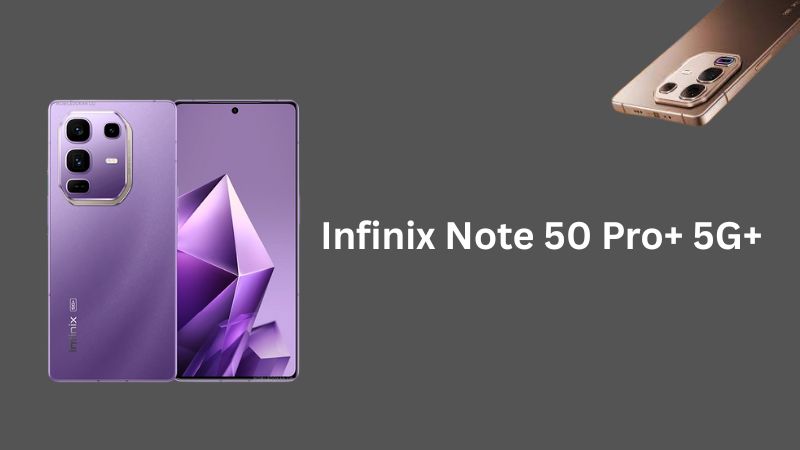
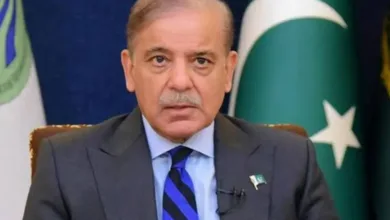

my a8 boots in recovery mode always. it has crashed, its not rooted so i cannot install custom rom. i cannot even recover its official OS. can you help me how can i fix it?
http://www.incpak.net kindly refer to our INCPak Forum
recovery image not valid
if i dont want to unroot my phone so i just follow step 18 that's it ?
Nope, You can't, every device has its own kernel. All dual core phones released by Q are almost same in specs but each one has its own rom.
contact search not working in dial pad. what can be the cause?