Again, INCPak is the first one to provide you with QMobile Noir A20 Stock ROM in the form of Flashable ZIP. This is a pure stock ROM from Q-Mobile. This ROM has been verified and tested by INCPak Team Members. Download link of this ROM and Installation Instructions are provided below.
Features:
- Pure Stock ROM JellyBean 4.1.2
- Official from QMobile
- No Bugs at all. Everything works fine.
- Pre-Rooted.
- Battery Backup Increased.
Download Link:
Stock JellyBean 4.1.2 QMobile Noir A20
Google Drive
Download Alternate version
Installation Instructions:
Note: Flash this ROM on your own risk. Follow the steps carefully and you will be out of trouble otherwise you have no right claiming INCPak responsible for any damage to your device.
Requirements:
- Rooted QMobile Noir A20
- Custom Recovery Installed on it. I would prefer TWRP.
You can Follow the instructions here to root and Install TWRP on your QMobile Noir A20 from below link:
https://www.incpak.com/tech/qmobile-noir-a20-rooted-detailed-root-method/
- Download QMobile Noir A20 Stock ROM from the link given above.
- Now copy the downloaded zip file in your sd-card.
- Power Off your phone.
- Enter into Recovery mode by Volume UP Button + Power Down Button at the same time.
- First, make a backup of your current ROM just in case you mess up.
- Now Click on Wipe.
- Now Click on Cache and Swipe to wipe and then press Back.
- Now Click on Dalvik Cache and Swipe to wipe and then press Back.
- Now Click on Factory Reset and Swipe to wipe and then press Back.
- Now Click on System and Swipe to wipe and then press Back.
- Now go back to Main-Menu and press Install.
- Now Navigate to where you copied the downloaded ROM zip and select it and then Swipe to confirm flash.
- Once Flash is complete, press Reboot.
- Your Device will now reboot and QMobile Noir A20 Stock ROM will be there on your device.
- Ali Jee – INCPak Tech Talks Team Member for compiling the ROM into flashable zip.
- Farhan Imaan – Founder & CEO of INCPak for appreciation.






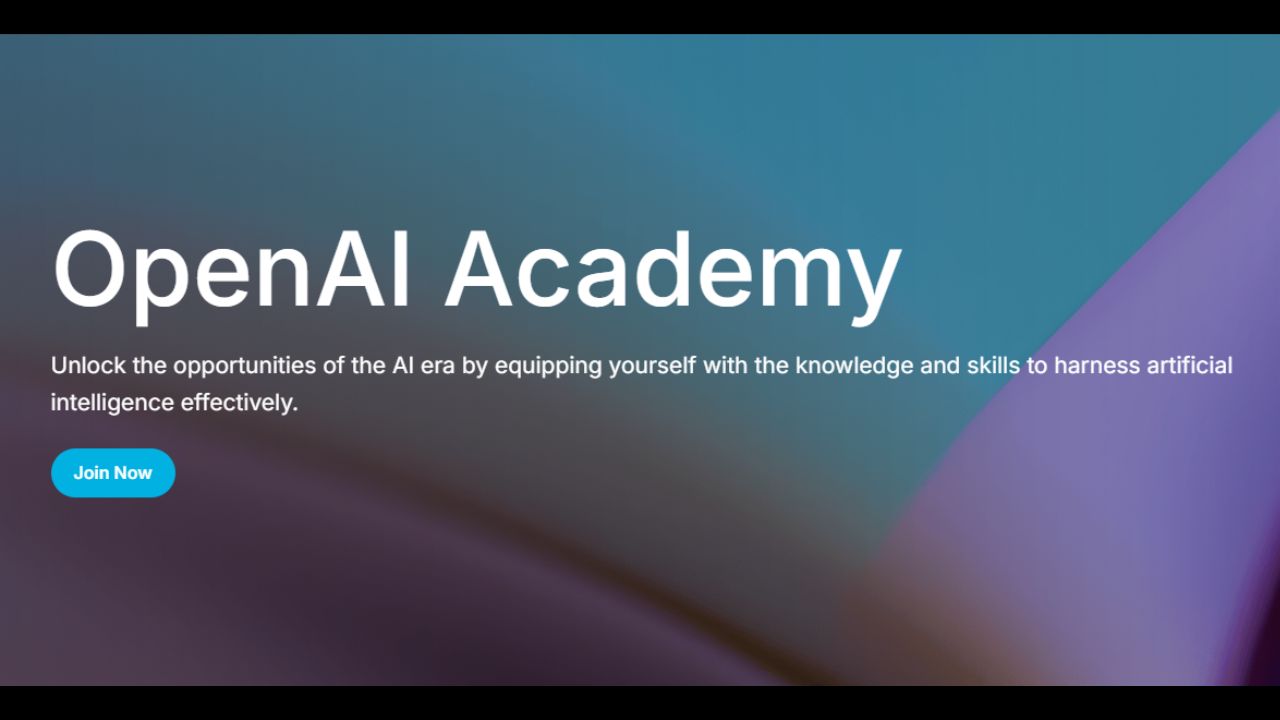


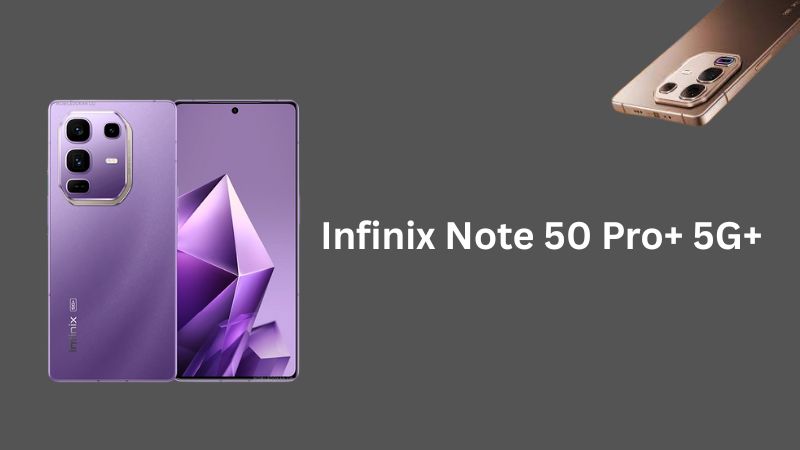
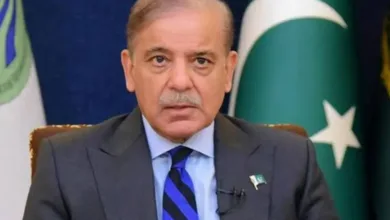

sir main ne apne mobile ko root karne k baad us main titanium backup install kr k kuch apps uninstall kardi tab main monkey test ko uninstall kar raha tha, ghalti sa package installer bhi uninstall ho gya, ab us main koi application install nahi ho rahi plz help? aur text bhi nahi ja rahy
Mera QMobile a20 pe 3g chalta that gab me me new ROM install kiya to 3g chalna band ho gaya me ne but she ROM install kiya Larkin 3g Nazi chala me ne phir official ROM bhi install kiya phir bhi 3g nai chala plz plz plz help me agar kisi ko bhi problem ka pasta ho to mujha Facebook pe SMS kara fb ka email ahmadsohail861@yahoo.com
Videos are not playing with HW .. :(
Dont have the TWRP and stuck in the boot loop (phone is rooted and connecting to ADB) (corrupted build.prop)
1. would it work if i opened default recovery
2. wipe cache partition
3. wipe data/factory reset
4. apply update from sdcard
P.S. the phone is in warranty so would it be smarter to let the tech support handle it
Kindly join https://www.facebook.com/groups/incpak.lab/ INCPak Rom TroubleShoot Lab and place your query there, Team will assist you
yar meray set py twrp recovery install ne ho ri. nd cwm ho gai hy but uss sy rom ne ho ri koi :(