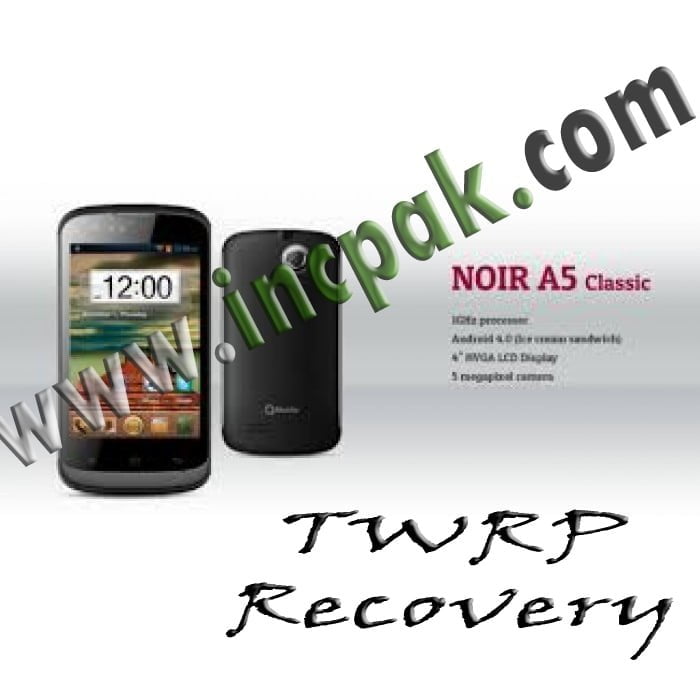Once Again INCPak has brought you an amazing News, finally after alot of Requests , All the A5 classic users can also have a custom recovery. many attempts made but none of them worked but, now a youngster, named Mr. Ahmed Bilal Sheikh has nailed it. TWRP has been tested and is working flawlessly. Muhammad shahrom ali and Ahmed Bilal worked together and qmobile A5 classic was nailed down. Bellow are the instructions and download links
NOTE: NEITHER ME (MUHMMAD SHAHROM ALI) NOR ANYONE FROM INCPAK IS RESPONSIBLE FOR ANY NUCLEAR WARS, U GETTING FIRED FROM UR JOB OR U DESTRY YOUR CELL PHONE . ALL YOU DO IS ON YOUR OWN RISK.
DOWNLOAD:
REQUIRMENTS:
- A5 Classic
- rooted A5 classic
- concentration
- FULL concentration
- MTK mobile uncle tools ( download apk from below)
INSTRUCTIONS:
- Download this recovery.
- Once downloaded place on the main page of ur sd card.
- rename the file to “recovery.img “
- download ” mtk mobile uncle tools from the link below”
- install mtk mobile uncle amd give it root access
- once opened select recovery update and choose recovery.img from ur sd card
- it will ask you that u want to flash it, select yes
- it will ask to reboot to recovery, select no.
- then select recovery.img again and flash it again
- now when it asks to reboot, select yes.
- have a nice TWRP.
- say thanks :)
- Go into recovery MODE with volume up + power button :)

CREDITS:
- Farhan Imaan
- Ahmad Bilal Sheikh
- Muhammad Shahrom Ali