INCPak is again proud to present Stock ROM for QMobile Noir A910 ported and created by Ali Jee for those who have messed up their device and are not able to revert back to stock ROM. It is currently in flashable zip mode. Not a single app has been removed and all the Q-stuff is present. This is FULL STOCK ROM. No custom logo or anything unnecessary. Screenshots of the ROM and Installation Procedure is present below along with download link.
FEATURES:
- FULL STOCK ROM for QMobile Noir A910
- To installed through CWM / Any Custom Recovery
- No bloat or any other app removed
- No custom Logo
SCREENSHOTS:









DOWNLOAD LINK:
 STOCK ROM for QMobile Noir A910 (Mega Link)
STOCK ROM for QMobile Noir A910 (Mega Link)
*Disclaimer : It is hereby made known that Neither Me nor Any of INCPak TEAM’s member shall be held responsible for the damage caused to your device by installing this ROM. However, we assure you that INCPak TEAM has fully and completely tested this ROM under strict supervision. You don’t have to worry if you follow the steps correctly.
REQUIREMENTS:
- A rooted QMobile Noir A910
- Zip file from above download link
- A custom recovery installed on QMobile Noir A910
* If you haven’t rooted your QMobile Noir A910 yet, go to the following link and root and install CWM in your QMobile Noir A910.
INSTALLATION:
Backup your device first.
- Download the ROM from above link and copy it to Sd-Card without extracting it.
- Reboot into Custom Recovery by Rebooter app. (Install it from PlayStore)
- Once in CWM, click on Wipe data/factory reset. Then scroll down and click on YES.
- After completion of factory reset, click on Wipe cache partition. Then scroll down and click on YES.
- After completion of wiping cache partition, click on Mount and storage and then scroll down and click on format /system and click on YES for confirmation. (WARNING: It wil erase complete ROM from your device and Data along with it.)
- After completion of formatting the system, go back to Main Menu and click on Advanced. Then click on Wipe Dalvik Cache and then go back to Main Menu.
- Then Click on Install zip from sdcard and then select the QMobile Noir A910 Stock ROM from where you copied it earlier. Then click on YES. for confirmation of installation of ROM.
- It’ll take some time, so be patient.
- When the installation is complete, click on Reboot System now. Wait for 3-5 minutes for loading the ROM.
- And Voila! Your Stock ROM for QMobile Noir A910 has been successfully installed. Enjoy!
CREDITS:
- Ali Jee – For porting/making this Stock ROM for QMobile Noir A910
- Attiq Haroon – For the device and for testing the Stock ROM for QMobile Noir A910
- Farhan Imaan – For providing us a platform/INCPak
- All INCPak TEAM




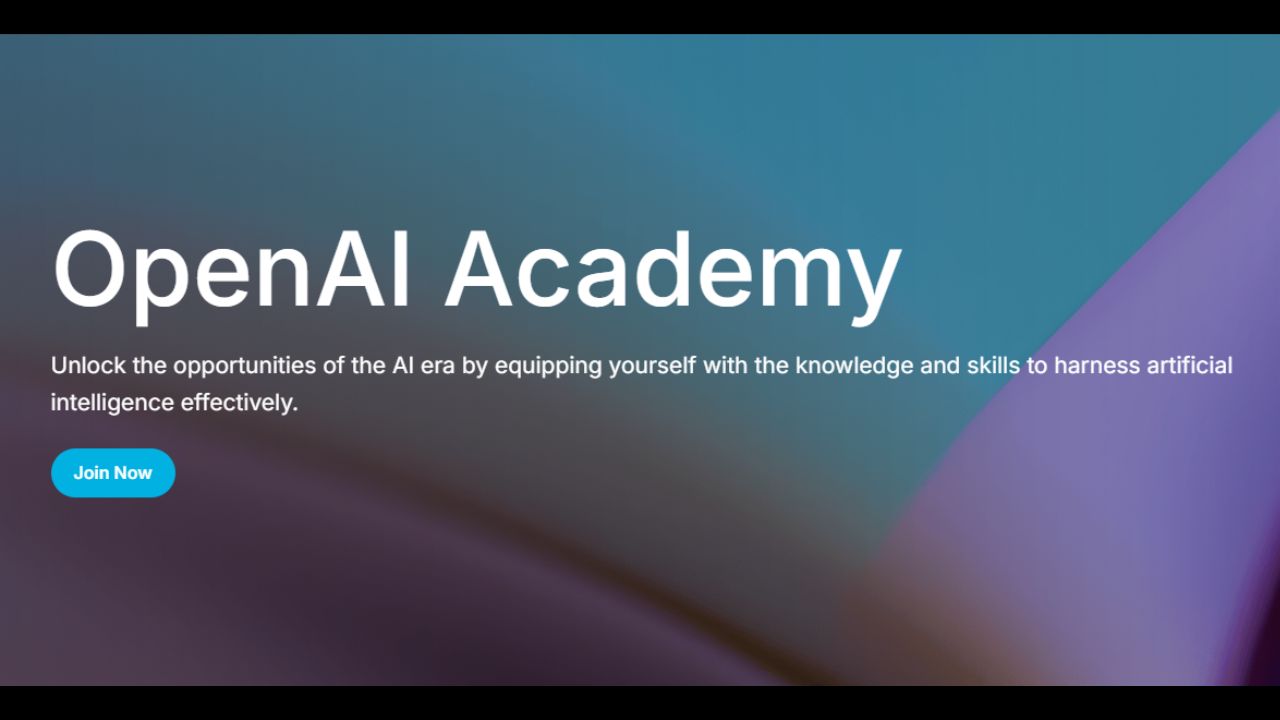


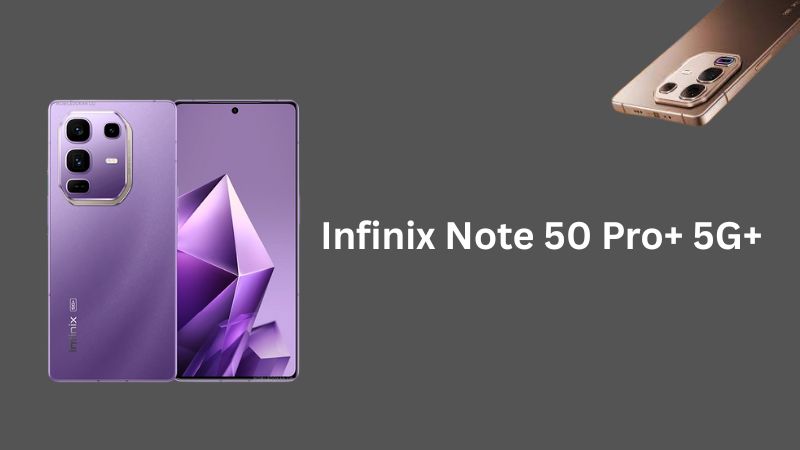
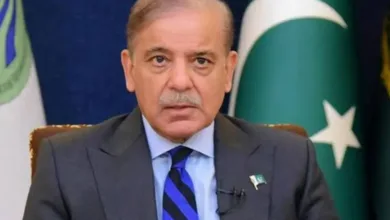

can you u please make a video of this process of Rom i cant under stand it
My A910 Sensor lights ( at bottom ) are not working as they should (auto turn off while watching movies) after installation of this Rom, It’s very irritating… Please fix it or tell any solution.
OMG. thank you soooo much!! been waiting for this a long time! going to try this tonight and will tell if its all good :D INCPAK does it again ! (y)
Thanks for the compliments. We always strive for your best.
A.A anybody gonna reply or what? My A910 Sensor lights ( at bottom ) are not working as they should (auto turn off while watching movies) after installation of this Rom, It’s very irritating… Please fix it or tell any solution.
please make a video of it i cant under stand it
Salam Ali bro
Can u help me, my mobile gets heat up after installing this plzzz help meee
my facebook id Decentboy703@yahoo.com plzz contact with me sooon