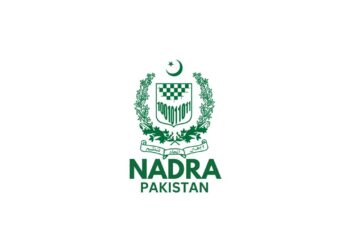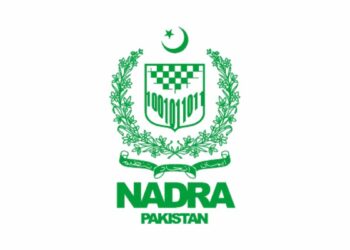The State Bank of Pakistan (SBP) has launched the Asaan Mobile Account (AMA) platform to enable opening of branchless banking accounts and allowing account holders to avail banking services through their smartphones.

Asaan Mobile Account (AMA) has been launched in partnership with PTA, NADRA, and branchless banking (BB) providers and telecom operators under the National Financial Inclusion Strategy (NFIS) that aims to facilitate general masses, especially the low income segments, to digitally open their branchless banking accounts and use the available financial services in a swift, easy and affordable manner.
Read more: SBP Launches Asaan Mobile Account (AMA).
Who can open Asaan Mobile Account?
Anyone with a valid CNIC can open Asaan Mobile Bank Account (AMA) in any participating bank using their mobile number. The scheme allows individuals to access AMA platform using a short code i.e. *2262# and make transactions, through their basic/smart mobile phone without the need for internet connectivity.
Asaan Mobile Bank Account Services
- Balance Inquiry: Inquire balance of funds in your account instantaneously from your phone.
- Send Money: Transfer funds to any bank account maintained at any Pakistani bank in a secure manner from your phone.
- Change Account PIN: Change your bank account PIN code securely with ease from your phone.
- Mini Statement: Obtain statement of account activity instantaneously from your phone.
- Bill Payment: Pay mobile top-up and utility bill payments (electricity, telephone, gas etc.) with ease from your phone.
- Account Closure: Allows instantaneous account closure from your phone.
How to open Asaan Mobile Account?
Follow the steps below to open an Asaan Mobile Bank Account:
Step 1:
Dial *2262# to access Asaan Mobile Bank Account (AMA) platform.
Step 2:
Choose ‘Register for Asaan Mobile Account (AMA)’ from the menu.
Step 3:
Select your preferred bank from the given list. In order to see additional banks, select more.
Step 4:
Enter your CNIC number without dashes.
Step 5:
Enter CNIC issuance date listed on your Computerized National Identity Card (CNIC) at the bottom.
Step 6:
Select ‘Yes’ to provide account authorization. The bank after verifying customer credentials through verification call or One Time Password (OTP) will activate the account for the transactions.
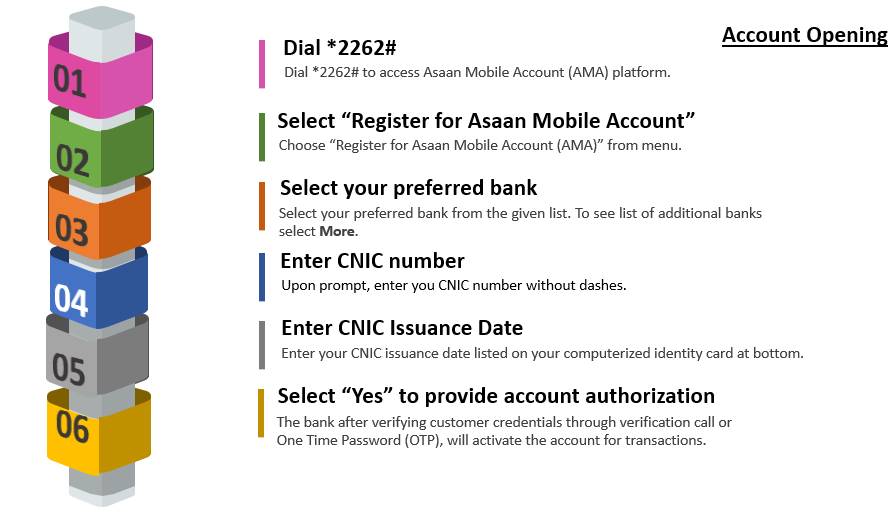
How to link an account?
Follow the steps below to link a bank account:
Step 1:
Dial *2262# to access the Asaan Mobile Bank Account (AMA) platform. It must be noted that each customer can link maximum of one account.
Step 2:
Select ‘Request to link existing bank account’ from the options. The customer can either open a new or link an existing account on the platform with one account per customer.
Step 3:
Choose your bank from the options provided or select more to see list of additional banks.
Step 4:
Enter your account and CNIC number.
Step 5:
Enter account pin.
Step 6:
Select ‘Yes’ to provide account authorization. You will receive an SMS upon successful transfer after you enter your account pin number.
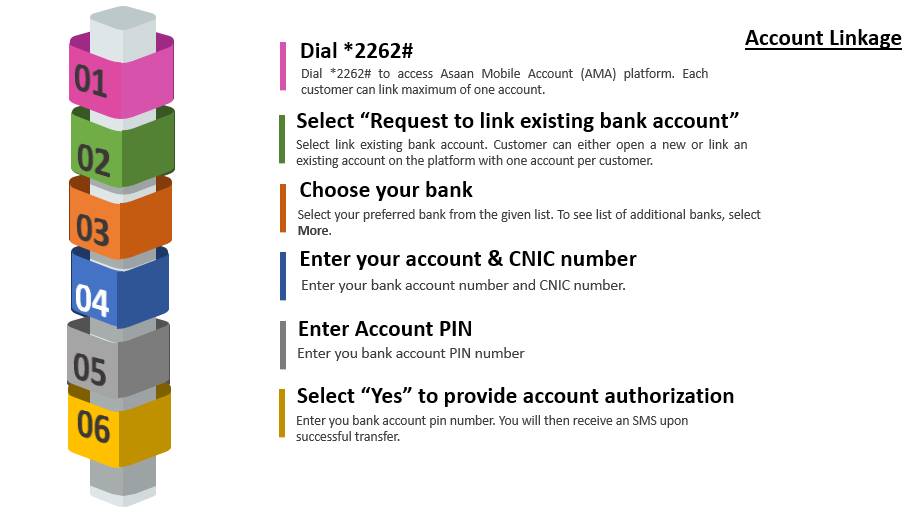
How to send money using Asaan Mobile Account?
Step 1:
Dial *2262# to access Asaan Mobile Bank Account.
Step 2:
Select ‘Same Bank’ or ‘Other Bank’ depending on the receiver’s bank account.
Step 3:
Select ‘Receiver Bank Name’ from the the given list of banks or select more to view additional banks.
Step 4:
Enter account number of the receiver.
Step 5:
Enter transfer amount.
Step 6:
Enter you bank account pin to confirm transaction.
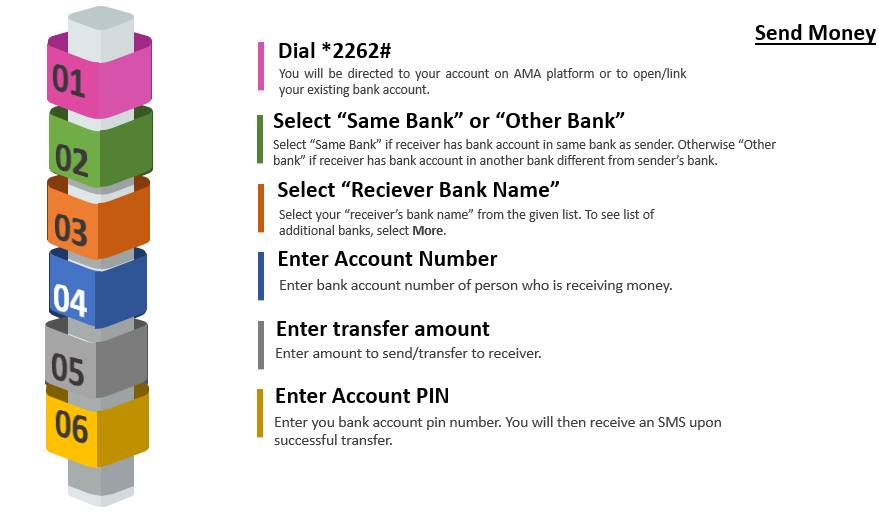
If you have any more queries, leave a comment down below.
Read more: Dollar rate in Pakistan – Daily Updates.