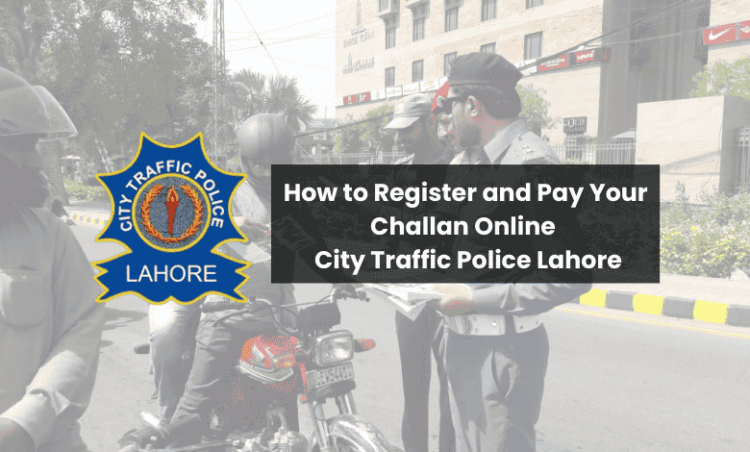The City Traffic Police Lahore has made it easier for citizens to pay their traffic challans online, saving time and avoiding long queues. A step-by-step guide is now available to help you navigate through the online process. Watch this video for detailed instructions.
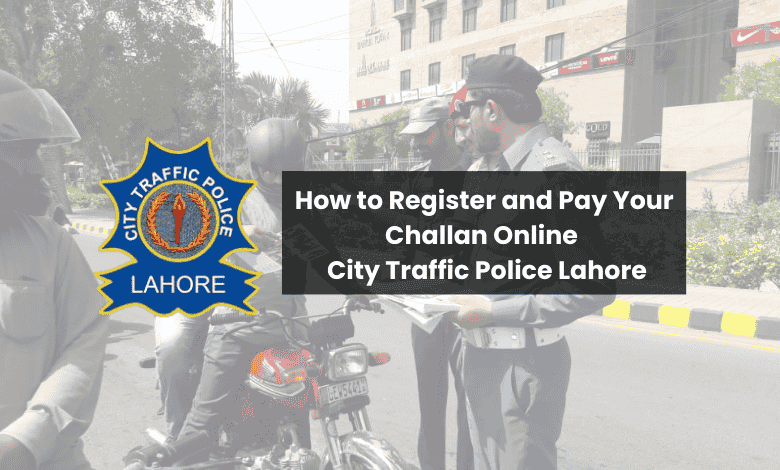
Here’s how you can register and pay your challan online:
- Download the App
Install the ePay Punjab app from Google Play or the Apple App Store. This app is crucial for paying your challan online. - Create an Account
Once installed, register by providing your basic details like CNIC, phone number, and other required information. - Login to Your Account
After registering, log in to your account using your credentials. - Enter Challan Details
Go to the Challan section, and enter your vehicle’s registration number or challan ID to retrieve the details. - Select Payment Method
Choose from the available payment methods, including credit card, debit card, or bank transfer. The app also supports mobile wallets for added convenience. - Confirm and Pay
Review the details and confirm the payment. A receipt will be generated after successful payment.
Read More: Islamabad Traffic Police is Launching a New e-Challan System
کیا اپ کی گاڑی کے ای چالان ہیں؟ pic.twitter.com/2GEPGOFmTq
— Lahore Traffic Police (@ctplahore) September 24, 2024
Why Use ePay Punjab?
This service makes the payment process fast and convenient. It reduces hassle by allowing you to complete the process from the comfort of your home. The system also ensures transparency, helping you avoid unnecessary visits to the traffic police office.
Read More: Lahore Implements New E-Challan System for Traffic Violations
For more updates on Lahore traffic and tips, follow the City Traffic Police Lahore’s official X account.
Read more: Punjab E-Pay App Outage Causes Disruption to Online Payments.