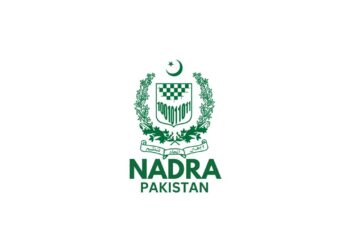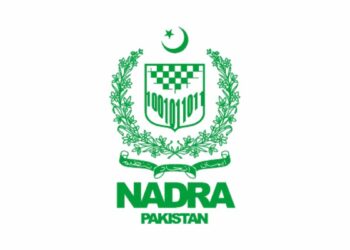National Database and Registration Authority (NADRA) has announced an online visa service for foreigners in 192 countries.

According to the details, NADRA has made the visa process extremely simple and secure through the ‘Pakistan Online Visa System’.
In order to apply for a Pakistan visa, foreigners can visit NADRA’s website at https://visa.nadra.gov.pk.
Pakistan currently offers the following visa categories:
- Tourist / Visit Visa
- Official / Diplomat Visa
- Business Visa
- Work Visa
- Study Visa
- Religious Tourism
- Official Visa
- NGO / INGO Visa
- Other Visa for Cultural Activities
- Medical Visa
How to Apply for Pakistan Visa?
The online application process at Pakistan Online Visa can be completed in 3 Easy Steps.
Step 1: Preliminary Assessment
Choose your visa below and understand the eligibility and document requirements before you apply:
Step 2: Preparation
Please ensure that you are applying for the right visa as each visa has its own set of required documents. You must have the following on-hand before you begin your application:
- Complete set of supporting documents.
- Photograph up to 350KB captured as explained in the Photograph Tutorial.
- Valid Credit Card/Debit Card for online payment of your application fee.
Step 3: Online Application
When you are ready to apply, follow the steps outlined below:
- Click on the Apply Now button to launch the Pakistan Online Visa System.
- Create a New Account.
- Login to the Pakistan Online Visa System.
- Complete your application.
- Pay Fee through a Credit Card/Debit Card.
- Submit your Application.