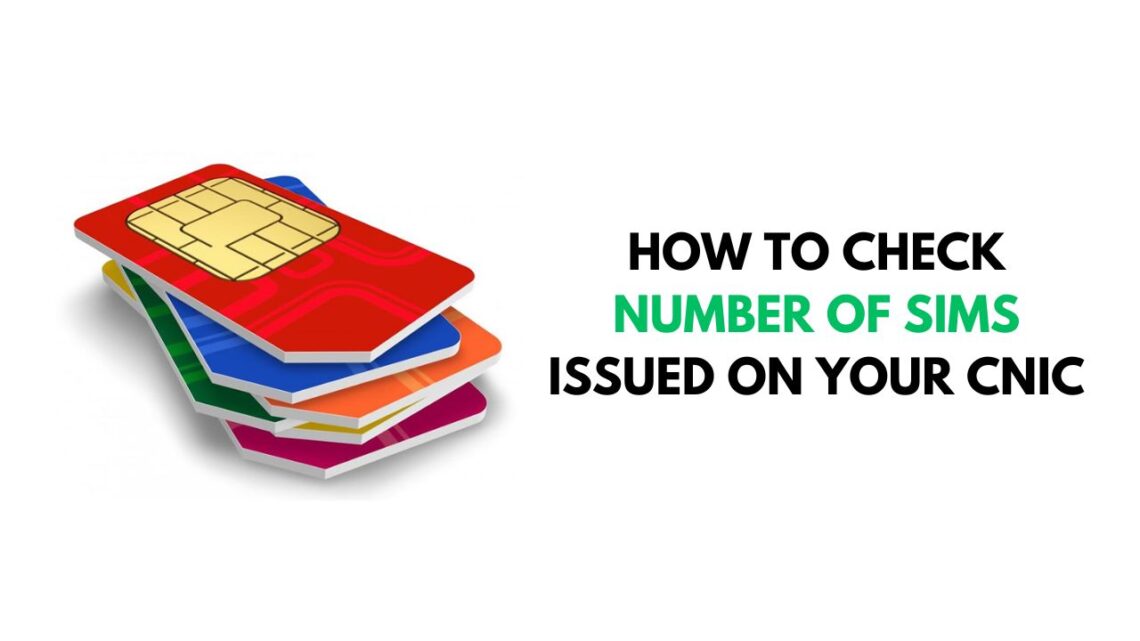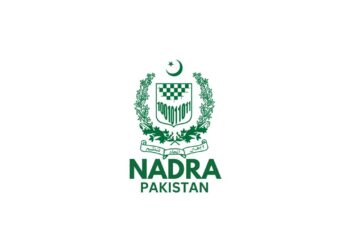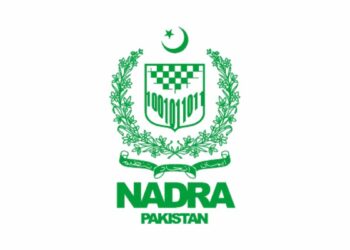Pakistan Telecommunications Authority (PTA) only allows a certain amount of SIMs issued against your name. Therefore, many people are looking for ways to check the number of SIMs issued against their CNIC number.
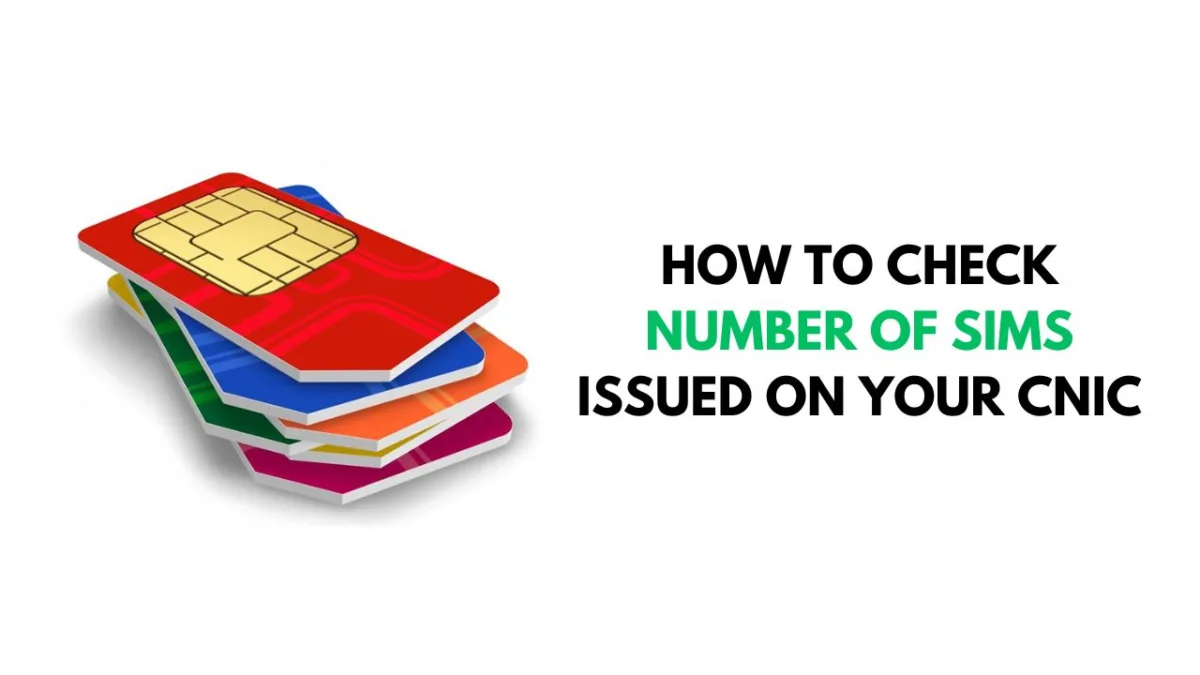
For those who are unaware, there was a spike in the issuance of SIM cards in the early 2000s due to a drop in prices and easy accessibility provided by telecom giants like Ufone and Jazz (formerly known as Mobilink).
However, the easy accessibility of SIM cards also had several drawbacks since they were being used for terrorism and other illegal activities. In order to combat this issue, the Pakistan Telecommunications Authority (PTA) introduced a SIM Information System in 2009 that kept digital records of all subscribers.
This new system also allowed individuals to check the number of SIM cards issued against their name and Computerized National Identity Card (CNIC). Furthermore, the telecom regulator also set a limit on the number of SIMs that could be issued by a single person.
UPDATE: All SIMs issued against cancelled or fake CNICs will be blocked by 16 August

How many SIMs can be registered against one CNIC?
Pakistan Telecommunication Authority (PTA) allows just five (5) SIMs issued against one CNIC in order to control illegal activities and fraud, which became common during the early 2000s.
How to check the number of SIMs issued on my CNIC?
There are two ways to check the number of SIMs issued on your CNIC / name, which include the PTA website and SMS service, as outlined below.
Through PTA Website
- Visit the PTA (Pakistan Telecommunication Authority) website: https://cnic.sims.pk/
- Enter your CNIC number in the provided field.
- Verify that you are not a robot.
- Click on the “Submit” button.
- You will be shown the total number of SIMs issued against your CNIC.
Through SMS
- Go to the Write Message option on your phone.
- Type your CNIC number without any hyphens (-).
- Send the SMS to 668 (Rs. 2+Tax Applies)
- You will receive a reply showing the number of SIMS issued against your CNIC

How to check the name of a SIM owner?
If you are using an old SIM in your phone and need to check the name of the family member it is registered to, you can do that in a few easy steps, as outlined below:
- Open write message option on your phone
- Send a blank message to 667
- You will receive a message in response telling you the owner of the SIM card being used.
How to cancel a SIM registered against your CNIC?
If you have an unknown SIM registered against your CNIC or you want to cancel your own number, you can do that by visiting the nearest franchise of the telecom operator with your original CNIC card.
What is SIM cloning, and why is it dangerous?
SIM cloning might sound like a complicated term, but it’s something we should all be aware of. Essentially, it’s when someone copies the identifying information from our phone’s SIM card without our knowledge.
This poses a serious threat because it gives them unauthorized access to our phone network, allowing them to eavesdrop on our calls, read our messages, and potentially engage in other malicious activities. It’s like someone making a duplicate key to our house without our consent.
To safeguard our privacy and security, it’s crucial to remain vigilant for any suspicious behavior on our phones and report it promptly. By staying informed and proactive, we can help protect ourselves from the risks associated with SIM cloning.
What has PTA done to combat the illegal issuance of SIM cards?
PTA introduced a biometric verification system (BVS) to combat illegal SIM issuance, which was a major step towards the security and safety of telecom users across the country. The BVS system helps put an end to illegal SIM issuance, as every IM card issued needs to be biometrically verified to be activated.
Moreover, the Pakistan Telecommunication Authority (PTA) is constantly tracking down and conducting raids on individuals involved in the illegal issuance of SIM cards across the country, and the regulator has also issued new SOPs for the issuance of new SIM cards.
It is pertinent to mention that you should periodically check for the number of SIMs issued on your CNIC to make sure an unknown number isn’t operating under your name and committing any illegal activities. While it is rare for such an instance to take place, it is always recommended to be vigilant.
Furthermore, please make sure that your SIM card is issued in your own name, as using a mobile number issued in someone else’s name is illegal and punishable by law.
Join INCPak Whatsapp Channel to stay updated!