Custom Software (ROM’s) – You may have heard of people loading custom “ROM’s” on their devices. A “ROM” is the software that runs your device. It is stored in the “Read Only Memory” of your device. There are many great custom ROM’s available that can make your Android device look and perform drastically different. For instance, you might be stuck with an older Android device that is stuck on an older version of the Android OS and it is not getting any of the newer updated versions of Android. With a custom ROM, you could load up the latest and greatest available Android versions and bring that antiquated device up to par with some of the newer ones. There are lots of great ROM’s available for many different phones and it is up to you to find the one that best meets your needs. The best place that I have found to find custom ROM’s for Android devices is the XDA Developers Forums. The XDA community is filled with smartphone enthusiasts and developers for the Android platform. Check them out and see if you find any ROM’s that would meet your needs.
Custom Themes – Themes are basically the graphics that appear on your Android device. Rooting your device allows you the ability to fully customize just about every graphic on your device. You can load custom themes that totally change the look and feel of your device.

Kernel, speed, and battery – There are many custom ROM’s and apps available for rooted devices that will allow you to drastically improve the performance (speed) and also extend battery life on your device. A lot of developers tweak the kernels (layer of code that handles communication between the hardware and software) for added performance, battery life, and more.
Baseband – Rooting your device grants you the ability to update the Basebands on your smartphone. The Baseband is what controls the radio on your device. By updating to the latest Basebands, you can potentially improve both the signal and quality of your phone calls.
– The ability to easily backup all of your Apps and Data is one feature that is sorely missed on the stock build of Android devices. But if you root your device, backing up everything on your device (both apps and data) becomes a simple task. Titanium Backup is a must have app for anyone who has rooted their devices and wants to backup and restore their phones.
 Unlocking Additional Features – By rooting your Android device you also gain the ability to unlock some features that your carrier may charge for. One example is enabling free WiFi and USB tethering, which many carriers charge money for. Now, I’m not suggesting you do this. But I did want to make you aware of the fact that it is possible to do this. However, your carrier may catch on to the fact that you are using your device as a free WiFi hotspot and figure out a way to charge you for it. So use this feature at your own risk!
Unlocking Additional Features – By rooting your Android device you also gain the ability to unlock some features that your carrier may charge for. One example is enabling free WiFi and USB tethering, which many carriers charge money for. Now, I’m not suggesting you do this. But I did want to make you aware of the fact that it is possible to do this. However, your carrier may catch on to the fact that you are using your device as a free WiFi hotspot and figure out a way to charge you for it. So use this feature at your own risk!

![Top 5 Insurance companies in Pakistan [Updated]](https://www.incpak.com/wp-content/uploads/2024/02/Insurance-350x250.jpg)












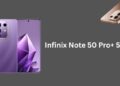




Mari Jaan A5 ka root batao!!! tum apni web ke publicity main laga howa ho!!! koi acha kaam bhi kardo!!! Faree Blog sa incpak batao yar ya to had ha!!!! problem kisi ke solve ho nhi rahi tumhara meter chal raha ha!!!