LeWa OS v5 for QMobile Noir A20 -As promised, INCPak is back with another ROM for QMobile Noir A20, a quad-core beast by QMobile. LeWa OS is customized Operating System with a customized User Interface based on Android AOSP. It has been updated to lastest version i.e. v5. This ROM is for OLD Batch A20′s. This might not work on newer Batch A20′s. It includes Google Play Store and other Gapps. It can also be installed on other devices like Xolo Q800, Gionee GN708w, Symphony W125, Allview P5 Quad and Polytron W7450. Features and Screenshotsof the ROM are provided below along with Installation Method. This update of LeWa OS for A20 has some new features.
Features
Both the SIMS are working in this Port. Overall call quality improved. Baseband updated to MP.V5.F1.P56 for better signal strength even in remote areas. This will increase call quality and signal strength of A20.
 Phone, Call Log, Contacts and Messages in a Single App
Phone, Call Log, Contacts and Messages in a Single App
Phone App, Call Log App, Contacts and Messaging App merged into a single App. Smart Avatar Included inContacts App. New Keypad in Phone App. Android Stock Keyboard in Messaging App. Newer InCall Experience. Call Recording and Add another call option added.
 Newer Desktop without Drawer
Newer Desktop without Drawer
Unlike LeWa v4, LeWa v5 has a newer Desktop with all the icons arranged on the Desktop to easily access. Drawer has been removed to make the Launcher more smooth and look more natural. It includes a newer Lockscreen which is more elegant and attractive than that of LeWa v4′s Locksreen.
 Themes App
Themes App
Lots of new themes are available online in LeWa v5. Themes can be customized manually. This will allow you to install themes from Internet on your A20.
 Security Center Built-in App for better Security
Security Center Built-in App for better Security
One Touch Optimize feature added. Alongwith detailed Description of Security Issues.
 The New Camera
The New Camera
The newer Camera App makes it easier to capture the precious moments around you. Makes the capturing easy, smooth and fast. Larger View angle. HDR and low light photo capability overall increased. Front Camera low light issue resolved. Against the light photography has been improved. Improved camera quality of A20.
 The New Integrated LeWa Play Store
The New Integrated LeWa Play Store
New LeWa Play Store is pre-integrated. It needs no special account unlike MIUI which requires Xiaomi Account.
 New LeWa Player
New LeWa Player
This LeWa Player is the highlighted feature of this update for the ROM. It includes new interface and whole new stylish look. Further Screenshots are provided below.
 Live Album
Live Album
With the way the timeline displays photos, found in the past around wonderful bit. New style of displaying photos.










Download:
(Google Drive Link)
[sc:Smartban ]
Patch:
(GAPPS 4.2.1) You must have to download and install this zip through Custom Recovery to get Google Apps like Play Store, Gapps, etc.
Installation Method:
Please make a nandroid backup of your device first. INCPak Team will not be responsible for any damage to your device while installing this ROM.
1. You will need a Rooted OLD Noir A20 with a Custom Recovery Installed (Either TWRP or CWM). We will be using TWRP
2. Copy the downloaded files (both ROM and GAPPS Zip) on your SD-CARD.
3. Power off your phone.
4. Turn your phone on in recovery mode (by pressing VOLUME UP + POWER buttons).
5. Select Wipe and then Wipe these in order.
Cache
Dalvik Cache
Factory Reset
System
Android Secure
6. Go back to Main Menu
7. Select Install and choose the downloaded ROM to be installed.
8. Let it take its time.
9. After the Installation is complete, click Home and then Install the GApps 4.2.1 Zip. Let it take its time.
10. After Installation of GAPPS is complete, click Wipe Cache/Dalvik. After the wipe, Click Back and then Reboot.
11. The phone will reboot into LeWa OS v5.
By installing this ROM, you agree to INCPak Logo terms and conditions. Again, This ROM is for OLD Batch A20′s.
Credits:
-Ali Jee (Android Developer & Tech Talks Member of INCPak)
-Farhan Imaan (CEO & Owner of INCPak)
-INCPak Team






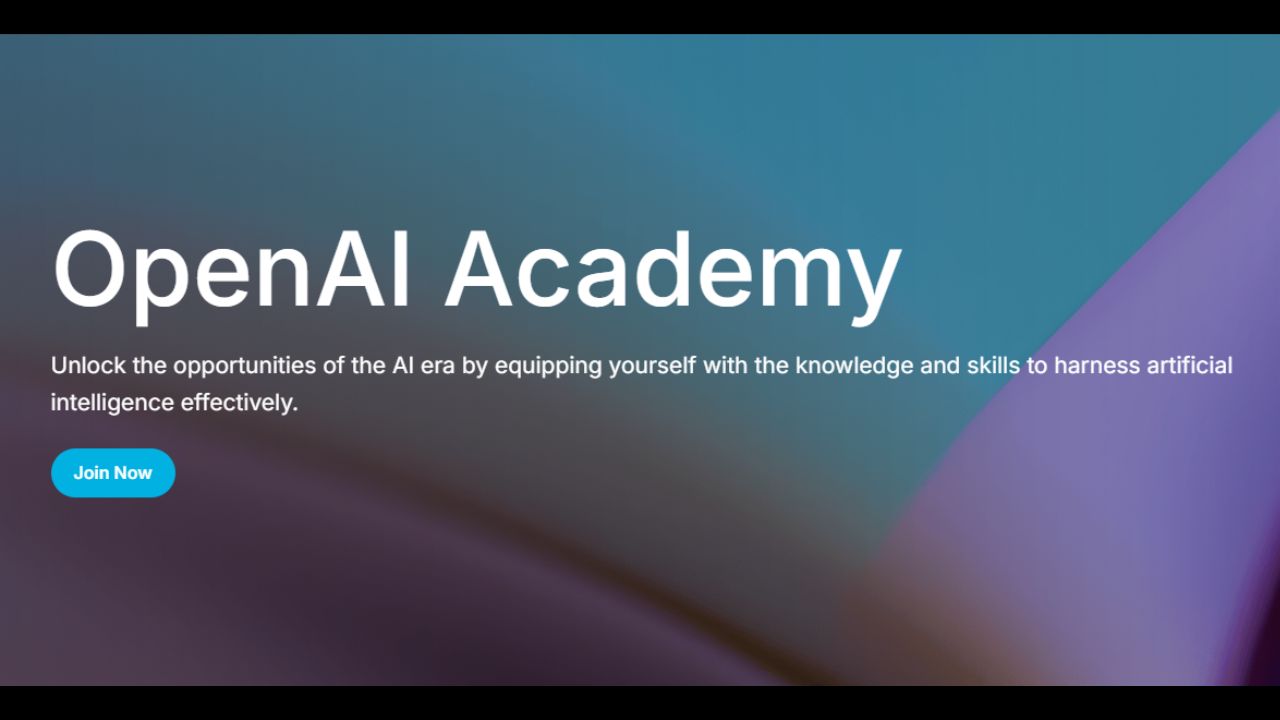


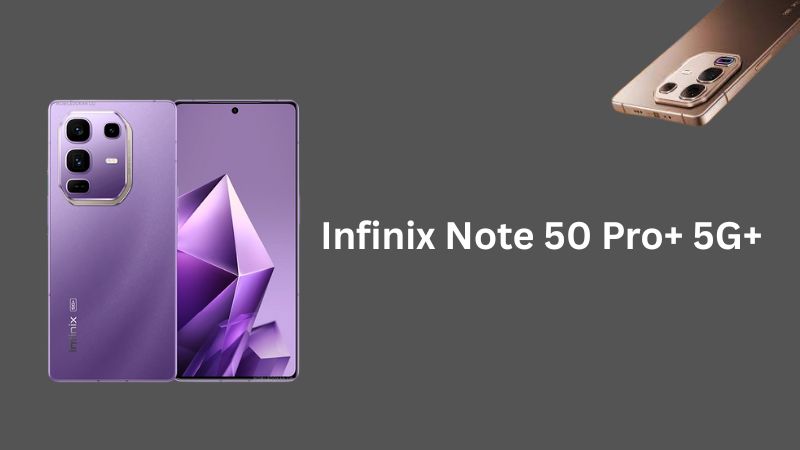
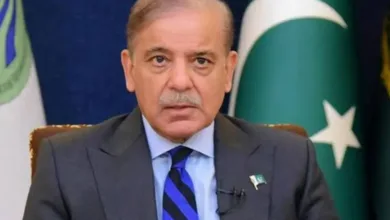

i see chinese/russian at different places please fix
Can I have it on my QMobile a550
Its similar to a20
how we can know that its old or new batch?
We’ll be posting soon, to point the difference between V1 and v2
Hello ali jee maine apna qmobile a20 lewa pe update kiya bt abhi phone start nai ho raha hai bs lewa logo pe khara hai plz reply fast i am worried about this
This LeWa is for old batch A20. Not for new batch A20. Restore your stock backup