INCPak presents to you MIUI V5 Custom ROM for Qmobile Noir A8 users. The ROM is builtin with many great features and a completley new interface which is almost like an IOS interface. Download links and installation method is available in this post.
ROM is based on Jellybean 4.1.2. Gaming on this ROM is totally flawless and it works better than any other custom or stock ROMs out there.
Visit this post for more details and screehnshots of this ROM:
https://www.incpak.com/tech/miui-v5-rom-for-noir-a8-teaser/
Credits:
First of all i would like to give credits to whoever worked on developing this ROM.
- Ahmer Zaidi for porting and customizing the ROM for A8
- Farhan Imaan
- Ubaid ur Rehman Khan
- Aleem Ashraf for graphics and testing
- Ali Akber for testing
- Whole INCPak Team
Download Links:
MIUI V5 ROM For A8

Important FIX For MIUI V5 ROM

Downloading and flashing both files is necessary or else some features wont work!!
Installation Instructions:
Note: INCPAK is not responsible if you somehow mess up with your phone. We dont provide any guarantee if you dont follow proper step by step installation procedure. So follow all steps carefully and never skip any step.
- Download both files from the given links above.
- To Flash these files your phone must be rooted and have custom recovery first. If your phone is not rooted kindly refer to this post for rooting procedure:
https://www.incpak.com/alerts/root-method-qmobile-noir-a8/ - For installing custom recovery in your phone kindly follow these steps:
- Download and install MTKtools from playstore
- Download CWMR recovery from here
http://adf.ly/PUVtd - Open MTKtools
- Select recovery update option
- Browse to your downloaded cwmr recovery and apply it
- Now place both of the downloaded files (MIUI V5 rom and FIX update) in your sdcard
- Turn off your phone
- Go into recovery mode by pressing and holding Volume Button UP + Power key at the same time
- First make a BACKUP of your current ROM so if you mess up somewhere you can go back to your old ROM
- Select backup and restore and then select backup .Wait for few minutes untill it completes.
- Now go back and Select Wipe/Data Factory Cache
- Now Select Wipe Cache Partition
- Now go to Advanced and select Wipe Dalvik Cache
- Go back to the main menu of recovery mode
- Now select Install zip from SDCARD
- Choose the file “A8-MIUI-V5-ROM-INCPAK.com.zip”
- Wait for 5-10 minutes for the ROM to flash completely.
- Once its done go back to main menu and select Install Zip from SDCARD
- Select “Patch_MIUIV5-1.0.zip” from your SDCARD and select YES
- Once its done your MIUI-V5 is completely ready to be used reboot and enjoy your new ROM :)
Known Issues:
These bugs are found in this ROM some are fixed and some cant be fixed so please refer to these issues before installing the ROM.
- Storage Settings Force Close – FIXED
- Camera not working – FIXED
- SIM management not supported which will means DUAL sim is not supported.
- Internal storage cant be accessed. Its better to move your files to SDCARD before flashing if you want to use them.
- Camera Autofocus Keeps on focusing. However tap to focus will work properly.
- Multiple contacts need to be saved for same name with +92 and without 92 number.
- 768 MB RAM is shown which doesnot in anyway effect the phone. It is the same 512 but the bug makes it look like 768 MB.
We know that there are alot of bugs in this ROM that cant be fixed but you can use this ROM for somedays to get a new change to your phone and wait for sometime until INCPak released its next project for A8.
Kindly rate our ROM after using it at the top of the post. Your feedback will be appreciated :)





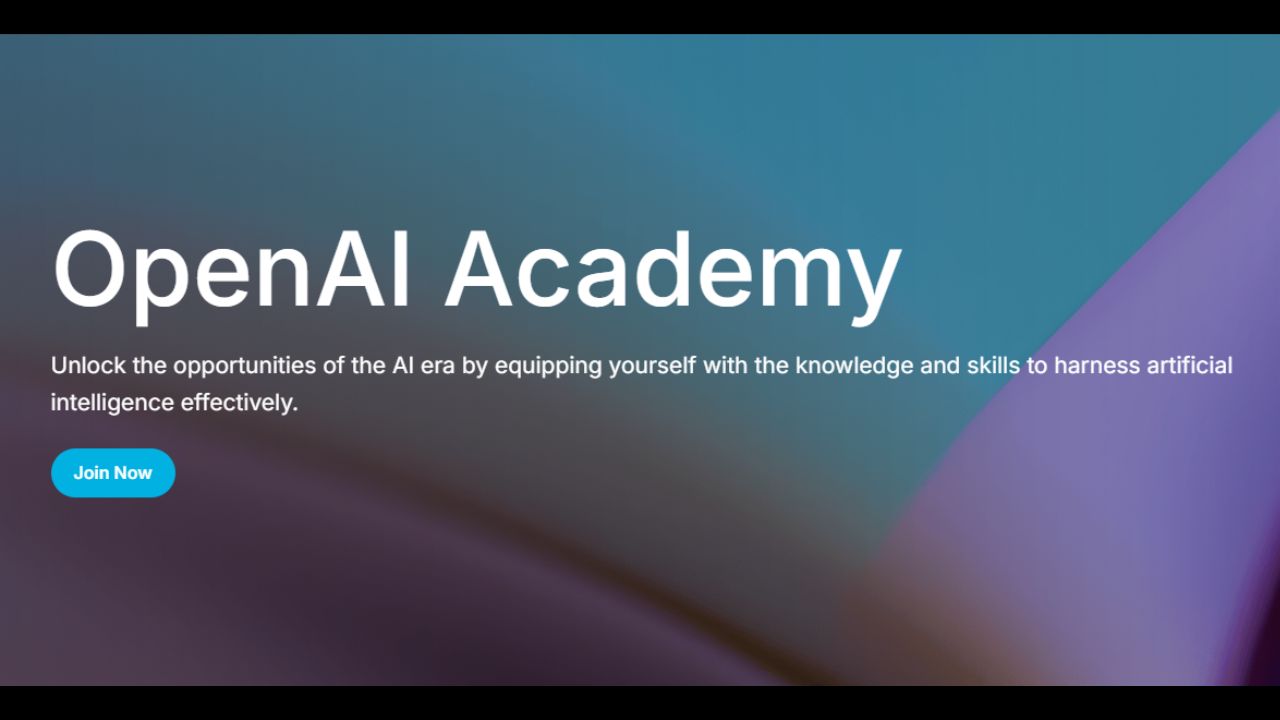


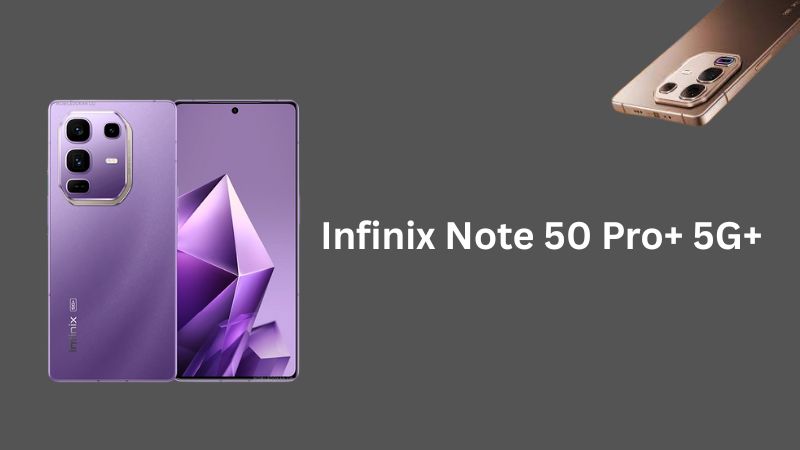
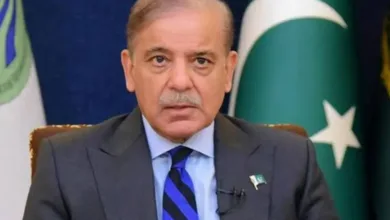

I am very much captivated by MIUI latest rom. I want to falsh it on my Qmobile E2 Noir. Can you Port MIUI rom for Qmobile E2 Noir.
links are dead… i need patch
plz fix internal memory access….
INCPak, Please kindly make a custom all working MIUI ROM for MICROMAX A91 NINJA 5{also known as COOLPAD 7290 or CHERRY MOBILE THUNDER S220}. The one I am using has only the Front Camera working. The Main Camera is totally non functional and bluetooth doesn’t work with bluetooth headset. Kindly contact thru: socrayhte[at]gmail[dot]com. Thanks a bunch
https://www.facebook.com/groups/incpak.lab/
Can you please make this ROM for A10… Please Please
Sure
Thank you so much !! I really appreciate your positive feedback.
I am waiting for it desperately.. So Excited :)
Thanks Again
and also i’ve installed this rom and forgot to backup data from internal storage. can we access this storage on pc by mass storage?
plz fix multiple contacts saving issue. this bug making lot of trouble. otherwise this rom is awesome. plz fix this issue otherwise we need to switch back to previous rom, we cann’t save lot of numbers twice…..