QMobile Noir A9 – INCPak Team is adding Custom Roms here almost daily after checking verifying that there are no bugs and issues and if there are any we are mentioning them in the post, beside it we been constantly replying all the comments and queries since not only here but on the Facebook Pages ( Tehreek – e – Technology Pakistan – TTP / Sharing Is Caring and Qmobile Discussion Page ) All three pages are under moderation by INCPak Team and we are making sure that all queries get answered.
This Rom is not the property of INCPak but we are posting it here along with the credits for all.
Original Post Continues
Today I am revealing the Mizwa v0.2 for QMobile Noir A9. QMobile Noir A9 is exactly like MyPhone A888 Duo in Philippines and they have same blood group :D. I have also found a way to backup apps on your computer and it will be mentioned in this post. First of all I do not own this; this ROM was made by Angelo Flores who manages the Official Fan Page of MyPhone A888 on Facebook. The developer states that this ROM is battery friendly and is good for gaming. Note that this ROM is not Jelly Bean 4.1.2 it is ICS 4.0.4 which means no battery bug!! YAY!!
If you have any problems, feel free to post in comments and I will try to help.
NOTE: Keep in mind that you should not try to install this ROM on any other phone (although Noir A8, A9, A10, A11, A12 have same Chipset and Processor) and only for Noir A9. If you will try to do this, it will brick your phone and we will not be responsible for any damage to your phone. And remember to make a CWM Backup before doing anything ROMish. :D
LINK TO ROM: DOWNLOAD HERE
FEATURES OF ROM (Provided by Dev)
◘ Stable and Smooth
◘ Walkman with Xperia Sound Enhancement System
◘ Xperia Gallery and Video Player
◘ Xperia Launcher with Widgets (Weather, Walkman, Clock, Toggles, Recent Call, Top Contacts{
◘ Modified Icons to Galaxy S3
◘ Xperia Z Boot Animation
◘ Added Ringtone and Notification Audio from Xperia
◘ Rooted
◘ Swapped Storage
◘ System UI and Framework-Res Modified from Xperia Z Viper
◘ Settings.apk Modified
◘ Wallpapers from Xperia
◘ Init.D Tweaks
◘ Updated BusyBox Binary
◘ Xperia Emoji
◘ Enabled Bravia Engine 2
BASIC TROUBLESHOOTING (Provided by Dev)
FM Radio Not Working:
Download: Patch Zip (CTRL+S to download)
[Put file on SD Card of phone > Reboot into CWM > Wipe Cache (only cache, nothing else) > Install from Zip > Select the FM Fix zip file> Reboot]
Media/Pictures not yet indexed/not loading: [Reboot > Go to Settings > Storage > Click the Music/Audio then open on Walkman to update the Library]
Lagging Launcher: Go to Settings > Developer Option > Turn on Force GPU Rendering
HOW TO BACKUP DATA USING QMOBILE ANDROID PC TOOL:
QMobile Android PC Tool has the ability to back up apps and restore them NOTE: THIS PC TOOL WORKS EVEN IF YOU HAVE CUSTOM ROM ON YOUR PHONE.
STEPS:
1. Install PC Tool from CD Provided with phone in box or download from QMobile Web Site.
2. Open your phone and got SETTINGS > DEVELOPER OPTIONS > TURN ON USB Debugging (Ignore if already on)
3. Also enable “Never sleep while charging” (you can turn it off later once you finish the process) This is done because the PC Tool disconnects with the phone when it goes to sleep.
4. Run the Tool
5. Connect your phone. It will say “Installing QMobile Daemon”
6. Once done you will see that the phone is connected.
7. Select Applications in the bottom tab. Then check every app by clicking in the check box that you want to back up in your installed list. Then press backup. (You can restore later)
8. Your apps are backed up in your PC!!
9. Repeat this process if you want to back up your contacts by selecting Contacts in bottom. Then select contacts to backup then press backup.
NOTE : No need to backup Music and Photos but you can save them manually by using Windows file explorer.
INSTRUCTIONS:
[*] Root phone by following link: https://www.incpak.com/tech/root-qmobile-noir-a9/
Note: If already rooted ignore the first step
[*] Download Mizwa.zip from link above
[*] Copy the Mizwa.zip to SDcard
[*] Reboot into your CWM/TWRP Recovery
[*] Wipe data/factory reset and Wipe Cache Partition
[*] Install Mizwa.zip from SDcard by selecting Install zip from SD Card and then selecting the Mizwa.zip
[*] Reboot System
[*] And the MOST IMPORTANT is to ENJOY the ROM







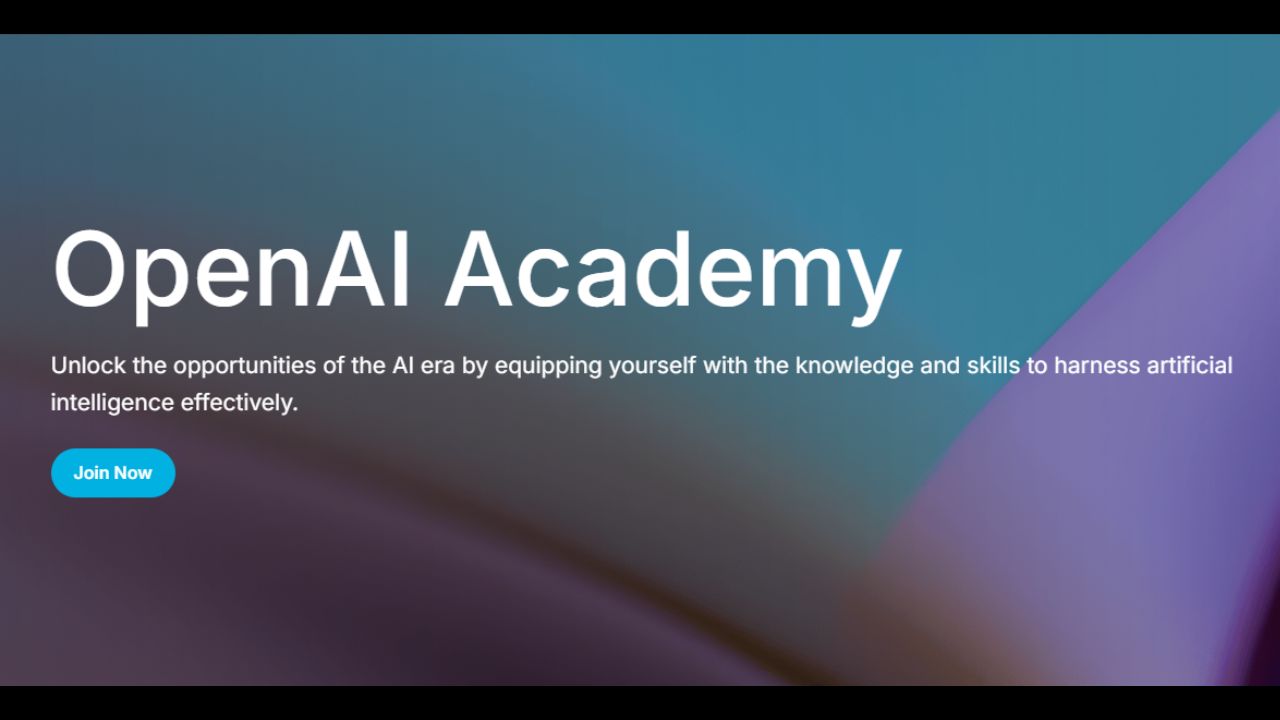


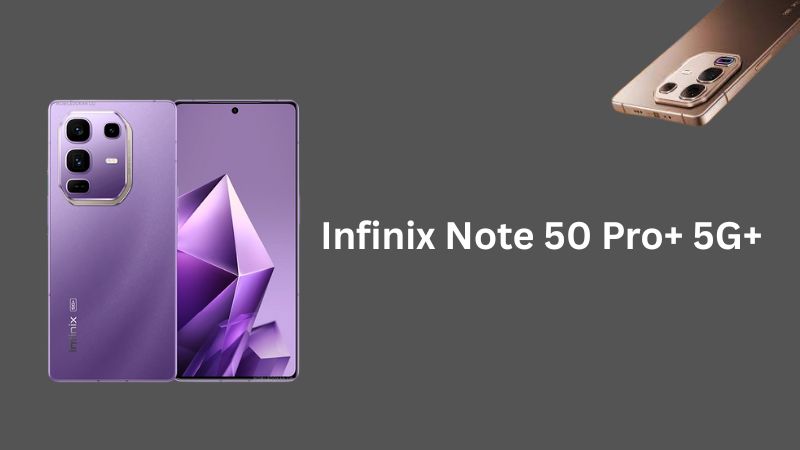
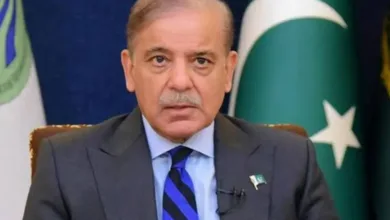

i am not able to download the patch file…plz re upload it…
Dear friend any one tell me that any ROM for QMobile noir a12 like lewa os or miui ROM?
No we don\’t have any Rom for Noir A12.
i did custom rom now root got deleted and now i want to install custom rom its not rooting at all need help fast
Join INCPak ROM Troubleshoot LAB https://www.facebook.com/groups/incpak.lab/ There you can place your query.
Link is working.but when we reach the to the download it says "the requested url is not found
THE DOWNLOAD LINK IS NOT WORKING,WHY?IT SAYS URL REQUESTED IS NOT FOUND.PLEASE FIX IT.
Please can you get qmobile a12 jelly bean update!!
dear salis saleem
i installed this rom but my screen is just blacked and it remains so even after waiting for 5 minutes..
at first i removed the batery and re-installed the rom but same problem
what to do..??
signature verified failed……….
ka error de raha hai …………
yes i have a problem with installing this rom. i installed this rom but it didnt work. so i restored my nandroid backup but now boot logo is gone and its only showing some blurry colors, please tell me how to restore boot logo.
Hi Guys,
I created cwm update file to get your original qmobile a9 boot logo back. It will help those people who lost their boot logo image due to installing custom rom and worried about their warranty. You just need to flash it via cwm recovery. Don't know where to upload it.. :(
please share you logo so that i can restore my logo.
Can you please share it on email??
I flashed ur A9 rom. its changed my default (qmobile) kernel logo (Kernel logo=first boot screen) to inc.pak logo
I want my first screen logo back of qmboile
plzz tell me how i change this logo or delete ur inc.pak logo which is coming on boot when i start my phone
Your the Tester :D
yes the internet not working…. on edge
how to fix that… data connection is on
I installed but my screen is blacked and nothing else … Salis contact me at 03313431270
Can you go to CWM recovery? Sorry don't have balance right now. Will take an hour to get it or more.
How to backup my stock rom CWM recovery do not give me option of backing up my stock room when boot into recovery , alos how is the battery timing for this rom ?
Link not working,,User out of bandwidth error (image attached)
200 downloads crossed today that's why you have to wait for few hours
Ok i will try later
Still not working same error
Unable to download
link is active and downloading try again.
link z down there..n sry for da fb post….hahah
http://dc663.4shared.com/download/3Nw8XbON/Mizwa_…
not able to download:(
I just downloaded it, works fine.
share your feedback !
It is very great. The Xperia E was released a few days back and I thought I should have waited and not bought Noir A9. This rom makes phone it into Xperia with the awesome launcher with a lot of customization. Walkman is very good replacement for stock Music app. Everything smooth and games run with good performance. My battery power is back and with GO Power Master, it is even sweeter.
First to comment! :P
If anyone has problems with this rom, please don't mind to share because SHARING IS CARING :D
And also share your experience with SONY Xperia exclusive launcher, widgets and apps on this ROM like WALKMAN, Album and Movies. This has Astro File manager pre-installed with many features over the stock file manager. AND THE MOST IMPORTANT IS BATTERY LIFE. I actually got pretty good battery. The phone lasted for 1 day and 11 hours with normal usage like phone calling, web browsing, and music.