INCPak is now proud to present A20 4.2.1 Jelly Bean Update for the device which comes pre-loaded with Android 4.1.2. As the Q-Owners promised to provide an update for QMobile Noir A900, we’ve also managed to provide an update for QMobile Noir A20. It has always been one of the TOP Priorities of INCPak to provide you guys with “quality” ROMs and tech stuff. This time, we are proud to say that we have done it too.
This update for A20 resembles with the stock ROM of QMobile Noir A900. Although, it is not an Official update from QMobile (which they are NOT going to provide for A20), but it is pretty much close and accurate. This Update is only for OLD batch A20 Users, and it can only be put through Custom Recovery. Lots of Chinese Bloatware has been removed from this update and it is Un-Rooted ROM.
Scroll Down below to check out screenshots and Download Links for A20 4.2.1 Update. You’ll also find A20 4.2.1 Update Installation procedure step-by-step explained below. Following are the brief features of the update.
Features:
- Light-weight
- Blazing Fast
- Better RAM Management
- Good Battery Backup
- Moderate Gaming
- Removed Bloatware
- Removed Chinese Apps
- Removed Chinese Folders from SD-Card
- New modified UI
- Un-rooted
Screenshots:


































Installation Method:
Please make a nandroid backup of your device first. INCPak Team will not be responsible for any damage to your device while installing this ROM.
1. You will need a Rooted OLD Noir A20 with a Custom Recovery Installed (Either TWRP or CWM). We will be using TWRP
2. Copy the downloaded file on your SD-CARD.
3. Power off your phone.
4. Turn your phone on in recovery mode (by pressing VOLUME UP + POWER buttons).
5. Select Wipe and then Wipe these in order.
Cache
Dalvik Cache
Factory Reset
System
Android Secure
6. Go back to Main Menu
7. Select Install and choose the downloaded ROM to be installed.
8. Let it take its time.
9. After installation Click Reboot System.
10. The phone will reboot into A20 4.2.1 Updated ROM.
11. This Update is not rooted. To root this ROM, download FramaRoot.apk from ![]() here and Install it. After Installation Open the app and select Install SuperSU and then Select any one of the options. i.e., Boromir, Faramir or Barahir and then Reboot. Your device is now rooted.
here and Install it. After Installation Open the app and select Install SuperSU and then Select any one of the options. i.e., Boromir, Faramir or Barahir and then Reboot. Your device is now rooted.
By installing this ROM, you agree to INCPak Logo terms and conditions. Again, This ROM is for OLD Batch A20’s.
Credits:
-Ali Jee (Android Developer & Tech Talks Member of INCPak)
-Farhan Imaan (CEO & Owner of INCPak)
-INCPak Team
For Queries, please visit
http://forum.www.incpak.com
OR
Like our Facebook Pages
https://www.facebook.com/Qdiscussion
https://www.facebook.com/incpaksharingiscaring


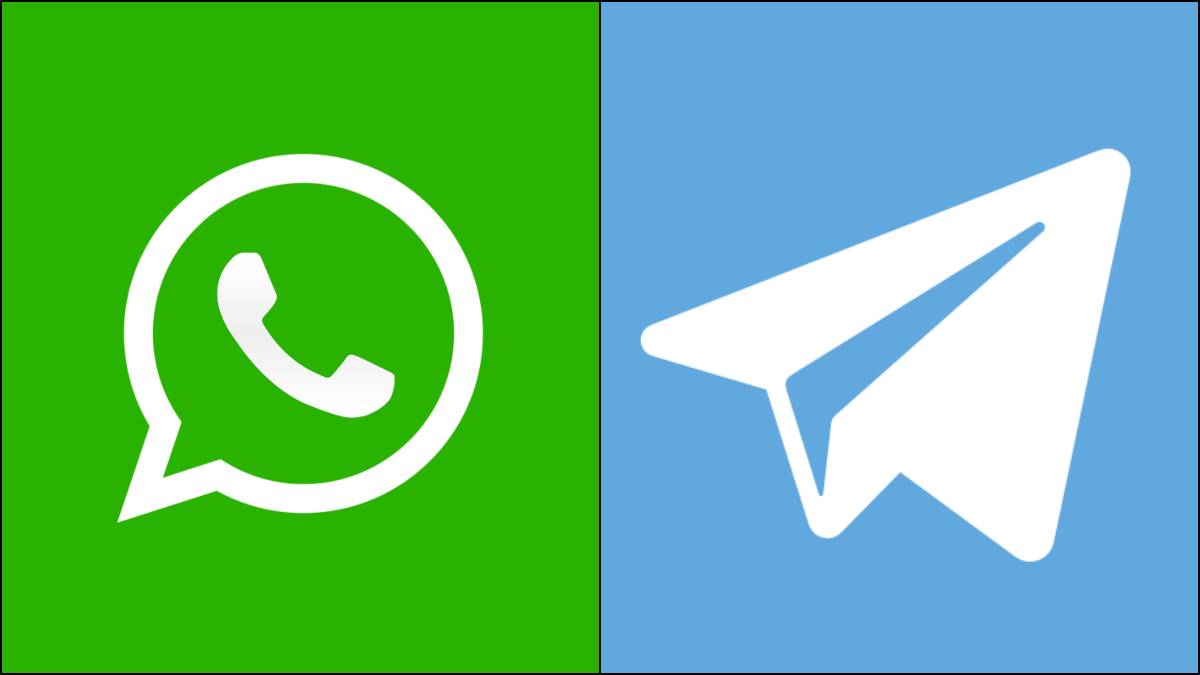

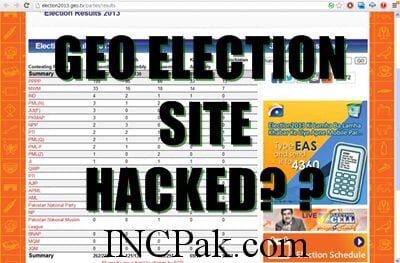





nice
I have done successfully but now phone is working SLOW. how to downgrade to original version?
sims are not showing
Sim toolkit is missing…sims are not showing..help me plzz
first insert sim
You can download Qmobile A20 (Stock, CWM, TWRP) recoveries from
https://www.dropbox.com/sh/3heoarmqq6n7tue/AAB706yyfpbmLVBkXkUrgf2Oa?dl=0
excellent work!
2 problems hain
1. battery buhat jald drain hojati hay 3 gante mai band phone par 15%.
2. video call jis sim par ho wo kabhi on aur kabhi off hojata hay. kahi.
and kindly ya bhi bataye ki 3g kis sim par on hay
thanks
bhai mujhe install krne ka pora tareeqa bta do plzzzz
Join Our INCPak Forum https://www.facebook.com/groups/incpakforum Help is there :)
using this rom from past 4months or earlier. great experience with it.
every thing is fine. i changed INCpak logo as wel as boot logo after rooting customizing this rom.
love this alot. i flashed all the available roms for A20 but stuck on this back again. kitkat was my worse experiance it needs alot improvments
Ye software chalta he nahi hai main ney install kiya hai install honay k baad baar bar restart hota rehta hai bus is ka koi hall hai tu batain becoz main ye softwre install karna chahta hon mera lewa say dil bhar gaya hai thanks
Sir i recently purchase qmobile A20 on june 20th.. i really love the screenshots of this 4.2 rom and want to upgrade my qmobile a20 from 4.1.2 to 4.2.2. I already root and flash cmwr revocery successfully. Can i use this rom or not???plz reply fast i am waiting….
Dear Nasir,
This Rom is for A20 there other as well kindly check http://roms.www.incpak.com
But you were written above that this rom is only for old batch of qmobile a20 but my a20 is just 10 days old warranty start from july 2014.So my question is can i flash this rom successfully without bricking my phone???
Plz replyy bro i am dying to flash this rom..
How do i check if my A20 is old batch or new?
warranty card purchase month year
mere set ki waranty may 2014 se start h mera old batch hai ya new plzz tell me
New.
it is possible that QMobile Noir A600 kernel install in QMobile Noir A20 for usb otg.?
No
please do some thing about usb otg..qmobile’s another mobile with mtk 6589 support usb otg.