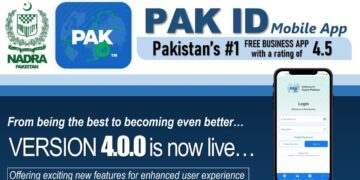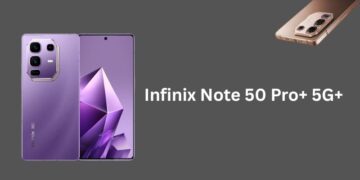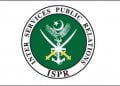After several disappointing smartphones by QMobile, once again took the lead this winter by launching QMobile Noir Z10 – No doubt it’s a good smartphone, here’s Umair Khan shares the method of Wiko Fever Rom for QMobile Noir Z10.
Required Files:
Download Wiko Fever Stock Rom From This Link
Step By Step Easiest Installation:
Wiko Firmware Comes In Executable File (In .exe), And Is Simply Flashed Via PC / Laptop. No Need To Have Custom Recovery, SD Card To Flash Roms.
Simple Step By Step Process Is Mentioned Below
- Download & Extract The Rom On Your PC.
- Run The .exe File, It will take about 1-3 minutes (depends Upon PC Specs) And WIll Install the Drivers Automatically.

- When The Driver Installation Message Pops Up, Simply Click “INSTALL THIS DEVICE DRIVER SOFTWARE ANYWAY”

- After That The Setup Will Again Take About 30 seconds to load (time may vary as per pc specs)

- After The Setup Loads, TURN OFF Your Device And Connect It TO PC using USB CABLE/ DATA CABLE and Press DOWNLOAD..
The Flashing Will Start And Will Take About 3-5 minutes. After Flashing is Completed unplug the data cable & TURN ON The Device.
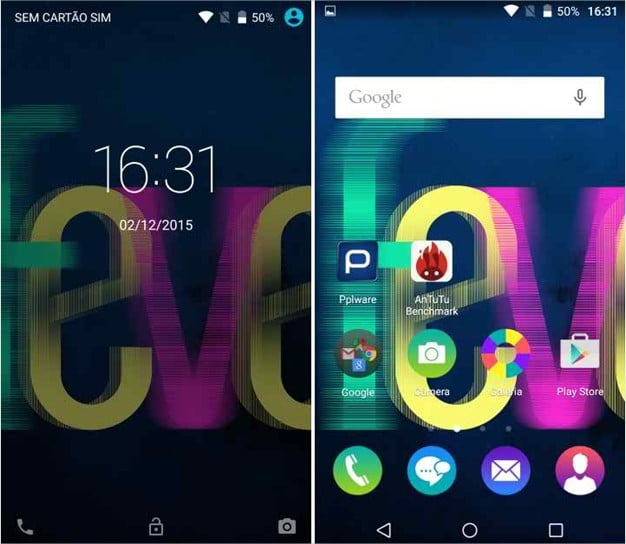
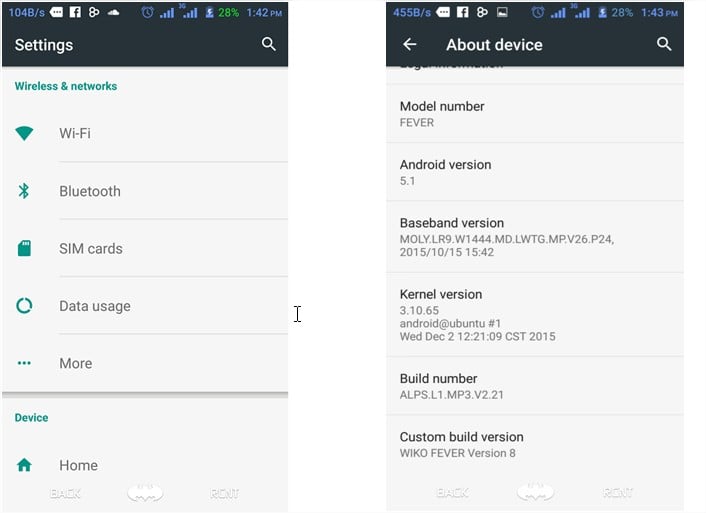
ROOT IT USING METHOD DESCRIBED ON INCPAK & CUSTOMIZE YOUR BEAST AS PER YOUR LIKENESS.
PROS & CONS OF WIKO ROM:
PROS:
- Faster UI
- Flawless With No Lags
- Better 3g & Wifi Connectivity
CONS:
- Wiko’s Stock Bootlogo & Boot Animation Will Appear.
Thinking to buy QMobile Noir Z10 ? Read the complete review post QMobile Noir Z10 Review by Mohsin Abbas
Credits :-
Rom by Wiko
Post by Umair Khan – INCPak Forum member
Published Farhan Imaan – INCPak